Mighty Mighty Bostones? Anyone? Nevermind. Anyway…
…some pictures of WED. (These were taken on a Macintosh, but it looks almost the same on Windows except for the title bars of the windows.)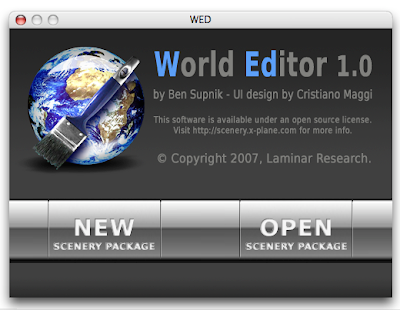
This is the startup window. WED can edit multiple scenery packages (in multiple windows) but does not let you edit a scenery package until you create and name it. So we show this window when you startup to let you choose between a new or existing project.
The left side is the map view, which provides draggable editing of any part of an apt.dat file. This is part of Aussie’s KSBD layout, which is part of the X-Plane demo. The right side provides a hiearchy-structure view (top) and more detailed editing or properties (bottom).
With the vertex tool, we can drag control handles for any selected entity.
The map view is a “structural” view, not a photorealistic one. The markings on the lines and pavement color change to reflect the settings you pick, but WED does not attempt to reproduce the final result in X-Plane.
Wiht the marquee tool, we get a rectangular edit box around the selection and can thus resize or move whole sets of entities at once.
This is KBOS from 860 imported into WED. WED will import 810 or 850 layouts, but only exports 850 layouts. (It can thus be used as a simple converter.) That background image is automatically downloaded from terraserver and updated as you zoom and scroll the map. Unfortunately terraserver only covers the US; where there is no coverage you can import any BMP, PNG, JPEG or TIFF file and set it as a background image.
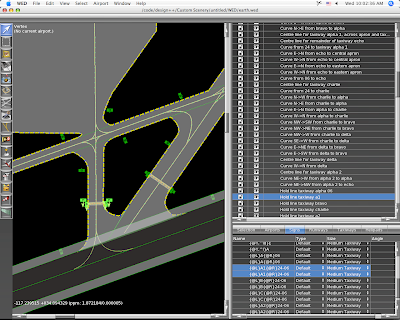
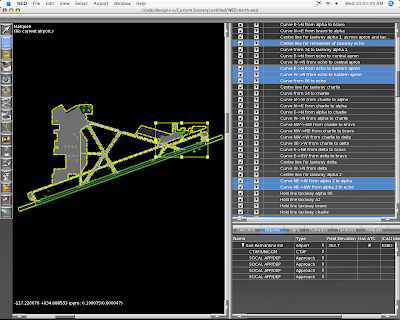
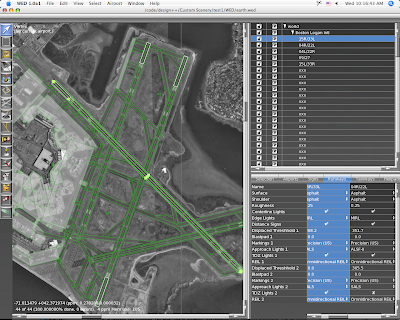
Looks amazing! A combination of taxi-draw and AFCAD editor? (I’ve never used AFCAD editor but IIRC it resembles what I’ve seen…)
When is a projected release time? XP9?
(I HOPE NOT!)
I can’t say exactly when it’ll go beta, but I can tell you this. The release date will NOT be X-Plane 9. Scenery tools releases will be unrelated to X-Plane releases!
It is similar to both taxi-draw and AFCAD in that it’s a CAD-like program to edit airport areas. We’ll extend it to do overlays and then base meshes in future releases.
I’m looking forward, thanks for the pics!
Do we have to make curves by hand or can WED make them smooth automatically?
Dennis, I’m not sure I understand the question.
To make a curve in WED you specify 4 locations:
– The two ends of the curve.
– The two control points that “shape” the curve.
WED then makes a smooth curve between the two points, shaped by the control points. Just move any of the 4 points to move the curves around.
The apt.dat 850 format (and x-plane) support curved pavement, so your taxiway keeps these “curves” in the file. X-Plane then turns the curve into many (or fewer) line segments at runtime. The number of line segments is designed to minimize sharp edges while maximizing framerate.
Thanks Ben, that answers my question!
Keep on the work, it’ll be really great!
Hey Ben!
First of all, excellent job. The time and energy you’ve put into that tool is well worth the amazing results!
I do have one question though: Have you looked into how hard would it be to try to integrate with the GoogleMaps API to allow the background image of the airport to be loaded from GoogleMaps?
This would allow for many airports around the world, as well as a second chance for a high resolution perspective on some of the low resolution TerraEarth imagery.
Anyway, you seem to be at least as thorough as a programmer as I am, so you’ve probably already poked at this problem. 🙂
Hi Paploo,
As far as I can tell, Google Maps is only provided as an applet on a web page (e.g. there is no direct data fetch protocol). So I’m not sure how much value I can add. Given an image and the lat/lon coordinates of its corners, you can use it in WED as a background reference image.
It looks like I could make a mapplet that prints the geographic corners of the map (at which point you could then take a screenshot), but between being cross platform, being inside a web browser, and requiring a screen-capture of an applet, it seems like there would be a lot of manual steps.
Agree with Paploo, terraserver is useless for most of the users (USA is a little part of the world), another way for the rest of the wolrd would be great.
The WeD looks great, the best of taxidraw and the best of AFCAD but with a new face. Im waiting to test it and make a new world of spanish airports!
Hi Alejandro,
Yes, terraserver is not useful for doing non-USA work. But I’m not going to remove it just because it isn’t global. 🙂 If you know of a mapping server with an image-fetching API and global scope, please let me know.
cheers
Ben
Oh of course, I never talk about leaving terraserver from this soft, its usefull and must be inside the program.
Let me ask in our forums, maybe someone has a good idea about something like terraserver
Hi Ben! It looks really nice. 🙂
Am I understanding it right that airport taxiways, ramps and runways are from now on going to be merged into one big mesh, instead of bunch of rectangle pieces overlapping each other?
If yes, will this finally allow us turning on sloped runways option in X-Plane without any of the current side effects?
I’m hoping that one day similar UI will make its way to PlaneMaker too. 3D editing of parts, multiple vertices editing etc. Yeah, I know: I’m a dreamer… 😉
Hello Ben,
Very nice work on this application! it’s looking really nice! I think there is a way of fetching google maps images since there is a little payware application that does that, you can check at http://www.aaaasoft.com/gmid/index.html
I’ve been thinking about buying it myself to help on some sceneries I’m working on, perhaps if you contact the guys who programmed it, explain the situation and ask where you could find information they could help.
Cheers
Guilherme Moura
Hrm – it’s my impression from threads about tileproxy that Google does not like it when people direct-download from their mapping server.
If that app does work, you could simply use it to fetch a picture, then import the picture into WED as a reference image overlay (and enter the coordinates of the corners into WED) and you’d be all set.
Wow!
Dreams can be true.
As i can see, it’s Taxidraw plus AFCAD, and more! Background reference, curves, sign editing… I can’t wait for WED.
Great job.
When you talk about Terraserver or Google image, what about hortophoto ? Could we put real image everywhere ?
Hi Dan,
WED will not allow you to make orthophoto-based scenery in this version. This version is ONLY an apt.dat editor! A future version will let you make photo-based scenery.
You can import orthophotos to look at them as REFERENCES when making an airport.
Benjamin, regarding terraserver.
You referrence a USA site, however there is a global site.
http://www.terraserver.com/home.asp
Does require registration which removes water mark etc. Would this be an alternative for those non USA and are willing to pay registration ($24). Maybe a drop down window within WED to select this alternative site notating that registration is required. Surely if approched by Laminar Research terraserver might offer a package subscription to x-plane user’s
Hi Mark,
Does terraserver.com have a direct access protocol? If so, please email me with the docs! If not, they wouldn’t be usable from within the app.
It will not be possible to edit highways in the first version of WED.
The DSF format allows for bezier highways, but X-plane does not yet understand them – they are rendered as straight lines from curve’s endpoints. We will implement curved roads someday as a future feature.
ben, I use x-plane 8.6 and run it on a intel mac.
i have 3 questions. 1. will I be able to use this application to make my local airport more realistic using mac os x (v.10.4.10)?
2. how long can we expect to wait for this application
and(3) can the avrage intellect hope to learn to modify scenery effectively using any existing applications. thanks alot, Rob B , St.cloud MN.
Holger: yes…you can encode beziers into the DSF now – X-Plane will ignore them for now.
Romeo:
1. Yes, you will be able to use WED with that configuration to make more detailed airports. You can put in taxiway lines, signs, more light fixtures, and anything else that the apt.dat file controls.
2. I can’t tell you when WED will go beta.
3. If you mean the existing apps already out there, absolutely. Overlay Editor, for example, is a wonderful program!
Hey Ben!
This is a very long shot, but…
Sometimes airports diagrams can be found in PDF format available from official aeronautical agencies. Here in my country we have access to all airports diagrams with a nice level of detail, including an special chart showing gates names, positions and even taxiing lines.
While they may not be perfect, they usually have better detail than XP’s stock airports. In fact, the two airports I made with WED were designed over rasters from those PDFs.
I don’t know how hermetic the PDF format is but AFAIK they are vectorial. I was wondering if we could import those drawings directly as vectors.