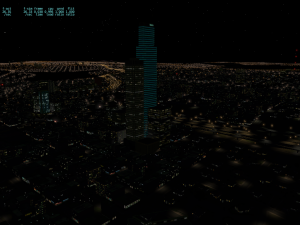 I realized the other day that while Chris and I have discussed cities with a bunch of people, I left out the city plan from my series of “road map” blog posts a while back.
I realized the other day that while Chris and I have discussed cities with a bunch of people, I left out the city plan from my series of “road map” blog posts a while back.
The picture on the right is downtown Seattle from the upcoming X-Plane 10.04 beta 7, which includes an update to the urban art assets: new facades, a bunch of lit textures, and careful library tuning by Propsman. (There’s also some clever use of spill lights next to the tall buildings.) This update is part of ongoing work to build out our new city autogen; this post will explain the road map for that work.
A Radical Approach to Cities
Before I describe some of what’s failing in the current city scheme, how it’s supposed to work, and what we’re doing to fix things, let me take a few paragraphs to describe the “big idea”. Cities in X-Plane 10 are completely different from X-Plane 9, and they’re completely different from any other flight simulator that I’m aware of.
Before X-Plane 10 there were three approaches to cities that I am aware of:
- Land class tiles. You create repeatable square orthophoto textures of cities and put matching 3-d on top of them. What’s good about this technique is that it runs on really minimal hardware, it looks good without using a lot of resources, and it’s fairly easy to code. The down side is that you will not get accurate cities. There is no way to use additional data to put roads or buildings in their actual correct places. You will always get a plausible but non-accurate city, a “city in theory”. This is the technique X-Plane 6 and 7 used, and the technique FSX uses.
- Vectors over land class tiles. You create repeatable square textures of city (just like above), but instead of attaching the 3-d to them, you build your 3-d off of real vector data. This is what X-Plane 8 and 9 did. What’s good about this technique is that it runs on modest hardware, and it puts your roads and buildings exactly where they should be. The down side is that the 3-d is completely misaligned with the textures underneath, creating a “stew” effect when viewed up close. (Some users consider this mismatch absolutely unacceptable; others seem to not care.) There’s no question that the texture mismatch is not plausible, but the shape of the city is accurate. This is the technique X-Plane 8 and 9 use.
- Fully custom cities. If you can afford custom non-repeating orthophotos of the real city and you have the matching 3-d data, you simply build the city and everything matches up. This is the ideal way to build a city, but it assumes custom data for every city; this is great for custom scenery but not scalable to a global product. It is plausible and accurate but not global.
For X-Plane 10 we wanted a way to have it all: a city that was plausible (e.g. looks good and doesn’t have weird artifacts) but also accurate (e.g. shaped like the real city, using data that’s now available – we can know where every road is, and even some of the buildings) and for the default sim, our approach has to be global; we can’t simply build a custom city for every city on the planet. And when we looked at the technology out there, it looked like it was for the first time possible.
Here’s what we came up with: in X-Plane 10, the unit of autogen is not the landclass orthophoto tile (a 1 km x 1 km square of terrain whose entire interior is defined by the texture and 3-d). The landclass tile has wonderful properties, but it’s just too big to be accurate for a real city.
Instead X-Plane 10’s unit of autogen is the city block. Each city block is an individual autogen unit, and the autogen is capable of flexing and shaping itself to fit the demands of a real road grid based on real data. This means we can have plausible autogen with tons of detail while sitting inside the real road grid of a real city.
This approach is significantly harder than using landclass tiles. Each autogen primitive needs to be able to resize and contort itself to meet the demands of real world data while still looking like it was meant to be there. The road grid has to look really good even as it is built from vector data, because we can’t just bake the pictures of the roads into the terrain. The terrain has to contain no city details in the near view (because the autogen defines where there is city), and the autogen buildings have to have “skirts” of orthophoto that they drop down to put their driveways and other ground details in place.
Then the rendering engine has to somehow take all of these disparate parts and render them at high speed!
So Does It Work?
When the new system works, it really does work and we get plausible and accurate cities with good performance on a global scale. But this system is entirely new – because it is such a radical change ,we couldn’t recycle any art assets or code from previous versions of X-Plane and thus it is very new, and frankly a bit raw. So when it fails, the artifacts are sometimes quite spectacular.
As the system ships now, a few things tend to go wrong; I will describe what’s going on under the hood and what we expect to do to fix it.
Crazy, Deformed Roads. This is the most common reported bug. (Hint: please stop reporting this. I know about it already.) We feed extremely detailed road data from OpenStreetMap into X-Plane; unfortunately due to bugs in the code, sometimes when X-Plane analyzes an overpass, it can’t figure out how the roads should stack up, and it instead creates some kind of ridiculous bridge, e.g. a road that shoots straight up into the sky or a giant 1000-foot tall arch.
The good news is: this is just a bug in the rendering engine; when I fix the bug (which I hope to do for the 10.05 patch), the artifact should go away without the need to redo any DSFs.
I brought this bug on myself by insisting that the roads be draped on the terrain. X-Plane 9 placed roads at absolute altitudes in 3-d space, which was easy for X-Plane, but meant that roads weren’t easily used in an overlay. For X-Plane 10 I wanted to make it easier to work with roads directly; once the road bridging bugs are fixed, this should be doable.
The road system is already doing a number of things we are pretty happy about though:
- Roads are made of bezier curves. Once we go 64 bit we’ll be able to crank up the smoothness factor for users who have a lot of RAM.
- The road junctions are flexible – that’s how we get clean, real, custom-looking junctions out of raw vector data. Over time we can add more junction definitions to make nicer looking overpasses.
- City roads drape on the ground, avoiding Z thrashing and some of the other ugly version 9 artifacts.
Where Are the Buildings? The second bug report we get is that cities don’t contain enough big buildings, or enough sky scrapers. Most commonly the problem is residential houses appearing downtown.
The problem here is that the new autogen requires new art assets; we couldn’t just reuse our substantial pile of buildings from X-Plane 9. So we’re building more buildings; what you see in the meantime is the existing art assets shoved into the wrong kind of library slots. Once we have more appropriate buildings for a given library slot, things should look better.
We have also discovered some cases where the placement of autogen in the DSF isn’t very good. This was the first global render where we built the new autogen and there are some clear cases where we can do better.
So when it comes to building placement, things should get better by putting more art assets in a net update; we’ll probably recut some major city DSFs to get even better use of that autogen. (One nice thing about cities: there aren’t that many of them. There are over 18,000 DSFs in the global scenery, but the top 100 cities world-wide..well, that’s probably about 100 DSFs.)
There are two aspects of the buildings that are already working right now:
- There is a ton of detail. If you get in close to the autogen, you’ll see a scene similar to what you might get in a custom scenery pack.
- It’s fast. You can max out the road and building density on today’s hardware and get 25-30 fps. Compare this to X-Plane 9 where even four years after the product shipped, “insane” objects is often not reachable.
I put Seattle from v9 on an i5 machine for testing and compared it to v10 with insane roads, insane autogen, moderate forests, and shaders. I got > 25 fps in v10 vs. approximately 5 fps in v9. We’re going to try to keep that kind of capacity for huge amounts of autogen with high performance as we add more building types.
One last note about autogen and buildings: in X-Plane 10 the autogen can optionally be “height sensitive” – in this case the buildings in the autogen block take on an AGL height based on the DFS. We only use this for appropriate autogen types. For example, a dense urban city block might be height sensitive (since the DFSs contain heights for skyscrapers) but a block of residential houses is not height sensitive – they’re always just little houses.
In most cases the height data is already in the DSF; once we get the right autogen art assets in place, they should start repsonding to the height data.
Green Terrain. The third bug report I hear about is green terrain – that is, a city is filled with nothing but a big green expanse. To understand this bug you have to understand how our autogen creates the look of the terrain.
Austin posted in one of his early rantsmanifestos that we would build the terrain from the ground up, with green grass for the ground and no cities if 3-d is not enabled. This is a massive simplification of what actually actually happens.
The terrain is a composite: the actual base terrain is indeed devoid of any recognizable city details – because they will come from overlays. The ground instead contains “natural turf” patterns that try to impart some detail while accepting overlays.
The road grid then puts down a layer on top of the ground, with sidewalks and the actual pavement.
On top of that, the autogen system puts down a ground tile for each building. (One autogen block consists of multiple tiles, and the tiles are moved around to fit the block shape.) The tiles are mostly transparent, but contain details that mask parts of the ground, such as sidewalks and driveways.
Thus the combination of three layers (ground, road and autogen ground tiles) composite together to form the kind of detail that you would normally get in an orthophoto.
So when we have green terrain, there are actually several problems conspiring to ruin this “composite orthophoto” effect:
- If we don’t have the right autogen buildings (see above) we won’t have the right ground tiles. More buildings will help fix this.
- It’s actually a bit tricky to build the ground terrain that can sit under the autogen; the only really complete climate we have supported right now is a northern climate (which works well in Seattle). So as we add more urban base terrains the bottom layer will start to work better.
- When you turn down autogen density, some autogen city blocks disappear. This is a hold-over from version 9. What we want to do is keep the base tiles but remove the 3-d when you turn the rendering settings down. This will lighten the rendering road, but the 3-layer orthophotos will still look good. (Similarly, we’d like to reduce detail but keep all roads for lower road settings.)
In other words, once we have more buildings, more ground terrain, and a better way to turn down detail, the terrain should look more like a real city under a wide range of rendering settings.
(If you’ve really watched the sim carefully, you may have noticed that the ground textures actually crossfade from “just grass” to orthophoto-like as you get farther away from them.
What Next?
Everything listed above represents incremental improvement of our cities – more art assets, bug fixes, smarter LOD and rendering settings. But that’s just the beginning. I believe that what we have on our hands is a fairly big fundamental improvement in how cities are handled: we have a way to build cities that provides a huge amount of up-close detail while working from detailed data (and representing that data), and it can run at good fps on today’s hardware.
Down the road I think we’ll be able to integrate and utilize OSM data to get even more detail into our cities and further push the envelope for how much detail, realism and accuracy we can get into cities at a global scale.
Awesome details, thanks for sharing.
From your description looks like the code could in principle support landmarks, like this individual autogen builds itself as the Sagrada Familia. If yes, do you plan to do anything like that if the (far?) future?
Also, in Barcelona there’s a prominent communcations tower of about 1000 ft (up in the mountain) you better avoid: http://en.wikipedia.org/wiki/Torre_de_Collserola Is there any chance X-Plane 10 can draw such a specific “building” so relevant to flights?
Well I definitely see irrelevant non-urban buildings in Athens.
In fact those buildings are not even found anywhere in Greece.
So your “extensive library” needs more European data. Badly.
Thanks for that article, I’m looking forward to documentation ;o)
A few things that might help to improve the the visual effect of cities:
– Don’t use the same building for a whole block. Try to have a bit more variety in buildings and building heights within the same block (this might right now be due to the lack of available autgen buildings that you described)
– Don’t line up buildings directly to the streets / vary distance to the streets. If you could vary the distance of buildings to the streets it might look less sterile and artificial. Also there seems to often be a big empty area in the middle of a block. The difficulty might be that you will have problems with the ortho textures that belong to an object. Maybe it would be possible to create different objects of the same type that only differ in otho texture size.
– Make most parts of the ortho textures transparent. For example don’t include lawn but only the driveway to the garage and tree textures. This might help to better blend in to the underlying base textures. This is especially evident with the suburb houses.
– Make the background textures appear more cluttered so the empty areas don’t look as empty and uniform.
Nice work.
What is the correct workflow, then, for creating overlay scenery integrated to OSM data? Will WED eventually show an indication of where OSM roads are, so we can properly place OBJs around them?
Also, I have an issue with my own KGTU scenery that I’m working on, because at that airport, the roads and taxiways blend — The taxiways ARE roads, and the roads ARE taxiways. Some of the taxiways are IN the OSM data as named streets — How can I properly “paint” the taxiway markings on them since OSM draws them? If an exclusion zone is created to prevent the OSM in that area (and I manually draw those as taxiways) then I need to marry them up to the the OSM-drawn roads at someplace, and lining them up is difficult without OSM appearing in WED. To see what I’m talking about go to Google Maps, enable satellite view and search for KGTU. Compare the streets drawn on “map” view with the photos on satellite view.
I think the right work-flow is going to be to use an exclusion zone to -nuke- the OSM and place in your own road grid. Otherwise there’s no way to guarantee good alignment, because a user could update OSM and then we could push an update from OSM and break your scenery.
I’ve been observing the behaviour of green cities. In addition to what you describe, I’ve also seen the effect of the cities turning to green if you are further away than the applied world detail distance (WDD).
However you say: “The ground textures actually crossfade from “just grass” to orthophoto-like as you get farther away from them”.
Does this also now/soon apply if you are further away from the urban areas than the set World Detail distance? (i.e. do the pavement/road/autogen overlay tiles exist all the way out to the 25NM visibility limit regardless of WDD setting)?
More awesomeness expected! How is it all going to play out with custom landmarks/buildings? How about an open source project either for integration or Custom packages.
There’s a lot more that can be done with traffic too late in the XP10 run. More vehicle types (too repetitive at the moment); more speed variation; dynamic speed according to slope (with vehicle size multiplier); choked (at lights), queuing and overtaking. Next — where there can be no roads — comes autogen oceancraft: recreational near population centers, particularly in fine weather; ocean highways for the bigger stuff (very lossy at high LOD). One comes across these more often than deer and balloons.
Very cool! Two questions:
1) What about iconic, city specific buildings? Eiffel Tower, Space Needle, etc. How are those handled? Similarly, what about structures like football stadiums, which are massive and “need” to go into a specific spot on the map (ie, you can’t just say “throw a football stadium somewhere in this city tile.”)
2) Can the autogen stuff be offloaded onto a separate core? A while back, we had a lot of questions about mutithreading, and I seem to remember the general answer being “XP is single threaded except for additional airplanes, which have their own individual thread”, but it seems like autogen could potentially be running on its own separate core…
Creation of autogen is already on a separate core! Rendering is always on a single core.
Glad to see you guys addressing this.
What about the cities at high altitudes? doesn’t seem to be anything down at LA when i fly over it at FL320. just greenness, no roads.
Also, do you know about the bug where you can see stars through the terrain at night? I cant bring myself to fly at night because of that.
Fascinating read.
The first time I used X-Plane 10 was in SEA, which looked pretty good. The scenery was awesome.
The next place I tried was NYC Metro (EWR for example). It looked odd with so much green and no buildings. I felt it was a step backwards. But it sounds like it’s just a work in progress. I’m looking forward for what’s to come.
Curious… is there a concept of more industrial areas? vs. city/rural? For example the areas surrounding EWR are highly industrial and filled with warehouses/factories/plants. Buildings would be closer to reality, but the these areas (often around seaports and edges of cities) are not commercial skyscrapers. They are lower larger buildings. This I think applies to the outer areas of most cities especially around ports.
Yes – and we have some great industrial assets that I will be excited to see in production. They’re astonishingly filthy. 🙂
Exciting!!
Awesome. Can’t wait.
sounds like a plan ;). But please, don’t forget industrial areas, too.
Stuff like Lidwigshafen (BASF) in germany, with lots of chimneys, factorys etc.: http://bit.ly/ABCLQh
Apreciate the explanation and the vision for improvements because my XP10 copy is sitting on my desk waiting for some updates to polish it and makes me use it…
In addition to the improvements you mentioned, I suggest two things:
– Thinking about creating the seasonal variations when you work on the ground terrain per region. The lack of seasonal variation removes allot from the immersion especialy when trying to simulate with real weather downloaded, a snow storm in Canada during mid-winter
– Thinking about making a GUI tool available for users to tweak and edit the new XP10 urban layouts (roads vs houses vs types etc…) and I believe this tool can be a good idea after you work on the details you mentioned. This way users will get involved in fine tuning the global plausible world and tweak the corners of the world they are familiar with to make it look more and more believable and true to life. I will certainly be willing to get into this fine tuning once a practical editing tool is out there!
Cheers
MK
Really enjoyed that blog post Ben, thank you. Exciting developments are ahead. What a superb bit of writing by the way.
I think you missed the point they are working on it…..Reading this I can see how the “final” product will look…..Great work guys I can wait to see it executed along with Andras Fabians terrain work……
Sounds reasonable to me and it´s the way of improvement I expected. I think it won’t be too hard (well, in fact I’ve no idea) to do some proper urban base terrain textures, art assets and variant light colours – but I´m sure the visual improvement will still be enormous. I really like the night-look of cities in Xp10. Any thoughts about integrating OpensceneryX into this process?
Thanks for all your efforts
Flo
PS: By the way: I think that the road lighting outside of cities/ urban areas is not plausible;) Highways/Freeways in XP10 are fully lit all along even in rural areas. I’ve never seen that in any country. In addition to that it conceals the nice effect of the cars lighting the ground.
It’s the case in Belgium, I think it’s the only country in Europe with highways lighting. Never flew there at night, that must be quite nice !
What’s the outlook for scenery editor tools to create custom autogen? As you describe it, it has a lot of potential in terms of rich detail and performance but it’ll really sing if assets and placement rules can be crowd sourced.
I created a Blender exporter that Alex uses to make autogen. I am happy to post it, but it’s really a complex process.
Please do – it’ll be appreciated by those-that-pull-things-apart-to-see-how-they-work even if only to be numbed by the complexity!
I recall Alpilotx mentioning that cities and residential areas are now zoned based on some clever AI rules you guys came up with. It would be nice if scenery designers could get access to a tool which allows us to have manual control over the zoning rules, much the same way how we can currently create a forest or exclusion area in WED.
The only way to differentiate the cities will be to create city packs of icons, and the sooner we get started the sooner we will have cities familiar to us….
I have to say the part of the world I fly around in (Minneapolis / St. Paul MN USA) is rendered pretty damn good. Autogen gets mosts areas correct. Even three broadcast towers I use in real life flying for navigation purposes are present in X-Plane v10. Roads are quite good, but work is needed. I do have an area with a overpass that looks like a 1000ft roller coaster. Issues like this can only be expected when you understand the scale of the effort.
Looking forward to my downtown areas looking more realistic. Also hoping for a 64-bit build to leverage my 12GB of RAM. Nice effort developers!
Great kork!
The ideal thing would be to have a program (like the old overlay editor) that allows us users to change houses, roads, etc. .., insert new objects created by us relying on the same background that uses x-plane10. the program should be able to view 3D objects to be inserted.
thanks
I love to see that in the pipeline, once it comes through it will make the world so much more alive. (New York really was a letdown…)
There are some other things about the roads.
First, especially highways (at least in Europe) are far too likely to be on bridges instead of following the terrain. This leads to some weird effects when lanes are modelled separately in OSM, because one lane might be on a bridge while the other isn’t. A prime example would be the highway running north of EDRZ, which should really be on the ground almost all the way except for a small part to the east close to the next city.
Second, there needs to be less lighting outside cities. Highways right now are brightly lit bands, which just isn’t how it works. This should, IMO, be disabled or made a user setting maybe depending on traffic density. While it gives great visibility from a height, and makes for some awesome night flying, it’s just weird once you drive along the same road at night 😉
Third, OSM type highway=”track” with the “tracktype” attribute set to anything but grade1 probably shouldn’t be rendered at all, since those are gravel or dirt tracks. Grade1 tracks could be displayed a lot lighter, and should be excluded from traffic generation since they are mostly paved agricultural tracks. Having those as proper roads leads to a far too dense road grid in well-mapped rural areas.
I totally agree.
+1 !
Ben, sorry to be a pain, but I am not seeing the performance Laminar is promising.
On what I consider a powerful machine–a 3.33 GHz six-core Mac Pro with a 5870–maxing objects and roads does not give me the 25-30 fps you claim. I set up my rendering settings with no AI planes, no clouds/weather, no HDR, low world detail distance and no custom scenery. Taking off from EGLL, KLGA or KSEA and flying into the cities very quickly results in the f-sim pegged at 19.9 and the f-act dropping as low as 15, even with using the forward with HUD view. FPS doesn’t improve until I dial back the object density several levels.
I don’t know on which machine/OS you’re seeing 25-30 fps with maxed objects, and I don’t know if you can do anything about this, but I want you to know that users with top-of-the-line OS X setups are seeing a significant gap between what Laminar is promising and what v10 is delivering.
That sounds really odd, yes there are some issues and certainly 10.04rc1 has certainly gone backwards in Frame Rate but you should be still be getting 20-25fr with that deck and all that stuff switched off.
If you Texture Resolution is very high then bring it back to “high” and then see what happens, also don’t point your view at any custom scenery “you did note it was switched off” because it is really swallowing up Frame Rate at this latest RC1 release….
Texture res is high, and no custom scenery loaded.
I have to agree that my fps on my MacPro w 5870 are less than stellar. I get the same results with or without custom scenery installed. I’ve been reading about some problems with ATI (Radeon) cards on the PC but does this apply to the Mac OSX drivers also?
With that said, 10.04 r1 seems to Give me about 2 – 5 fps improvement over some earlier builds.
Just wondering, What cards are you guys using for your tests?
Tom
Mac and Win performance are _not_ related. We have a range of cards – my Mac has a 4870 in it. Austin has a 5870 I think, and a bunch of people in the company have a range of iMacs.
I know you set your priorities internally.
I know you continously update the product.
You declare though that X-Plane 10 has lifted realism level up a notch (at least) from the competition and the previous version.
Well with flat major cities (NYC FOR G*D’S SHAKE!) you shouldn’t make that claim. Until you fix this.
I don’t want to create a new “vs.” but the fact remains that competition has realistic major (and even not so major) cities, to the level the technology permited back when they were created.
For example, New York (since I mentioned it) “looks quite a bit like it” for at least the last two versions of the major competitive (and discontinued) software. Remember the previous from the last major version was produced 9 (READ NINE) years ago – and actually NYC I am sure was there for even older versions as in fact even “little” Athens capital of Greece (well 4mil. people is not exactly a minor city), has it’s famous Parthenon etc. for at least the two major versions too. Nine years ago. Talking about STOCK scenery always.
X-Plane 10 with all details close to full, a 2012 product and NYC is unrecognisable, Athens is like an American little town (as I said in previous post even the scenery objects are completely unrelated not only to Greece, but actually to… the continent).
If you ask me, this is completely unacceptable. In X-Plane 9 it was never fixed.
I know X-Plane always relied on 3rd party add-ons, but WAY TOO MUCH if you ask me. You shouldn’t need an add-on to see at least a rough version of major capitals’ landmarks (Parthenon, some NYC buildings, some DC landmarks, Eifel tower in Paris and so on).
My point is: Do not make all those claims about scenery realism, because they are VERY “one sided” (add to that the major errors auto-gen still makes). Marketing is good, but… if you don’t live up to your claims, well it is a boomerang.
In that sense, I am very sad you don’t have any real competition right now. Will not help X-Plane get really better.
Your claims about X-Plane 10’s “closer to perfection” make, are actually things mostly “internal” right now. Nothing the user will immediately see.
Going a bit further it actually sucks that even some of the stock planes included are like “thrown in so that we say we have them in”. I would expect real 3D cockpits for what is in stock. BTW, I am not even sure why you allow a user to select 3D cockpit for a plane where there ISN’T a 3D cockpit. Can’t you just disable it?
Sorry, for what I meantioned I am not even sure it will pass moderation, but read the first lines of my post. My objection is mostly to your claims. Do not make claims for something that is not actually there yet. Do not make claims for things that people need 100-200-300 more $ (read: 3rd party add-ons) to actually experience.
Wrong wrong wrong.
I am definitely not going to tell you what you should think, what you should say, or whether you should like X-Plane. Your opinion is in your mind alone, and if you open X-Plane and go “I do not like this”, I will not (and should not) try to convince you otherwise – your taste is up to you.
But I fear you missed the point of this post almost entirely. The point of the post was _not_ to claim “these cities are really good now.” Most of the post discusses the existing _problems_ with the city, and the post describes what we are trying to do to _improve_ this, what our long term plan is, and what the thinking behind the decisions is.
This really wasn’t a marketing post. If it was, I would not have drawn attention to every single major problem with the cities on a public blog.
Well it was actually wrong from my part to post this under THIS post. You are right. Add also the language barrier (which you will witness below too).
With my post I didn’t want to “strike” the original post per se, it was rather just an excuse. I am “striking” the whole X-Plane marketing strategy. Now without “that other one”, X-Plane marketing strategy sums up to something like that: “pay now and we’ll take our time to make it proper in some areas – if ever – because you don’t have a real generic alternative”. I know I sound too harsh, I know I invite flames. I *DO* accept X-Plane’s near perfection in some (few though) parts that make up for a generic flight simulator. I have already mentioned the constant development throughout the years. The thing is that some other areas in the system (cities for example) seem like “hey I don’t know how to make this better or I don’t care or I bet third party will take over because it’s company policy”.
This is what bothers me. The other (dead) simulator, did “an ok job” for most things. Nothing too exceptional and indeed whoever wanted (or wants) “exceptional” 3rd party is there to help. You can live without it though. In contrast (was the case in all X-Plane 9 cycle too – this is what bothers me and makes me think it will NOT change), some parts of X-Plane 10 are indeed highly developed, while others are WAY underdeveloped …and I am not sure if it’s in the plans to actually develop them in “stock” version.
Even that wouldn’t bother me, if it was not used in company’s marketing (this is the main “flame” of my original post). You cannot claim all this “plausible” world (again some things you have done are INDEED original – I accept that), when it actually is NOT plausible. What is plausible? An NYC without the skyscrapers? Yeah, maybe after nuclear war. Paris without Eiffel tower? Yeah, if extra terrestrials lift it with a beam. This should be STOCK features. It’s not nuclear science to include in your hyper-fantastic autogen environment (with the huge list of bugs at this time), a basic collection of world landmarks AND a procedural description of what autogen should make SPECIFICALLY to the area. (again Athens comes to mind with its US suburbs houses – when it is actually a cement town with a mix of ugly 70ies apartment buildings, some neo-classic buildings and a large ancient building canvas right between all these)
Anyway, I don’t expect to “affect” anything. I don’t even expect to be taken seriously (although my topic I’ve seen hundreds of times opened by other people in various fora). I understand that someone that spends large of his day on a monitor debugging etc. doesn’t welcome harsh criticism. It is understandable and I’ve seen it happen the other way round too. Still, I am trying to ring a bell. If you wanna hear it. Don’t loose the forest trying to see the tree.
Thank you for posting my original post.
Well NLS, I understand mostly your complaints, and for the main part you’re right. X-Plane lacks of some things many consider essential, and it’s not a perfect software at all (which is, really ?).
Anyway, it seems to me you’re making a big mistake by comparing two companies that does’t have much in common. Laminar is not and never will be Microsoft ! You ask for more content (better planes, buildings, details), but it needs many people and a lot of money to acheive this.
So yes, X-Plane can be smarter on many levels, but in content creation there are no tricks permitted, you need means. Plain and simple.
OK this is better – and you are clear.
Don’t overuse the size difference between MSFT and Laminar though. MSFT handles a few hundreds of SKUs (be it software or in smaller degree hardware). Each project team doesn’t have infinite resources. Esp. FS team that was eventually killed. On the other hand Laminar makes X-Plane and its “byproducts”. That is all. Code is code (been there done that). Code you can do (or you can’t – obviously you people can). Resources for the code to use are out there.
Landmarks and major building libraries are out there. Both as free projects (or even open source) and commercial – eager to make deals with companies like Laminar. I am sure it would fit the price X-Plane costs (or even justify maybe a 10% price rise) to have those things IN stock.
Same for planes as I mentioned in my first port. You have a great community. Unfortunately (seems people that like to use flight simulators pay easily) most projects are payware (in a much larger ratio than FSX which remember ALREADY started with great stock resources). Make a deal with some of them. Include less planes but COMPLETE planes (full 3D inside and out, fully support XP10 features etc. – not just quick-n-dirty ports from 9).
I know if more people yelled like I do you WOULD do it. Am I right or am I right?
🙂
Anyway keep up the good work (I never denied the good work that is going on), but remember: Taking a feature from 91% to 96% doesn’t count as much as taking a feature from 46% to 50%. I am not trying to form your company policy 😀 (although I have done that too for companies that go fine), but really, you should prioritize your efforts to take the “lowest standard” stock features to an acceptable level and THEN perfect the already “more than ok” features.
Thank you for your time once more (actually my posts might justify a separate blog entry eh?).
Hi
Back with the roads – what’s the chance of having the Sim know whether it’s generating road traffic in a non-conforming country like Britain with everyone on the other side? Pretty trivial compared to realistic cities and better fps I know, but does make a difference when I’m flying round the local area buzzing the roads trying to read the signs 🙂
Warren
Pretty good once we have a chance to get to it – we did left-side driving using the library in v9, and the mechanism is still there; we just haven’t had time to build a left-side road file.