X-Plane 10.25 beta 1 is now live on the servers. Release notes here, bug reporter here. Please do not submit beta bugs on this post. There are a few big features of this update that I want to mention in a little bit more detail than the release notes go into.
Community-Created Airports
This is the first release to include airports with 3-d buildings submitted by the community. We have received over 250 submissions so far; last I counted there were over 35,000 objects placed in those airports.
If you are working on an airport that you have not submitted, do not panic; we will continue to collect airports and release patches regularly to get them to all users. We are also working on web resources, documentation and training to help make the creation process more accessible.
(A few pictures of default airports at moderate settings, airports picked at random.)
In these pictures I have tried to align the far views with the airnav overview pictures so you can get a sense of how closely people can and can’t match the real world with the airport library elements.
Urban Terrain
For the longest time, our cities have looked like a big green blob. We have been working on this for a while; the problem is actually a three-part one.
- The urban terrain we shipped wasn’t very good – in some cases it wasn’t even meant to be released.
- The application of urban terrain to cities errs on the side of vegetation (and not concrete) in the DSFs, due to problems with the DSF zoning algorithm.
- The autogen footprints don’t persist when rendering settings are turned down.
The urban terrain in 10.25 beta 1 addresses problem (1) for wet climates. I am hoping we’ll get a working dry-climate urban terrain set before the beta is over, but that is still in progress.
What about the other issues? We have a fix for (2) in our DSF generator, so recut cities will have better far-view balance than the first generations do. We have ideas on how to fix (3) for a future update.
In these pictures you can see a far view of New York City in 10.22 (shipping now), 10.25 (new wet urban terrain), and 10.25 with a recut DSF fixing zoning, based on the current DSF generation code we hope to use.
Hopefully you can see from these images that while the new urban terrain helps, it works best when the zoning bugs are fixed in the DSF as well.
Edit: to be clear, 10.25 does not ship any DSF recuts. We have not yet shipped recut tiles. The NY City pictured is a recut DSF I made for myself last night for code testing purposes; it illustrates improvements to the DSFs due to new data and bug fixes in the generation algorithms.
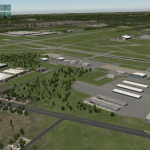

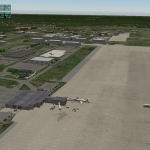

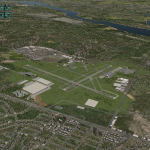

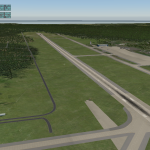

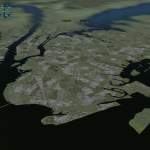
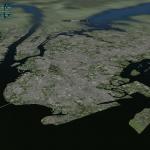
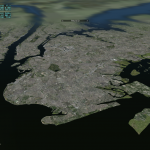
Very thankful for the updates!
Just one question: Is there a list of the included airports anywhere?
I’ll post an ICAO list later…
This would be very kind.
I’m maintaing a “Good scenery for XP10” map, and it’d be nice to be able to systematically check the quality of the included airports, to maybe include them on the map, or to remove duplicates from the map if a scenery is now included with XP10.
Postet a list of all airports which I found in the apt.dat file of the “Global Airport” folder.
You go here and scroll down, sorry the other text is in German.
http://xplaneblog.de/2013/10/x-planes-neue-default-airports-eine-uebersicht/
Can we get a list of the recut dsfs? For reference
NO DSFs have been recut yet. The recut NY in the picture is something I rendered last night as part of debugging the DSF generation code. So it’s a preview of what we will have in the future.
speaking of airports, ORD’s new runway opened today, will this be updated in x-plane?
Yes, whenever someone makes a modified KORD apt.dat and sends it to Robin.
A redesign of KORD (to add the new runway) is already in progress by Scott – the original designer of KORD. He is hoping to get it to me this weekend. Just the apt.dat, I believe.
Does a standard x-plane update (from the updater) grab the latest apt.dat file? or does that need to be manually downloaded?
also, any progress on an ICAO list that can be checked against similar to a linux package manager repository? (just a public text file with the listing would work for my purposes…)
The latest regular apt.dat _is_ in this update.
ICAO list is in the release notes now.
Yes, updates to the sim should always include my latest data. But … the cadence of my airport (apt.dat, earth_nav.dat etc.) updates might not align with the release of new versions of the sim. So there is the option to download these updates separately.
Hi Ben!
Nice update!
Small (simple) question: I see on these pictures the harsh transition between,
let’s say, far view and horizon view. Is this improved if we make use of higher res
orbital textures?
I don’t remember if there is a limit in texture size for those (4096*4096 ?)…
Cheers.
It’s a limit of the fog code – something we will address in a future update that has significant code changes and not just art files.
We are working on airports for entire country of Norway, how long is this project going to last per se, just curious?
The project of collecting and updating airports will be on-going indefinitely I think!
Do we need in future Urban Maxx? and
Is there any new algorithm that will made ti possible to use high scenery resolution with less requirements to the graphic card, so we can reach higher frame rates?
I think as we get more tech into autogen and urban terrain, UrbanMaxx won’t be as necessary, because you’ll see something city like under most conditions with default scenery. But you may still want UrbanMaxx anyway – there is always the possibility that you, a user, will like a third party add-on more than LR’s offering.
With the DSF recuts I’m planning on updating the textures also, I like the idea of both options being out there but once we have the new DSF’s I think V3 will be the last version of UM…..
So, in the meantime, having installed UrbanMaxx, will I see the benefits of the changes you have implemented? Or does the UrbanMaxx layer get in the way?
UrbanMaxx probably overrides our changes, but I am not sure since I do not know how it is installed.
Ben,
What happens if we already have a custom airport installed which is the same as one of the 250 new airports? Let’s say, for example, we’ve already edited that existing airport and prefer it to one of the new ones in 10.25. Will they complete for the same real estate, or will one prevent the other from loading?
If the third party pack has higher priority (which it should, or which you can set) and the third party pack has an exclusion zone (which it really, really should) then you’ll just see the third party airport.
Hi Ben,
What kind of exclusion zone will exclude these lego-brick airports? You’ve stepped on payware scenery of mine. I’ve tried excluding facades and objects but nothing seems to prevent the lego-bricks from stepping on my scenery. I even tried deleting corresponding DSF files in Global Scenery but that didn’t help.
—
Gary
That probably means your scenery prioritization is borked. Facades + objects will do it, but honestly you should probably exclude _everything_.
Thanks so much for this 🙂
Today is happy day, for me. I saw all of my 5 airport in 10.25b1. My work is not done in vain. Thanks! But still remain 25000-250. Where is my calculator? As said O.Henry’s hero “The Ransom of Red Chief” : “I’m tired of being an Indian. I want to be a scout”. Seriously. Now, custom objects, as passenger terminal can’t validate to send Robin. How do I create airport with custom objects optimal?
We were excited to see your work in the collection too!
But for custom objects, you _can’t_ send them to Robin — the airports Robin collects must not have custom objects because they ship with the default sim. So for a “more enhanced” scenery with custom work, simply set the export target to 10.21, export, and then post your package on your favorite portal site.
Your tem have plans to have seasons on X Plane 10????
I wanted to echo Ben’s comments – I am extremely impressed with many of the Global Airport contributions I have seen. They add tremendous character and ‘plausibility’!
As Ben also mentioned, please bear with us as we refine the processes and technologies used the collect, merge and distribute this content. In the interim, while we mange the process manually, if I accidentally mislay any contributions, just let me know and we’ll get it resolved.
Keep them coming … and please note my new e-mail address (listed on my site).
2 of the airports I worked on in your example screenshots 🙂
Is it just me or do the airports blend in better to the scenery on the edges now?
Thanks for the update, XP looks better and better with each update.
hrm – I don’t think we tweaked edge blending….
RT @XPlaneOfficial: Dev Blog Post: 10.25 Beta 1 Released http://t.co/CyFKLzNt0r #xplane
Is there a list of the updated airports?
Yes, in the release notes.
The new textures look really good ! Keep them coming !
I hate to complain but the autogen still needs a lot of work. I was flying over the Monterey Peninsula and notice a town(Carmel) full of Gas Stations. I quit counting after one hundred!
There is a ton of autgen buildings that are still unlighted. The only thing I seem to notice at night is the gas stations, which seem way to bright and the highways.
The trailer parks are an eye sore too !
Regards……….
Hello Ben,
congratulations for the great work you are doing.
If in some airports of Global Airports (eg KLFT – LAFAYETTE RGNL or KLRD – Laredo Intl) I cannot see any airport building, while having in Global Scenery folder only Global Airports folder, in order to eliminate any possible conflicts, from what can this depend on? With the described mode, instead I can see most of the 250 other airports perfectly (not only the plant but also with all airport buildings).
You can do a few things:
1. Import the DSF tile that the airport lives in into WED and see what should be there.
2. Read the log and see what other DSF tiles are loaded BEFORE it – those files might be base meshes and or have exclusion zones.
Sorry, I made a mistake in my october 23 response: I left in Costom Scenery (and not in Global Scenery) only the folder Global Airports: among other things, I checked in an analytical way all (!) 250 airports: many are those in which you do not see the airport buildings and more there are several airports near the sea in which it exists as a quantum leap above sea level in the water (it looks like a waterfall): if you believe would be useful, I could send you the list with comments (if any) of all 250 airports.
Hi Nino,
I need you to file a bug report with problems you have discovered; please _do not_ post tons of bug data on the blog.