[This post was co-authored with Tyler Young of Laminar Research to provide more insight into the design process for X-Plane 11, and cross-posted on the Blind Pig blog.]
A few years ago, we ran a survey of X-Plane users. One of the questions was: If you could improve one area of X-Plane, what would it be?
The most common response was, overwhelmingly… the flight model (cue rimshot). Yeah, right. Of course the number one response was the user interface. We took that criticism seriously, but we didn’t want to incrementally improve the user interface and the experience of using X-Plane when improvements were needed throughout the entire application.
So instead, we decided to redesign the user interface from the ground up. Now, two and a half years later, we can finally talk about it!
Back to Basics
Unless a strong brand is already established, I like to start with typography on most projects like this. Font weights, text colour, letter spacing and line height are carefully considered for each typeface option. And the results are always viewed on screen since that is where users will be experiencing the product. Often when going through this exercise, I frequently find a font family I think will work for the interface, only to discover its legibility is less than ideal. We explored several font families and decided on Roboto. It offered a comfortable reading experience for UI elements and the ability to easily extend the brand online. An updated colour palette was also developed for X-Plane 11. I tend towards monochromatic colour schemes with gradations of each colour filling out the palette. I started with the blue value from previous versions of X-Plane but created a darker overall scheme to use.
All of this was collected into a Component Library. This made extending the interface fast and easy and provided a consistent point of reference for UI elements.
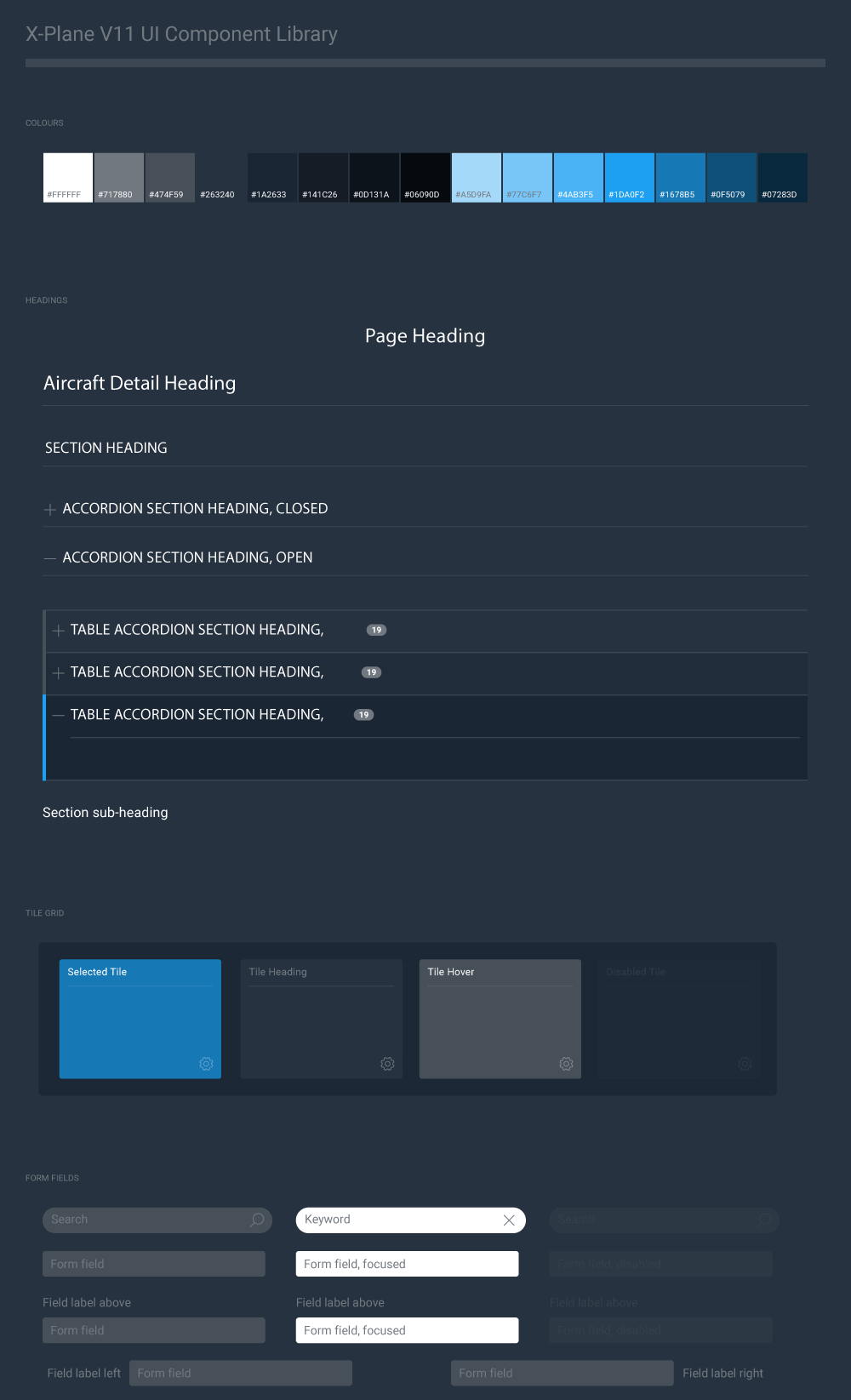
Let’s Get Visual
For X-Plane 11, we wanted to make everything as visual as possible—long, condensed lists of aircraft, airports and settings were dropped in favour of tiles, maps and ‘wizard-type’ user flows. Previously, if you wanted to pick where you were going to start at an airport, you had to navigate through a long text list of runways and ramps; now you can use the visual location picker and just click on the map.
For weather, there’s no more text descriptions of cloud and wind layer heights; just click and drag! You also get visual indicators of precipitation, and real weather gives you a preview that looks exactly the same.
Under the settings screens, joystick configuration has been vastly improved. We’ve worked hard to provide a comprehensive list of interactive images of your hardware, so you don’t just have a text list of buttons that don’t mean anything.
Filters, Search and Settings
In some cases, there’s no avoiding text lists. X-Plane is a very comprehensive and powerful flight simulator, and as such, there’s an incredible amount of configuration that needs to take place before taking flight. For version 11, all text-based selections support filters and/or search. Gone are the folder views and unmanageably long text lists; instead, users can now filter along all sorts of dimensions.
Ready for Takeoff
Overall, I was extremely happy with the re-design process—I really enjoyed working with the team at Laminar Research and we feel we really improved the user experience on X-Plane 11. But what matters most is what you think. So far, initial reviews are positive—if you’ve tried it out, please let us know your thoughts.
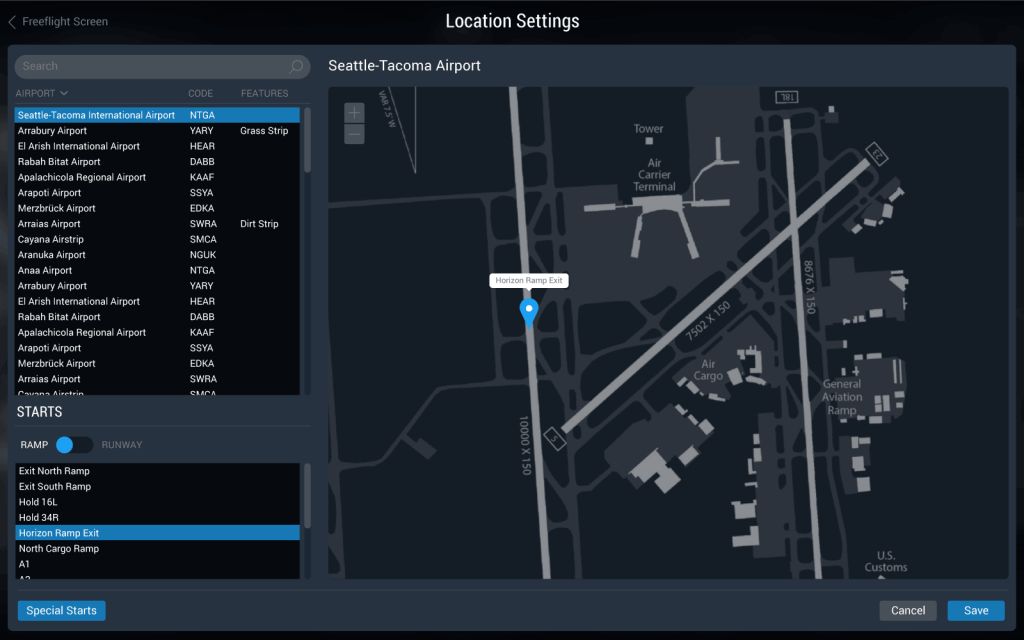
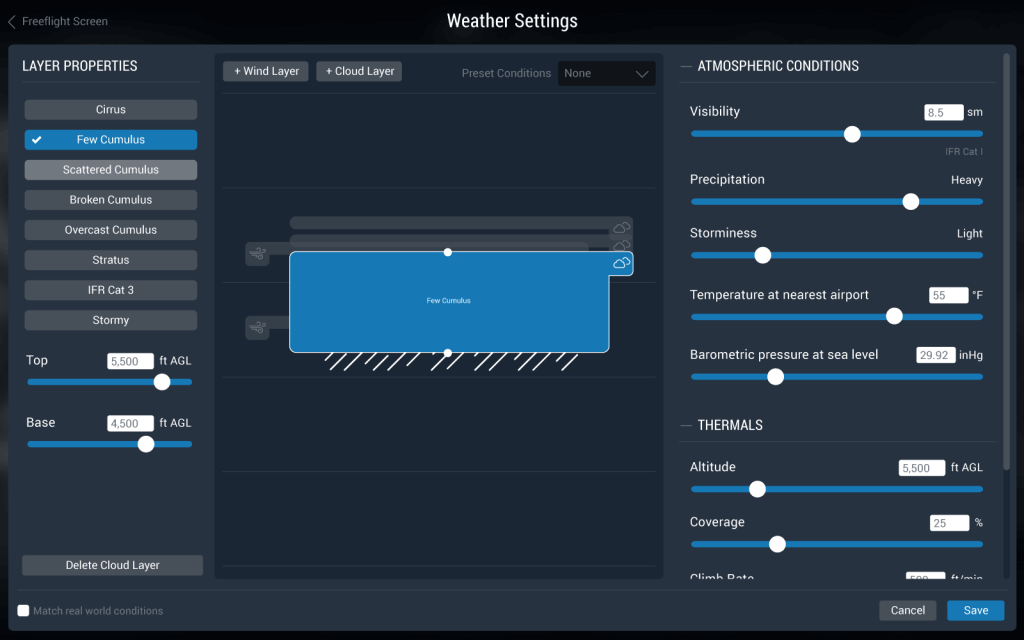
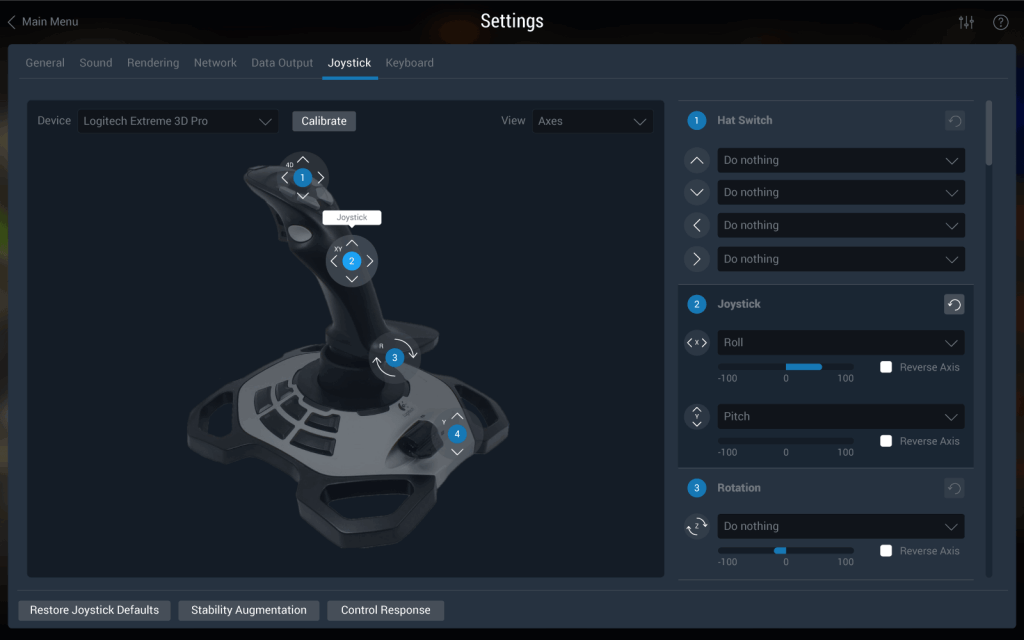
What I would love to see in X-Plane 11 is a easier airport selection. I do not always now the airport name or ICAO code. So searching by country would be nice to have especially if after a map pops up with all available airports. Maybe even with some more information. Every time I try use the push back car, it is unavailble. After a while it gets frustrating and will not even try it.
Easier airport selection? You can type in any city name, and you’ll get a list of all known airports in that city, you don’t even need to know airport names or ICAO codes… I think that’s about as easy as it gets 🙂
As a fairly ‘old’ user I was completely familiar with the previous UI, but there’s no denying that this one is a big step forward; some details could improve in the settings screen, like putting stops on the sliders, so we can see how far they need to go for the next setting, but regardless, big improvement!
Agreed re: marking up the sliders! This is on my to-do list, but it might not make it in until 11.10.
As Oscar (above) says, you can use the dropdown next to the airport search box to choose to search by city or state/region. (We tried out searching by country, but it’s less useful than you might expect, just because the list is so overwhelmingly long for most places.)
Sue me for overthinking, but … considering the time it takes to search with the different options … why is there a dropdown _in_the_first_place_? Why don’t you just run a full database search on every keypress? I mean … honestly – you’re looking through less than 50000 records – any modern day computer should be able to do this faster than the average user is able to type (literally) 😀
I want to ask the same thing, but for another reason: I haven’t used the dropdown menu until now, so it’s defaulted on ICAO. But whatever search I try just works, so why is it there in the first place?
As far as user interface goes, it’s absolutely wonderful. The airport view for gate picking and “weather painter” are miles ahead of the “competition”, if we can call it that.
So gladly you have this one ticked off the list, you can move on 😀
And about the extensive options some people are talking about, I fully agree with the direction you guys are taking. Less is definitely more in this chapter. If some component is having a greater impact on performance than it should, it should be fixed, and not have an independent “slider”.
So yeah, in my humble opinion, I definitely think it’s going in the right direction!! Great job!
> So gladly you have this one ticked off the list, you can move on
Yep, the UI is done forever, nothing more to add! 😉
Haha… Thank you for heavily sarcastic reply.
But what I meant to say was… if you run a NEW poll on what users would like to see improved the most, I’m pretty sure improving the UI will no longer be at top… probably not even top 3.
At the top 3 I’m seeing seasonal textures, adding the year to the date selection (so we can get correct moon positioning and “phase”), better ATC…
My personal top most wanted feature is an improved real world weather.
But of course… I’m guessing some people at X-Plane are dedicated UI designers and wouldn’t be able to focus on other stuff now. Life.
Oh, I absolutely agree—the UI is certainly in a “good enough” state where it’s no longer top priority. To the extent that we have people (me) that were “the” UI person for the last couple years, those people are absolutely able to transition to other things, and they will. 🙂
Awesome, sir. Absolutely awesome.
Would you like to reveal where you might be headed next? 🙂
Like I said, I am a newcomer to XP11, coming from P3D/FSX. For VFR flying, XP11 already is my number 1 choice.
The main thing stopping me from doing a complete transition is the weather engine. P3D/FSX at FL370 look great, weather wise, in almost any situation. From what I’ve seen in XP11, there’s a HUGE “boxed weather” feeling when in overcast conditions or equivalent, even with addons.
If this improves, I believe you will have a superior product in ANY aspect compared to the competition.
And I am truly hoping it improves, because performance and flight feeling in XP11 is miles ahead.
All the best!!!
PS: As a newcomer to XP11, the “price model” doesn’t affect me, but I do believe existing customers deserve a discount.
I really agree Aaron…I love new X-Plane UI…visual interaction is a must in modern app development and X.Plane did a great improvement on this side. Previous one was simply ugly…unusuable.
Great interface! Thank you.
Just a couple notes:
1. The most used category in X-Plane is the airports. In order to change the airport, it requires at least 5 clicks. I would like to see the amount of clicks reduced ( in order to change aircraft, there is no CHANGE button as such. Also, removing change button, would make navigational experience more coherent-in line with other elements).
Also, could the airports/location text entry field be highlighted automatically so that there is no need to delete previous airport and THEN entering a new ICAO ( the way it was done in X-Plane 10.
2. Could you remove or add an option to remove CONFIRMATION dialogs? Since the pbbeta was released, not a single time it was needed. Saves clicks and time.
I hope this makes sense, and congratulations on the upcoming release.
Re: the airports, it’s a bit of a double-edged sword: right now, when you pop open the flight config window, the Enter key applies your changes, and Escape closes the window. That makes it super quick to confirm or cancel (no mouse needed). But, if we put keyboard focus on the text box, the text box would “eat” the Enter/Escape keys, so it would take *two* presses of the key to say “I’m done with flight configuration”.
In general, I think our plan for making the UI faster to navigate for power users is to provide (yet) more keyboard shortcuts. For instance, we have commands to open flight configuration, to jump straight to Failures or Weight & Balance… I could definitely see adding a command to jump straight to the Weather “customize” screen and auto-focus the search box. I can add this to my to-do list for 11.10.
Re: confirmation dialogs… I’m leery of bypassing *all* confirmation dialogs ever… that sounds like a recipe for a supremely frustrating experience maybe 10% of the time. Are you aware you can hit Escape to dismiss dialogs?
Or… (wild idea? nope:) … you could proxy keypresses from handler to handler … “Yeah… I saw that, I’m not interested in that, letting it drop down” (thus … “oh!? you didn’t handle that? Ok … next level below… *cough* **big voice** “HEY! HERE IS A KEYBOARD EVENT COMING YOUR WAY! LOOK OUT!!”)
I think that new UI is great.
It takes a little while to switch from XP10 but that is normal.
Searching feature for key assignments, commands and other UI items is phenomenal.
Excellent job in my opinion!!!
P.S. Of course some tweaking might be needed to fine turn it but overall, UI serves it’s purpose very well.
The sliders need to change for some options (like Visual Effects for example). At least draw some indentations on the slider bar to indicate what settings are available. Asking the user to drag ‘n’ drop blindly without knowing where the cursor is going to stick on the slider bar is bad UI design.
Agreed! I’ve got a UI bug filed for this. Probably won’t make it for 11.00, though.
I must say: the new user-interface is brilliant! You made a really fantastic job! Thanks a lot for that.
Excellent work, love the new UI from a technical and usability point of view. Always responsive and fast (only exception is the failure screen).
What i think could be improved is an integration of the loogbook into the flight config UI. To get a very personal experience, it would be cool to have for each aircraft the flight history incl. current location & payload and hobbsmeter persistenly stored.
This would provide a very personal note and a sense of progress/career just like tools such as FSEconony provide.
I’ve liked the new visual design a lot. For the first few days it was a bit like “where is everything” (or maybe rather “how do things work”) … but that was mostly due to being so used to the old interface.
There still are some things that I consistently seem to do “wrong” … like when I’m trying to set up a number of AI aircraft – I always back out of the whole interface instead of adding a new aircraft into the mix. And small things like that … but I trust that either I will get used to them – or the UI changes slightly … whether I like the outcome depends solely on whichever happens first and whether the second option ever becomes reality after the first thing has happened 😀
I agree that the AI aircraft workflow is *not* optimized for adding multiple aircraft at a time—it’s way too easy to close the whole window, when instead you wanted to “finalize” one aircraft and go on to the next one.
It’s definitely on my to-do list! 🙂
Hey Ben, I have a question.
The Steam page of X-Plane 10 Global – 64-bit states ‘Aerosoft GmbH’ as the Publisher and Aerosoft has also published various add-ons for X-Plane 10 on Steam in the form of DLCs.
However, the Steam page of X-Plane 11 states ‘Laminar Research’ as the Publisher, not ‘Aerosoft GmbH’. Does this mean that Aerosoft will not be able to publish its products on Steam as X-Plane 11 DLCs like it did with X-Plane 10? If not, then who will publish X-Plane 11 DLCs on Steam?
I’m asking because I’m about to release an X-Plane 11 scenery add-on via Aerosoft and would like for it to be sold on Steam as well.
You should contact Aerosoft about that.
Yes, we’re handling the sales of X-Plane itself (via Steam) ourselves. But, Aerosoft *will* be publishing add-ons via Steam DLC for V11 as well. So, yeah, if your add-on is released by Aerosoft, they would be able to sell it on Steam as well.
I love the new interface. Something that is currently lacking: a list of all available custom scenery files with selection boxes to install them. Editing the custom_scenery.ini file is not user-friendly.
http://forums.x-plane.org/index.php?/forums/topic/76218-xpstart-takes-care-about-your-scenery_packsini-file/
Dimitri, I agree that the scenery.ini file hard to maintain manually, expecially as my number of custome sceneries goes up and up ! Installing and learning how to use XPStart (for me at least) has taken all the difficulty out of this task.
Perhaps Laminar will develop some way to do this in the future, for now XPStart is a great way to go…
I was unfamiliar with XPStart. Thank you for pointing that out.
I agree that this is something we could make easier in the future (but we won’t be able to fix it in 11.00).
GREAT job on the UI!
2 Requests.
Would be great if you could create customized joystick settings on a per aircraft basis.
When customizing joystick buttons, it would be helpful if the last used “search” held when moving onto the next button setting. For example, when setting up my Pro-Throttle, I use one switch for Retract Gear and the same switch in the opposite direction to Lower Gear. When I customize the button, I have to type in the search twice. Its actually more relevant for the rest of my switches which I like to turn lights on and off, but had to search for “lights” every time.
Per-aircraft joystick configurations are something we’ve wanted to do for a long time. I can’t say when we’ll get to it, but it’s definitely on our radar.
Re: remembering your last search… that’s interesting. I’d never considered that. I’ll think on how we could handle this case.
The user interface is great!
Do you want/need some device photos for joystick/device-configuration from us, who own all kinds of devices?
Per-aircraft configuration would be great.
+1 to remembering last search, or better still – remember last UI state.
So many controls are in pairs, this would be really helpful.
great plugin for this, XAssign, look it up on the org, works well for me…
Great job for the new ui !
I second Tony … having to type twice … each time I want to change something is painful when I want to assign the whole buttons of my yoke , throttle and joystick … keeping the last search should help a lot …
a tick box directly into the weather and time pictures for real weather and real time so you don’t have to open them to get back to real weather/time .
I don’t know if I am in the right thread but having to zoom-in each time I call the local map to retrieve last zoom map is clic consuming but I know , it’s beta9 !!!
I am coming to love the new UI. I am sure that my experience is not unusual, but at first I was dismayed; where was everything ? As an older user I was very comfortable with the old system; until I started getting comfortable with the new one I was grumpy. As time goes by I’m seeing more and more of the utility and ease of us. Absolutely great job in my opinion.
One question, special situations… right now if I want to land the helicopter on the large oil rig, I type “large oil” into the box and the option pops up as any other scenery… is there a place to access just a list of these special situations ?
Thanks,
Terry
Re: having to re-learn where things are: I’m with you—as a user, I *hate* having to re-learn a program. It was important to us that we “rip off the bandaid” all at once, so that we weren’t just constantly moving things around on people for the next 5 years. We wanted one (major) overhaul, to get it right once and for all.
Re: the special situations: There is indeed a place to see just the special situations! Click the location selection’s “Customize” button, then the Special Situations button in the lower left.
I’d feel the special situations should be brought forwards – its where new users will go first, and at the moment its really easy to miss. How about a tab near the airport search?
I filed some `Bugs` already converning location of Special starts for instance (which could use some highlighting as well as an overview what aircraft the Special start is tied to..) Right now you can`t see at one glance what the Situation is like fully configured, you Need to go back to aircraft and look what you selected there as well…this was defintely better in the old Version.
Also the tow plane selector for the glider has a Limitation: when you have the glider selected and are in game being towed, and then select `edit flight` to Change the tow plane, it won`t let you `apply changes, you Need to click on `Change Location` to apply changes, because apparently changing the tow plane is not recognized as a Change…
Yep, bug report received. 🙂
I wouldn’t jump into that kind of conclusion… I’m a new user of XP and I haven’t even tried the special situations… not even sure I’ll try them.
Love the new interface, awesome job LR!
I really like it.
An improvement for the fuel slider would be the possibility to type in a number.
Agreed! It’s on my to-do list.
When i was about to plug in my SAITEK yoke, pedals and other hardware for the first time i was thinking that would take some time to calibrate and messing around with button assignments, but it was totally effortless and done in a few seconds with smooth calibration popups and nice pictures of my plugged in hardware! I really enjoyed that. Thanks!
In general the new UI is making this product more…complete!
I’m enjoying the new UI and find that it’s very user friendly. Very well done!
My Impressions is over all its “ok” needs work, most of which has been mentioned, One thing for me, I STILL don’t have a visual image of my X-2, and can’t tell the sim to ignore the fact my Razer Tartarus is plugged in, I am not sure if one is related to the other, but a “MUST HAVE” is the ability to ignore controllers. I play a lot of games and I’m willing to bet I’m not the only one who leaves controllers plugged in out of sheer lazy. Having the ability to tell it to ignore X Y or Z controllers and prioritize A and B would be Great
Also if possible having it tell us what the heck the controller actually is
Hello Tyler, Excellent work with the Joystick configuration, interactive images of the Saitek X52 Pro is not yet implemented, or at least I do not see the image. I know I’m a nuisance to ask for things … but if I do not ask for things now that it is in Beta phase, when it comes out the final version will be more difficult to implement. I already wrote down two measurement systems and the image of the X52 Pro, and I will not cut the list here. regards 😉
Can you email me your Log.txt, Jorge? (My email is my first name @x-plane.com) We *do* ship images for the X-52, so I’d like to track down why you aren’t getting them.
I have a blank page as well? I use the x52 pro (black)…
You’re right, Stephen … there are two X-52’s … X-52 Silver and X-52 PRO Black … I have the X-52 PRO too.
Thanks Tyler, I already sent you the email
I really love the new UI but there is one thing that I’d like to be considered for further improvement:
Airport remarks, filters and ratings!
Starting with X-Plane 10 the number of payware and high quality freeware airport scenery was growing significantly – and this will go on for sure! Using X-Plane is no longer a question of “is there any scenery?” but “is there any photo realistic custom building scenery?”.
Talking about myself (and I believe for a growing number of others as well), I think the airport list is missing the following options:
=============
1. REMARKS
An airfield/airport listed should indicate if it is installed as a custom or global scenery.
If it is a global scenery, it should indicate if it is a 3D scenery or just a 2D scenery.
Also it should be displayed, if “flattening” is set for an airport or not (=> per airport flattening).
———————-
2. FILTER
For the search/display options there should be check boxes for what a user is interested in:
(X) all airports
(X) custom airports only
(X) custom and 3D global airports only
Depending on those checkboxes selected by the user, only airports matching the selection should be displayed or listed as a search result.
———————-
3. RATING FAVORITES
Just like for your mp3 song collection, a user should be able to rate a scenery with stars:
* = awful
** = poor
*** = acceptable
**** = nice
***** = awesome
=============
The three features named above would help users significantly to manage their growing scenery collection.
X-Plane has reached a level of eyecandy and availability of quality scenery that a user can do what I do since quite some time:
Awesome and nice sceneries qualify for origin & destination, acceptable sceneries are good for alternates – all the rest looks nice from above FL300 (just my way of doing it).
NOT FOR NOW – JUST AN IDEA FOR THE FUTURE:
How cool would it be if there was a database hosted on LAMINAR servers, where all aircraft/scenery/library/object authors (freeware and payware) could enter their project category, name, version number and source (download link or shop/store). These details would also be required to be stored in a highly standardized form in a description file coming with the project. Clicking on a seperate update button of the X-Plane installer then could check if a user has the latest version and would lead the user to the update source/link.
This feature would have to be voluntary only. If someone just creates something for himself and the description file is not available, the whole aircraft/scenery etc. would then be disregarded by the update assistant.
Regards,
Marc
Hi @Ben and @Tyler, an extension to Marc’s idea would be to explicitly name the scenery pack from which the apt.dat was loaded.
Could help reduce the “I’ve installed XXXX but don’t see anything” complaints if people could see whether the airport they are at (or want to be at) comes from default, Global Airports, or one of many custom packs.
Just an idea for the UI future.
Michael
Please add a master volume slider under sounds menu, as well as a slider to the upper right menu bar section. Sound level adjustment should be easily accessible.
Thank you!
Agreed! This will happen before 11.00 final.
I’ve been an Fsx and P3D fan (from FS 98…) – but I ‘ve tried out XP 11 and found that this is THE FLIGHT SIM! Simply amazing. I’m waiting for the final version.
A few remarks:
1. The UI is very easy to use and nice. XP recognized Saitek devices instantly. But I’m in trouble with the Saitek Pro Flight TPM’s switches. XP recognizes them as buttons, therefore I can’t use them. There are switches having 3 option in the button list (on, off or toggle). It seems impossible to assign the states on and off at the same time to the Saitek switches. Just only one of the two. But this way Saitek switces are unusable. In P3d I could solve this problem with FSUIPC. IMO many people have Saitek TPM hardware. It would be great if you added this function to XP.
2. I would appreciate if you added the possibility to save the joystick settings into inividual profiles for each airplane. I found very uncomfortable to reconfigure all settings when I load another plane. Or the profiles would be saved automatically for each plane on backstage.
Thank you and sorry for my weak English.
The issues with the switches is on our radar, but it probably won’t make it into 11.00.
Likewise, per-aircraft joystick configuration is something we’d like to do in the future, but I don’t have any kind of estimate as to when.
Per-aircraft joystick configuration! A must
I’m gonna go against the grain here and I hope my comments are taken as useful criticism and not a hate post of the new UI. ( I do hate it, well, not all of it, just some of it) As a cockpit builder I have four or five USB controllers ripped out of old joysticks, plus several standard USB controllers and even some virtual axis to compensate for jumpy controllers. I have more than 600 commands in my cockpit. I can honestly say, I have never edited the X-Plane Keys.prf and X-Plane.prf or X-Plane Joystick Settings.prf as much as I have since X-Plane 11. Displaying descriptions of commands instead of the actual commands leaves out many 3rd party commands, I’m quite sure most folks know what “sim/flight_controls/landing_gear_up” means, so why not give the command and the description in the popup. Problem solved. Assigning multiple hits from a single button is a nightmare and I have not successfully accomplished that yet so I just edit the .prf file. I guess I could just say give us back the power and logic we once had in the old joystick and keys interface and you would have winner.
As for Per-aircraft joystick configurations, I solved that issue years ago with xjoymap. I have a default .xjm file in all my planes directories that all my cockpit buttons tie to. If the plane has a different dataref than the default, or a custom command, I change the dataref of that command in that individual planes .xjm file. I never reassign a button on my cockpit, unless I’ve added a new piece of equipment, which I often do. Glad to here the concept is on your radar.
Re: showing the command “identifier” (sim/flight_controls/landing_gear_up), I have a to-do item to allow you to search on this. Right now, if you hover your mouse over an item in the list, the “help text”displays the identifier.
(Third party commands should be assignable as-is, displayed in the hierarchy as, for instance, a “sim” folder, with a “flight_controls” folder inside, etc.)
Re: assigning multiple actions to a single button, this is *intentionally* not supported… it’s a recipe for confusion. I’d be curious to hear what your use case for this is.
O K so now if I want to assign a new function to a command I have to hover the mouse over a list of 15 or 20 commands described as “Gizmo GPS Junk Off” or “Set Pilot For Emergency Descent” and wait for the help text, or popup as I call it, to tell me what the command actually is…..Thats a move forward
All 3rd party commands are not shown in the hierarchy, as “LES/CMD/ACP/ a list of 12 or 13 empty commands,, oh wait,, I can hover over each one, wait a second or 2 for the popup, no, thats not it , lets try this one,,,,,not that one either,,,,,moving right along
I’m 61 years old with 40 years as a commercial captain and I can’t begin to tell you how many buttons have multiply functions but to keep it simple,,,,lets take the emergency light button, most folks have 2 pole switches so lets assign a “test light on for 2 seconds, then arm the light after the 2 seconds..this is done very simply with a time delay with the USB controller for that switch, very easily assigned in any other X-Plane version but almost impossible in the new interface because you have flipped the logic upside down and are trying to assume to much for the end user..
Tyler, most of the interface is great and will impress most new users, someone who buys a new joystick, plugs it in and everything works, OH Gossh this is the best thing ever,,,,but die hard flight simmers who tear joysticks apart and build some kind of a back yard cockpit need an interface that could give a rats as what’s plugged in to it, just tell me what you what to do with it,, and right now the only way to get that is with a text editor…
PS 🙂 I do wish the resume flight actually resumed fight like it used to…
Excellent work on UX!
I just miss a “randomize” button on weather, though…
Hi,
First I would like to say that the UI is a big step forward and am looking to see how it will “grow” during XP iterations. I also hope that my writing here won’t be considered as criticism per say , but as as user experience and his thoughts:
Now, regarding improvements here is a short list:
1. I Second Thomas Kirk.
I don’t believe that I say this but the Joystick Settings is emphasizing “eye candy” but lacks functionality and UI simplicity and fluidity not to mention limiting.
What I like: filtering.
What I do not like:
* Limited customization per button (see bellow for description).
* Fluidity/Ease of use: When I click the button in the image it does not synchronize with the right pane of the “button list”. The minimal action should have been to popup the custom assign command for _that_ button, when double clicking it.
Basically, using the image to press a button only highlight it, so it is pretty useless for all other setting activities.
* I had to do some XP10 comparison.
In XP10, the advance joystick was really weird, but one thing I can say about it – it identified any controller I plugged and I could assign any command to any button, switch or hat switch.
In XP11 it seem that there is a list of “Ad-Hock” switches the sim identify and there is no room for exceptions. In my case, I have the CH Eclipse Yoke that has 2 Hat switches. XP11 only identify the right hat switch while ignoring the left one, It display it as a simple one click button. So to sum it up: Right hat switch has 8 commands and left hat switch has 1 command (which make it useless).
I did open a bug for that, but that only shows the limitation of the Joystick screen – “Until a developer will fix this, you are stuck” and future joysticks might have this limitations since no one really done specific coding to support it in the first place.
So in the Joystick settings: There is a lot to be desired and I hope that reverting to manually messing with PRF files won’t be the norm in XP11.
2. Setting the Weight, Balance & Fuel for a plane:
As a simmer you configure the fuel amount and weight and when you are satisfied with it you press the done to make the changes and then Resume Flight.
My first gripe: to many clicks in this workflow.
My second gripe: Can the modification to “weight and fuel” be done only after user press DONE button instead of it being immediate modification ?
My Third gripe: why isn’t there a CANCEL button. You can’t regret your weight and fuel settings (it probably connect to the second gripe )
3. The popup: “un-configured Joystick” should have a checkbox that says: “Do not show again”. I don’t really need to be reminded every time.
You can reset this flag when a new joystick is recognized.
4. Plane customization screen: When I want to change the livery it is not comfortable to click and drag the plane up or down on a desktop, at least for me. I almost all the time miss or swipe to much. This screen is better for touch screen not desktop.
A simple up/down button located next to each other for simpler navigation, instead of moving our mouse “long” distance on the screen could do the trick.
5. Last, but this is a wish.
Although I like the new weather screen, it felt more “professional” to see a top down view of the map + cloud distribution and precipitation information inside the weather settings. Maybe in future iteration.
Overall I love this sim and how it is shaping up.
I love the redesign of the UI. Marvellous job.
Really like the new UI.. Was a bit strange at first but it’s so much better than in previous versions… Great work…
Hi Aaron,
The new interface takes X-Plane to a territory that it’s long deserved, but not occupied ’til now. The UI is a user’s first, last and often interim impression of the app, and up until now it was like opening an amazing gift that was wrapped, for reasons unknown, in plain, brown paper.
Now, it’s a whole new experience. The UI feels glossy, professional, and impressive, and above all, less like a back-end view of something worthy of a front-end.
It’s already delivered (at least for me) an abundance of welcome improvements. It looks great, saves time, and setting up each flight is logical and intuitive. My sincere thanks to all involved.
What would I change? Well, from reading the many recent posts it seems that access to previously available settings is a somewhat controversial topic, but for me it would be great to have an “Advanced Settings” option that allows more specific tweaks to scenery settings. I readily accept that not all of the additional options this would provide would be in the interests of performance, however I think there also needs to be reciprocal acceptance that some users are happy to purchase eye-candy with FPS. Just look at what people choose to drive – it’s not always about speed.
Again, with thanks to all.
Al.
Thanks Al!
I will defer to Tyler and Ben regarding specific functionality requests and the product road map. I played a small part in the overall re-design of X-Plane 11 and I’m by no means an expert on all of the app’s complexity. But I’m glad to hear you (and most folks here) are welcoming the UI changes.
Cheers!
Really like the new UI design, functionality, and choice of colors.
Agree with others having a per aircraft control config would be nice.
An other suggestion would be to add a sensitivity slider in the control sensitivity window for toe brakes (under yaw) to accommodate the variety of hardware on the market, most common rudder pedals are extremely sensitive. (toe brakes sensitivity is often mentioned on various forums).
Tyler, you mentioned in a post above that per aircraft joystick configuration is on your radar map; please consider making the graphics settings also on a per aircraft basis for 2 reasons: first, some aircraft are so hi-res that they require moving some sliders to the left; and, second and more important, they often require different FOV and both rotational and flat offsets in multiple display sims.
(and please delete the same comment I made above as a reply to a post not relevant to my reply)
Having used X-Plane for several versions, I was a bit skeptical at first. The old UI might not have been perfect, but it has looked the same for so many years that you got used to it.
However I’m really liking the changes. The muted blues and grays look much more professional, and the UI is quite easy to navigate. There are a few times you get “lost”, such as when selecting a paint scheme for a plane, and you have to click the little arrow to go back to the main flight screen, but overall a big improvement which X-Plane really needed.
I posted earlier saluting the new UI.
Two things to consider however.
Menu item “Edit flight” – Suggest you rename it to “change flight scenario” or “flight configuration” as you named the actual menu. Took me time to figure that out. Thought it was some textual editing parameter stuff so i didnt bother click on it first. Seen this in forums as well.
And Also…the settings icon within that menu is hidden; the graphical settings should be placed easily reachable….in outer menu or a settings tab within “flight configuration”
My two cents…
Hello.
Really like the new interface, clean, easy to use, a job well done.
Is there timetable when the new GUI will be accessible via the X-Plane SDK?
Thank you.
Brent.
Opening up the new GUI to third-party developers is high on our priority list, but it’s also a very big job. We’re starting this process now, but I can’t say when it will be done.
Right you are.
Thank you.
I would like to see an option for automatic start for both XP and the installer so that when you double click on x-plane.exe (or the installer) it gets on and loads up some default options and does its job without asking for further user input. XP takes a long while to load up so I usually do something else while I wait, but then find later that the installation is waiting for some input from me.
Hi Tyler, and congrats on the UI,
Q. Would you and Laminar ever consider the possibility of an airport *database* much like the X-Plane.org. I recognize Laminar has a strong stance against gateway airports not including custom objects, but have a *steam workshop-esque* market-place which automatically installs and manages your aircraft could be a game-changer and be much easier for the average joe 😀
Q. Similarly, would you guys consider having an add-on marketplace and give third-party devs the ability to mark the current compatability of their work! I know it seems a bit gamey, but just thinking on how to expand the simulator!
Many Thanks and good luck
Neither of these are something we’re considering for the near- or even medium-term—not because we don’t think the experience of finding & using third-party add-ons could be improved by being more closely integrated with the sim, but just because we have a lot of really good, really well-developed ideas for what we could improve in the near-to-medium-term, and this isn’t something we *know* we could knock out of the park.
hi Tyler,
v-11 itself looks great UI wise, I’m sure it will improve too. v10 Imo should have had the change tho. Anyway, Planemaker. loads up looking new like v11, but once loaded the ui is the same gray /list as v10. I thought v11 was new across the board, all apps at once vs a staggered release. Please clarify
Overhauling the Plane Maker and Airfoil Maker UI is on our roadmap, but they won’t be ready any time soon. (We opted to pour all our resources into X-Plane’s initial release… updating PM & AM at the same time would have meant either a) delaying X-Plane, or b) leaving features out of 11.00.)
then you made the right call!
First of all, appreciate the developers’ frequent communications and efforts to improve user experiences.
May I ask one more to the current UI?
Sometimes when I feel like to reset my flight for whatever reason while I was flying, I find no other way except quitting the programme and have to restart. It will be nice to have a way to just reset my flight even without changing anyting in the setup like plane, plane condition, weather, time, etc..
I think the expected way you would reset your flight is simply to open Flight Configuration, click Change Location (putting you back at the last place you started), then Apply Changes.
Thanks for the tip. So glad to learn that I don’t need to quit and re-run the sim any further. Such things could be a bit clearer or explicit to users that they need not trial and errors.
I was wondering if the Map window could save zoom/center/orientation when it is reopened? Not from flight to flight just during the current flight. Just a small thing that popped into my head while flying around.
On my setup I keep both a yoke and a joystick plugged in. Some planes use the yoke, some the joystick, some can go either way, and of course all helicopters use the joystick. Pitch and Roll are assigned to axes on both devices; this predictably leads to a frequent message that axes are assigned on multiple devices. Right now the only way out is to deselect axes on one of the devices, which is not dire but is inconvenient. I’m not even sure what a solution to this would look like, but if the sim is detecting conflicting axes perhaps the message could become a question: which device to use (and ignore the other)…
Hopefully no one wants to use Pitch from the stick and Roll from the yoke !
Anyway, please consider this yet another suggestion for improvement to the UI, and thanks !
Terry
And what the heck, while I am at it… I fell in love with (in my case) the HTC Vive; all my flying now is done in XP11 with FlyInside and the Vive. Its awesome, here’s a plug/plea for Laminar to get behind VR soonest !
Anyway, for any given plane, adjustments are necessary for seat position, easily done by using hat switch commands to move left, move forward, etc.
It would be nice to have access in sim to the dimensions of that perfect seat position; the user could then go into planemaker and input those dimensions so adjustments don’t have to be made each time the plane is loaded up. Something under the Development tab ?
Thanks,
Terry
VR support is our highest priority feature for post-11.00. Re: changing your head position, this is available in Plane Maker now (in the Standard > Viewpoint screen). It would certainly be reasonable to allow access to it into X-Plane as well.
Yes, I guess the suggestion is that, once you set position, to be able to call up/read the position values within X-Plane. Then you could write them down, go into Planemaker to enter them, and never have to adjust again. At present, it would be a trial and error process, back and forth in X-Plane/Planemaker… obviously the values are in X-Plane somewhere, just need to see them !
And I think the suggestion applies just as much to flat screen luddites (just kidding !) as well as VR users.
Thanks,
Terry
in v10 i used to dread assigning keys or yoke switches. v11 UI is soooooooo much better. clever, thoughtful design. thank you devs.
Ha ha – I had the same reaction during development. For a while I was working on v11 with the new UI and 1050 with the old UI at the same time. The first time I had to set up a joystick with the v10 UI after using v11, I wanted to throw my iMac out the window.
Ben – Throwing your iMac out the window might be the best thing you have done. Then you could, for much less money, get a real computer – a powerful PC!
One question , sorry if I missed the answer in content above.
I know that birds and deer are to stay and will be ON all the time, that is OK but how do I prevent from bird strikes to happen?
I looked in the “Failures” but I could not find that option.
Thanks!
I could not find a way to see in map view in X-Plane 11 the scenery ground textures while it was possible in X-Plane 10’s local view. Did I miss it somewhere or it is not in X-Plane 11?
No—the detailed ground textures were super slow to render. They’ve been replaced by the (super fast) sectional textures, which just show land/water outlines.
Good day Tyler,
While I think the new UI is great I do have one important request. Will you please add the ability to resize and move the interface around on the desktop? I think to the old FSX days where we were stuck with a window that was not movable when configuring things and how wonderful I thought it was when in Prepar3d they finally made the options windows movable.
For anyone using X-plane in a real cockpit environment with large projection or multiple monitors while inside a shell (think PFC or FDS type setups) often a part of a window can be hidden behind a windows frame or in the case of the Apply button…just out of site below the nose. Makes it very difficult to use. Much better if we can grab a window and move it or resize it to a much small size.
This is the only real gripe I have with the UI and it would be great if you could address it.
Thank you,
Scott
In the “Let’s Get Visual” section of the post, first picture “Location Settings”
Where are all the diagram markings (Names of buildings, runway numbers, runway length, Magnetic Variation) are coming from?
Thank you!
Ah, good question! The image we’re showing there is from our (plain, non-interactive) image mockup… the fancy text labels never made it into the sim. Labeling things like the buildings would require new information in the apt.dat, although the nice looking runway length labels and runway numbers are essentially just a “feature request” waiting to be implemented.
Got it! 🙂
Thank you!!!
About language localization…right know ( talking about italian ) there is an ugly mix between english and italian…will it be fixed?
Other question: can I set custom fix using the map GUI? Sorry…but I don’t understand if this is possible ( just to let X-Plane to create user_fix.dat file)
Thanks a lot for any feedback
I do not know about localization, sorry.