Download here:
https://github.com/der-On/XPlane2Blender/releases/tag/v3.4.0-beta.5
Change Log
New Features
Build Version Numbers
XPlane2Blender’s new version number system will allow us to debug .blend and .obj file even faster. It should also make making updates to the data model easier to implement.
- Every exported .obj file’s footer contains information about the addon version, when it was compiled, and why. For example:
3.4.0-beta.5+1.20170922151901
A break down of the components
3.4.0: The traditional Blend addon numberbeta: The type of build cycle we’re in. Other choices you may see aredev(a developer build),alpha,rc(for full release)5: the build type version we’re on. Since this is beta 5, the build type version is 5.
The elements after the + are generally less meaningful to the average user
1: The version of the data model (the properties and settings for XPlane2Blender, used for comparing changes20170922151901: The “build number” date this source code was packaged and released in the form of YYYYMMDDHHMMSS in UTC.
Communication
The build version number is partially shown (elements after the + are hidden) in the scene settings under Composite Normal-Textures, potentially along with warnings about the stability of the build you are using.
Examples
When starting this version of the beta, you will see this:

A future stable version of 3.4.0 for the general public will show this:

Notice the green check mark and lack of any warnings.
In a future pre-alpha cycle for 3.4.1, two types of people will see the following:
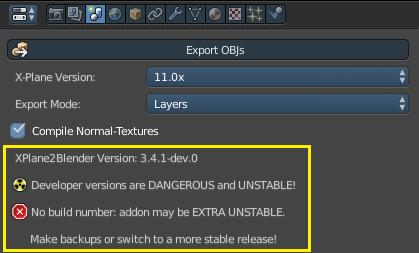
- A developer writing and testing unreleased code
- Someone who didn’t head the warning against using such code, or get scared off by the nuclear symbol and extra warning about a lack of a build number
It is the worst case scenario for stability and traceability, hence the nuclear symbol.
Why the extra warning about a lack of a build number?
A lack of a build number indicates that you do not have a good dialog (e-mail, chat, this release page, or other channels) with a knowledgeable and attentive developer. This means your work is more likely to be run through a bad version of the code and damaged, or your bugs will be harder to diagnose and repair.

In this case, despite the code appearing to come from a stable era of the code near a release, there is potential for something to be wrong and have very poor ways of tracing what it could be – hence the lack of green check mark and big red warning symbol.
If you see some new pre-alpha feature you’d like to try, just ask us about it first. Going forward, we want to start with a dialog about potential dangers, testing, and intentions of an incomplete feature rather than an autopsy later on. Don’t be scared, we always love hearing from users before there is a problem, not after!
Build Version History
Also, all .blend files will be keeping a log of every different version of XPlane2Blender that they are opened and saved with. This is automatic and needs no involvement from the user. Those who are curious can look in the Plugin Development Tools section at the bottom of the scene settings and see the history of their file.
Note: This does not record any history data about Blender versions, other addon versions used, timestamps opened or saved, or changes made to it (including XPlane2Blender settings changes). It is purely useful as a debugging tool, and is not fool proof.
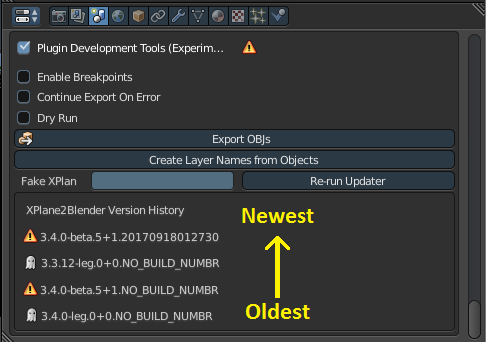
This .blend file started as a legacy 3.4.0 pre-beta.5 file, and was then with a copy of 3.4.0-beta.5, with no build number. Then it was used with 3.3.12, then finally, used with a build of 3.4.0-beta.5 created on 09/18/2017 at 01:27:30am.
One could use this information to guess what transformations the data could possibly have gone through along each step of its journey.
Great work Ted! Thank you.