X-Plane 11.20b1 is the first beta that includes non-VR improvements. Full release notes are here, but a non-comprehensive short list of the most exciting additions is:
- Gateway airports
- Terminal Kit additions
- Customizable Jetway Kit
- Custom landmark pack for Sydney, Australia
- Better syncing of aircraft location in multiplayer and external visuals
- Improved night lighting textures in far views
Formation flying: this beta includes Jörg’s new code to improve network sync, both for external visuals and multiplayer/formation-flying. X-Plane now calculates the total latency between machines and adjusts network aircraft to compensate, with error correction. This means you see your friend flying where he is, not where he was when X-Plane sent an aircraft position update over the wire 100 ms ago.
Night lighting: X-Plane’s night lights come from the autogen, but for performance and memory reasons, X-Plane doesn’t build autogen far from the aircraft. Petr has added night lighting textures for the far view to fill in the night sky. Here’s a comparison at KSEA (looking toward KBFI) at about 10k feet.
New Sydney landmarks:
Steam users: the beta will be up on Steam over the weekend if we don’t find any major problems.
This is going to be a relatively short beta – most of the technically risky stuff went into the VR previews. We still have a plugin bug with fuel flow to fix, and Linux performance problems to investigate. Third party authors: please try your add-ons on an 11.20 beta soon.
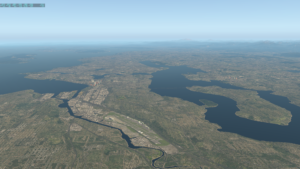
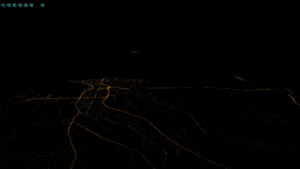
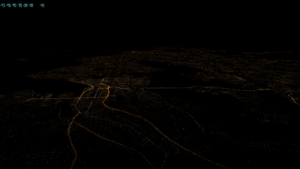

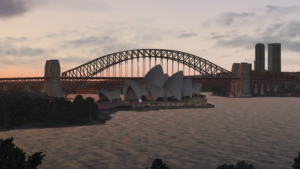
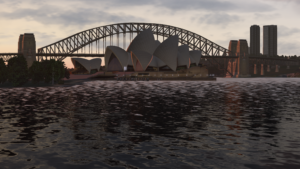
The night lighting is super exciting. This has been near the top of my list of improvements for X-plane. Currently, the transition from auto-gen lighting to textures is obvious (from viewing the screenshot alone). Hopefully, by the end of the beta, you will be able to smooth out that transition so that it is seamless. 🙂
Here in Australia we spell it ‘Sydney’ 😀
Sigh…so I have since learned that apparently Sidney and Sydney are NOT the same thing.
Sidney is the thing that’s turning our shaders into SPIR-V and then back into GLSL because (1) the results are hilarious and (2) we need that for Vulkan.
Sydney is that place where the roos control the night and most of the country is constantly on fire.
https://vimeo.com/180568023#t=340s
This was confusing for me because for a while Sidney was in Sydney, which…you can see how my brain exploded.
Anyway, I’d say this blog post continues a multi-year tradition of screwing Sydney up, which includes both shipping Botany Bay as entirely land AND entirely water in different initial cuts of X-Plane’s global scenery.
And the award of best blog comment of 2018 goes to…
I can’t stop laughing… This is pure gold.
Great work as always. I really look forwards to seeing the night lighting in action.
And here I thought I was finally being recognized and put as landmark into X-Plane.
Ben, a slightly off-topic here, but how it the migration to Vulkan going? Is it even started? Now that Vulkan can work as well on MacOS, it seems like 2018 is the right time to move everything to Vulkan!
It’s in-progress…see also Sydney vs Sidney.
Re: Mac OS, there’s a huge difference between a native platform driver made by an IVH like AMD or NV and a porting layer that runs on top of another API. We have Vulkan on Mac the same way we have DX10 on Mac.
Our design allows us to run Metal – it’s an abstraction to support multiple graphics back-ends, so we can run Metal on iOS and we don’t have to drop GL for GL-only devices (for existing customers). So Vulkan on Mac doesn’t necessary make a huge difference.
So did you start implementing Metal too? Can you give us some hints about significative performance gains from preliminary tests? A cheer would be enough!
Thanks guys, looks like ill be back in YBBN redoing all et hbridges. Looking so much better everytime
The night lighting textures look great! That feature really adds life and depth to nighttime flights.
Sidney Australia?
Yyyyyyyyyyyyy?
Finally the night view is perfect. Especially flying airliners in high altitude. Just a tick more would be great for higher altitudes. The Highways seem not following the new codes. They still have the same behaviour like before.
Great work
I was under the impression that the new distance lighting was just a texture vs actual autogen, which means the highway lighting won’t continue off into the distance as a defined path.
That’s correct – the distance that you can identify a highway is limited!
This doesn’t actually make me lose much sleep at night – IRL it’s often not the highways but urbanization that causes visible light patterns – having the lights along the highway _seems_ like what we remember but it’s not. We did it for implementation reasons.
I Updated to 11.20 B1 and got this error ?
There was a problem loading the scenery package:
0:01:17.979 E/SYS: | Custom Scenery/Global Airports/
0:01:17.979 E/SYS: | The scenery may not look correct.
0:01:17.979 E/SYS: | Please see the Log.txt file for detailed error information.
0:01:17.979 E/SYS: | (io_dsf.cpp:638)
I got one of those too. Report it on the scenery gateway.
Does the “Better syncing of aircraft location in multiplayer and ..” has any influence on VATSIM, IVAO & co?
No, not at all – only on services using X-plane’s built-in networking. VATSIM/IVAO plugins have their own sync code for their own protocols.
I wondered why after the update this morning that X-organizer complained about something Sydney APT FILE EMPTY blah blah. I didn’t remember downloading any Aussie scenery lol.
The multiplayer is very smooth now and synced over the Lan! (will try over the net later today hopefully) Tried it on the wife’s mac with demo install. Great work and thanks, now I can fly again in close formation. One issue I found since the demo install was hitting the 15 min time limit we had to restart XP on that machine a few times to continue testing, when that one would come back into the session, my rig would only have an AI controlled plane in place for the other rig. Tried Re-adding on both sides with out restarting sim, tried cancelling connections on both machines before the one restarted, still just AI (on the one that didn’t restart sim), also tried “blanking” out the other IP with 192.168.0.1 and then re adding. No avail. The only thing that worked to re sync was to restart XP on both machines. The other (demo) machine had 1 crash too and same result. Funny thing is that on the machine that was restarting XP sync was fine, it only affected the one that didn’t restart as well. Hope that test helps a bit. If you want ill give it a bug report.
Right now the gateway artists has the excellent tools like improved Terminal_kit. It’s great, thanks a lot for this, but still not lack a little bit. This is a single_solid_red_line. Curiously, but a texture of this one is already present into default ‘taxilines.dds’. Why it’s not being used?
I see others saying the night lighting is much better at a distance but when I flew from LAX to LAS the night lighting behaved the same as prior to this update. Do I need to set something in the settings? Also the runway center lights at mccarran we’re not lit upon approach and landing, the landing was dark.
The lighting hack doesn’t work if you are using orthophotos.
Night lighting textures are most welcome!
As was stated above, hopefully they’ll be some way you guys come up with to make the transition from textures to autogen lights far less obvious.
How come the new night lighting in 11.20 doesn’t work with Ortho4xp?
Do you mean: why do the night lighting far texture in the default land class textures not work when I replace the terrain with a third party add-on?
Probably because they replaced our terrain entirely and the night lights with it, but I can’t comment specifically on Ortho4XP DSFs.
Ben, so are you hinting we need to get the night lights into or over any ortho scenry. I better start loooking at some code.
Well, I’m saying if you replace the terrain, night lighting via textures is your problem.
John, maybe you didn’t understand what is really happening…
Night lighting stayed the same. The difference is that now the textures are different at night, and have the lights “included”, just like on FSX/P3D. Which means, even without 3D lights, the textures look like they are lit.
If you replace default textures with Ortho4XP, this will not be reflected.
I hope this made it clearer.
Ben, I have an idea: Why not extend the autogen lights but use a low to moderate number ? Or have a invisible building with just the lights.
The cost isn’t just the lights themselves – it’s the cost of calculating where the autogen should go. Remember, to double the distance we end up with 4x the AREA of autogen. So the math works against us. We have two bad options.
1. Calculate way more autogen, but keep only some of the lights. This would mean way longer load times, since autogen already dominates load time. We’d have to _reload_ that autogen as we fly since half the stuff would be missing.
2. Calculate way more autogen, keep ALL the autogen, only DRAW some of the lights. This would still do a lot of loading (but less than above) and use a ton of RAM.
Why not just increase the lights drawing distance keeping the other autogen intact (calculate lights positions only over some defined distance)? You don’t see individual houses when its dark anyway. Also, if you tune the lights to lighten the surface below them more, that alone would drastically improve the experience. It is the lights reflections off the surface that makes the believable night environment, rather than the bulbs themselves.
The lights come _from_ the other autogen algorithms. The only way you know where the lights are is to lay out he entire set of autogen. The lights are attached to objects that are attached to tiles, junctions and road segments. So we need to compute the shape of ever road junction, the placement of every tile in an autogen block, etc.
Of course because this “night lighting” solution is based on adding LIT textures to the default terrain textures used by the default Global Scenery (or equally by HD MeshScenery or UHD Mesh Scenery), which is based on a landclass based approach … which needs only a few hundred “generic” terrain textures (and thus can “easily” be combined with a handful of LIT – night lighting – textures).
Whereas Ortho4XP with its orthoimagery approach has a different texture for every single patch of the mesh (and is not using any of the default terrain – thus neither can use any of the default LIT textures) … In theory, orthimagery textures can get their LIT textures too, but if you want to make it right, you would need to suplly thousands (or 100.000) of such textures …. for each orthoimagery texture patch (at least those covering some urban area).
(simply put: nothing is for “free” … and every approach has its ups and downs … )
Ortho4XP replaces X-Plane’s textures with photo textures, so the new textures are not shown. For having night versions of your Ortho4XP-generated photo textures, you would need to create a copy of these and then edit them using a graphics editor or tools like SimTiles.
Like ortho-imagery, 2D lights can only be considered a pis aller.
This is the occasion to recall that X-Plane already has wonderful 3D lights that can be very realistic at night and extend far away (remember for years all these official XP teasers shot at dawn/disk/night ? ;-).
Users have proposed slight mods in light related datarefs that, some find, can turn it even more realistic in terms of range and strength, in case of non minimalistic vector coverage and with no additional texture cost. One example is this :
https://forums.x-plane.org/index.php?/files/file/36139-hdr-lighting-upgrade/
Forgot to also mention, the KLAS coordinates are at 0. Lax to las shows over 6000nm and departure from LAS doesn’t display any runways.
guys, great job, I and my flight leader for the “Virtual Black Diamonds Jet Demonstration Team.” who were the ones who pestered you during the Livestream regarding the network code optimizations. and you guys listened!! but it’s just the start. Next, you have to implement Internet based client/server networking, Ala DCS . Without badmouthing another company I can say that there is a large portion of our community itching to make the move off of the restrictive platform. We now currently fly on. We are almost there. It has to set up so that one machine can be set in the role of the server, that all the clients login to. and controls all of the elements of the flight, such as, weather, scenery ,aircraft assignments, parking spots, show scenery, etc. I know it’s a lot to ask. it cannot go through VATSIM, or IVAO which are not set up for this kind of thing. Each jet demonstration team currently runs its own server. Which is selected off of a master list of available servers When a client logs in to multiplayer . this is What needs to happen now for Xplane. we have just begun this year’s virtual air show season, teams from around the world are preparing for the upcoming events, these shows are Livestreamed across the Internet on twitch and I cannot wait for the day when we do this with Xplane 11.. 🙂
Hi Jim,
Client-server does a lot of things…which of these are you actually looking for?
– More reliable WAN connectivity/better NAT handling?
– Match-making?
– Convenience setting up the session?
– Some kind of performance benefit?
What’s the problem you’re trying to solve here?
To put it very hard … The problem is the currently built-in multiplayer. In the current stage of development, definitely useless. For a long time, a dedicated multiplayer is required, which finally allows the X-Plane community to display many, completely animated airplanes. If you look at the current multiplayer, you’re happy if 3 users can connect without getting a model match error, or anything else. At Ivao, Vatsim or FSCloud you get already eye cancer from watching the ACF models. For example the non-functioning lights, landing gear, flap positions. It would also be a good idea if only a part of the dedicated multiplayer is installed on a private server. So that airlines have their own login environment and then connect to the large network. A separate multiplayer acf would also be conceivable, which can be co-developed directly by the aircraft manufacturers. There are so many good ideas and i really think that many X-Plane users would be happy about that ..
Lights, landing gear and flap positions are working fine for OBJ8 models on both VATSIM and IVAO.
You’re slightly out of date.
You mention OBJ8, because you can see how little you know or where the claims are 🙂 . You can use OBJ8 for games like the FSX and P3D, not for simulators like the X-Plane. Where you are out to simulate everything down to the smallest detail and then I should set in multiplayer on so graphically inferior aircraft?
We do not need a cross platform multiplayer that has to restrict itself too much, it would be great if a separate multiplayer would emerge soon. Where the X-Plane community can grow with…
Patrick, what are you talking about here? OBJ8 is short-hand for .obj format version 800, which is the X-Plane specific proprietary modeling format we introduced during X-Plane 8 – later upgrades of it are the current modeling format for X-Plane 11.
You definitely cannot use OBJ8 files in FSX or P3D – there’s no scenery file format compatibility between the FSX and X-Plane family of simulators.
The OBJ8 naming is confusing because the suffix is .obj and Alias Wavefront models are called .obj as well. Wavefront .obj files are _not_ final scenery formats for any scenery, but they are used by a wide variety of tools…for all I know you can convert a wavefront .obj to X-Plane or FSX format.
Don’t mistake VATSIM, IVAO, FScloud, etc for Laminar’s integrated multiplayer – it’s not – they’re completely different systems with different design goals and limitations.
For some reason I can only see the lights near me in one eye (Rift). I mean not the lights themselves but the light that they produce on the ground. It might be just my copy of XP11, I’ll do a clean install and see then.
Also are you guys planning on adding like a browser to the 3D iPad in VR? Something similar to the one in Flight Factor a320?
Hi, I have tried the last version because I have read that it doesn’t include the VR. I thought that the drop frame was the VR implementation. But in last beta version I have the same drop frame that in the frist VR version and it is not in the previous one the 11.10. The scenery is the same because it shares the same directory, etc. And the frame rate drops from 25 to 5, the gpu has a time of 0.02 reported by xplane and the cpu of 0.17, then the problem is in the cpu code. I don’t know exactly the reason but in linux for me is not useful. I hope you can find the problem and solve it.
thanks.
11.20b1 is vr6 together with non VR related changes, like the Sydney scenery or the new jetways. If you run 11.20 in non VR mode it should actually perform better than previous versions, however, we are aware that there is an issue on Linux with certain hardware combinations that leads to incredibly bad performance. Ben is investigating this issue.
Same. With an RX580 and a i7-2600K CPU. I was just checking before I file a report that I wasn’t the only one and not doing something wrong.
in a nutshell, all of the above, look the problem is the current implementation of networking is great if you are on a local LAN. But just doesn’t work over the Internet. When you introduce a third party In order to attain connectivity over the web, you also introduce a lot of other problems such as compatibility, lag, etc. take a look if you can, how DCS handles multiplayer. This is exactly what we need. I would be more than willing to discuss this with you over a voice call. I often compare these 2 pieces of software in order to promote Xplane 11. And it always comes down to a couple of things. the other guys have a far superior, mission planning routines and UI, and also far superior network capabilities. Xplane on the other hand, has a superior flight model. Superior graphics in my opinion. And of course worldwide coverage. Not to mention third-party developer implementation support. you guys need to just master the last 2 pieces of this puzzle being the mission planning which we haven’t spoke of before. as I know it’s a low priority. But more importantly, the multiplayer networking issue. if I might be allowed to post a link to What I’m referring to look at the virtual aerobatics community to see what it is we are about. https://www.virtual-airshows.com/ and our twitch channel https://www.twitch.tv/virtualairshows/videos/all I’m not trying to plug anything so please don’t think I am.
Wait, let me be clear. At _no_ point are we saying “use VATSIM, IVAO, or Pilots-Edge, they are X-Plane’s networking implementation.” Like, we like all of those guys and we’re glad that X-Plane is open and flexible enough to support third party networks. But they don’t make it okay for us to not have a given networking feature. E.g. the bug should be
“X-Plane’s network doesn’t work on a WAN unless you’re an IT specialist”.
The bug should not be
“When you use VATSIM as a replacement for X-Plane’s networking, you can’t see the flaps moving.”
We already have fairly good fidelity and latency for our networking in 11.20. What we don’t have is match-making, a wide-scale virtual world, or WAN robustness, things that are available via add-ons (at the cost of other features).
hello Ben, I was not implying that Xplane either endorsed or required third-party applications to enable WAN connectivity. Far from it. what I’m trying to say was at the current time the only way to enable that type of “matchmaking” connectivity is through those third parties. Or to use a third-party NAT product which opens up other issues. let me be clear, because I noticed a few posters who were replying to this conversation and brought up other issues, like airlines and flaps etc. and none of those things are what I am speaking of. e.g. if I put in my brother’s network address, and he puts in my network address, we live in separate states and Xplane will not connect to each other. But if we use a third-party NAT software, and simulate a LAN then we can connect, but introduces a tremendous amount of latency and other issues. if I connect between my 2 computers on my local network, they will connect but the whole process is neither intuitive nor easy. Unless you have a basic understanding of networking. Which I happen to have being a retired IT specialist, but even I have a hard time with it.so I guess to summarize the question is can we expect some sort of centralized matchmaking system. Wherein a user sets up his copy of the software to act as the server. Which is then posted to the matchmaker that the clients login to. Then clients can select that server from the list of available servers sorted by ping, password, game type and description, etc. the person hosting would have complete control over the session. Here she would be able to start the server or pause the server affecting everyone simultaneously, in addition the host settings with regards to location, whether, scenery, available selection of aircraft. would be transmitted and override any client settings so everyone is running a unified environment. a true multiplayer environment. Anyway, once again, thanks for taking your time to listen.
So I can say this:
– We consider the ability to play over WAN without resorting to third party software or IT work to be important. LAN only is a big restriction.
– We consider ease of setup to be really important – we’re not there yet.
The match-making system you describe is one of multiple ways to solve these problems, but it’s not the only way.
Is time to improve screenshoot for VR ?
What does this mean?
“An issue on Linux with certain hardware combinations that leads to incredibly bad performance.”Having rather noticeably choppy/lower fps performance on Mac Pro too ( ATI5770 ) VR 1120’s have been fine so far.Have sent report.Thanks for the good work .
Should a VR window have a title bar as I see the vr-window-sample does not?
If when you launch X-Plane in VR and you are not in the cockpit should the VR windows be in your headset?
A very big thanks to the team Bill
Hi,
Nice to see these new night textures. I liked those new parameters! TEXTURE_LIT,
LIT_FADE_PARAMS
I time ago I searched with such kind of parameters on .ter files to add night textures, but without result, then I did a workaround darkning some mipmap layers in the LIT .dds, but it has the limitation of the smaller texture of .ter file and the texture patterns were so difficult to avoid (and looks a bit weird at some angles).
Thank you guys for these addition!
Right – we’ve played with packing the lower mipmaps – we did the same thing for the ‘far’ view of the terrain (You’ll see there’s orthophotos baked into the land class far views but not near views) – but of coarse the mipmap cross-over point depends on the user’s screen size, which is not so good. 🙂
I have found that with our new version of Xchecklist the XPLMSetWindowGeometry is only working in 2d mode. The window does not change size in VR like it does in 2d.
Bug report filed.
Bill
IF there’s anything you find surprising or think might be a bug with the new APIs, please file it.
I could be missing something, but the Terminal kit guide refers to 9m columns and I don’t see any available in WED 1.70r1. I am also getting a validation error on a 9m column I had previously used. The Terminal Kit guide says there are 4m and 9m columns, but I’m not seeing it with 11.20b1.
Thanks for adding more colors on the terminal. Hopefully you guys will break up all the .agp hangars and buildings next to give gateway artists more flexibility!
I think we might have this fixed for b2.
Hello,
When will the update be available at Steam?
regards
A few days – we’re going to fix the missing scenery file first.
So far, I’m unable to use new build with Aerobask Panthera 3.0. Every attempt ends with crash to desktop either while loading, or in flight if loading was successful. Reverting to 11.11 resolves problem. I’ll do more testing today as I have more free time, and I’ll try disabling plugins and fly other airplanes, as always the problem might be on my side. At least I’ll try to collect some log files, and send them in bug report.
Regards,
Same! I found also a noticable decreased performance compared to the VR6 preview on a windows 10 based system.
I’m not doing any “scientific” performance testing, but I had the same feeling indeed. Let’s hope for Vulkan 🙂
Hi Ben, just a quick question.
Are you going to decrease the brightness of the very bright green yoke when in night mode…. and do we need to see it on external views? no rush just when things settle down.
PS thanks to all for all the hard work you guy’s have put in.
Best regards
Dave
Yea, the ability to set a brightness, change it to a thin outline of green, or even turn it off would be fantastic. The green at night is rough.