This beta brings in many new bug fixes and heavily requested new features! As with any beta, be aware that this could break your project SO MAKE BACKUPS! We don’t think there are any drastic changes to the data model, but, better safe than sorry.
Bug Fixes
- #355 – A small UI fix relating to too many manipulator fields being shown
- #360 – A bug fix for Drag Rotate manipulators giving false negatives
- #353, #363, and #260 – All relate to warning people and correct what was allowed with NORMAL_METALNESS and BLEND_GLASS. Previously
Blend Glasswas in the same drop down menu asAlpha Blend,Alpha Cutoff, andAlpha Shadow. Now it is a checkbox allowing you to correctly specify a Blend Mode and apply Blend Glass to it. Existing materials with Blend Glass will see this new checkbox automatically checked. Blend Mode will be set to Alpha Blend or, if your plane is old enough to have been worked on during X-Plane 10, it will be set to whatever it was back then.
See the internal text block “Updater Log” for a list of what got updated, including this. You may see, for example:
INFO: Set material "Material_SHADOW_BLEND_GLASS"'s Blend Glass property to true and its Blend Mode to Shadow
- #366 – An Optimization! Useless transitions in the OBJ were being written, now they’re not. Custom Properties still work, there won’t be any visual changes to your OBJ. We haven’t done any profiling but it might have decreased OBJ loading time by a small amount too.
Features
Command Search Window
Thanks to #361, just like the Datarefs.txt Search Window, we now have the same capabilities for searching Commands.txt (for manipulators). We are shipping with X-Plane’s latest Commands.txt file, but of course you can replace it with your own (as long as you keep the name the same). One day we hope to make it much more flexible.
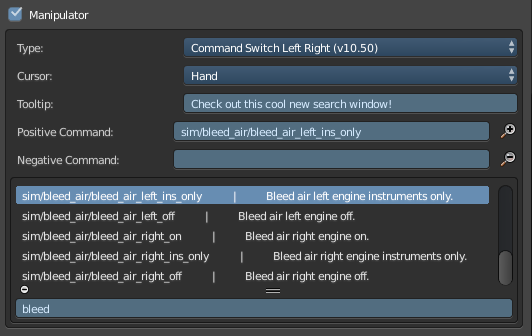
Particle Emitters (not very useful to most yet, I know)
Thanks to #358, some people who have access to X-Plane’s cutting edge particle code can use XPlane2Blender to specify particle emitters. Don’t worry, we’re all working as hard as we can to get these into the hands of others. Fortunately, XPlane2Blender users can hit the ground running the minute it drops!

Build Scripts And Test Runners
- #302 and #307 – Are you a professional XPlane2Blender maintainer and developer (if so we should probably talk!) Then you need a better build script, and a test script to match! Introducing
mkbuild.py, the build script for the modern developer! It creates, it tests, it renames without messy mistake prone human intervention! To top that off, how about a testing script that doesn’t give false positives!
I find when exporting from Blender 2.79 with XPlane 2Blender 3.5.0 my objects lose their double sided properties?
I have read the comment below but the link is for X-Plane, my comment relates directly to XPlane2Blender.
Hi,
Were these double sided properties originally set in the 2.49 XPlane2Blender Exporter?
No, original file was built with 2.69 and sucessfully exported with XPlane2Blender 3.20.14. I found the same problem with 3.4.0, unfortunately I cannot get either of the two last XPlane2Blender versions to work with Blender 2.69 nor XPlane2Blender 3.20.14 to work with Blender 2.79 therefore unable to do any substitution tests.
Ted
Did you see my reply to your question? I can’t tell if it reached you from looking at this post
Now I have. Normally I get e-mail alerts when someone comments, but this time I didn’t. We should move this over to GitHub, otherwise it will just get lost unfortunately.
Click New Issue on https://github.com/der-On/XPlane2Blender/issues, and basically copy and paste what you’ve said so far. A .blend file e-mailed to me or uploaded with the bug report (public to anyone who looks at it) would be extremely helpful.
I asked Ben and Alex and they mentioned that feature may have gotten dropped in 3.3, which seems more reasonable now that I’ve heard what version it got used from. Any more talk on this has to be on a Github issue, otherwise it’ll get more delayed or lost.
Thanks Ted, now a new issue #378 on github if I’ve done it correctly!
Yes, a very well done bug report! I’ll probably need some time to get to it unfortunately. In the meantime consider my co-worker’s words in a conversation: “ATTR_cull vs ATTR_no_cull. Double sided faces are icky.” They got deprecated for a reason. You can read more here (starting with “One Sided vs Two Sided Geometry”): https://developer.x-plane.com/?article=obj8-file-format-specification#OBJECT_STATE.
Thanks for the link but I have to confess that 99% of the document is all Greek to me. I have gathered though that dropping the double sided property was a deliberate action and will change what to me was a simple technique for simulating latticework in fence/steel girder objects.