Visit the Github release page to download!
XPlane2Blender for 2.80 has crossed a new milestone! Exportable Collections are in! They work just like root objects (which we are now calling Exportable Objects), the settings for them are just where Layers Mode settings used to be, and Layers Mode projects keep their OBJ settings automatically. More details down below.
As always, make backups! This is still an alpha and how collections work could change!
New Name For Root Objects
As mentioned, Root Objects – the concept – has been renamed to “Exportable Objects”. Everything is the same, it is only the name that is changing in the UI and the docs. This was done to let people know there really isn’t much difference between using the new Collections and the old Root Object system. Half the name is the same! Otherwise it sounds like “Root Objects vs Exportable Collections” are as different as how it used to be with “Root Objects Mode” vs “Layers Mode”. From here on I will use the new names – Exportable Collections and Exportable Objects.
New Features
Exportable Collections
We’re very excited about this: Collections are in! Many thanks to the people who talked about it on #450. I think the feature will be able to do all or most of what you wanted. Here’s how to use them.
- When you open a 2.79 file in 2.80, the contents of Layer 1 will be put into a collection called “Layer 1_{the scene’s name}”, the contents of Layer 2 will be put into a collection called “Layer 2_{the scene’s name}” and etc.
- Blender has new and exciting ways of using Collections and the 3D View. If
Showis on but you can’t see the contents of a collection, try right clicking on it in the outliner, go to Visibility and ensure Render and Viewport are enabled.
I highly recommend reading
– New Outliner Controls
– Collections Overview. Complex instancing is planned but not supported: #495 and #452.
– View Layers
- You’ll find the exact same OBJ settings in the exact same layout where Layers Mode used to put them.
- The updater will have copied the previous settings if the layer had some object in it or the OBJ settings was changed in some way.
- Collections can be marked as “Exportable” or not. Non-Exportable
Collections can be used as a way to organize your project, similar to
using Empties. Unlike empties
- An important terminology note: Datablock Objects (Meshes, Lights, Armatures, Empties) can have 1 Object parent and many Object children. Collections can have 1 Collection parent and many Collection children. This means a datablock objects can have 1 parent and be in multiple collections. When an object is linked to a collection, it is in that collection and all that collection’s chain of parents.
- Collections do not have a location or rotation.
- A mesh, armature, or other objects can have a blender parent and be in multiple collections. A great opportunity for re-use that XPlane2Blender supports. Also key for another new feature called “Split Animations”.
- Every object inside the exportable collection and its chain of child collections is collected and exported together as one OBJ. Any children of those objects found outside the exportable collection are ignored, just like how Layers Mode used to work.
- Each object is included once. Attempting to make duplicates by
putting an object in multiple sub-collections of the exportable
collection won’t work. In this example Cube only appears once in the
OBJ.
- What is exported only depends on what objects are in what collection and the value of that collection’s
Exportable Collectioncheckbox. Viewport visibility doesn’t matter. - Everything inside the exportable collection and any of its child collections will be exported. If any object has a child that is outside of the exportable collection, that child and all its children will be silently ignored.
- There is no more “Layers Mode vs Root Object” divide, and projects can use Exportable Collections and Exportable Objects at the same time (just not nested).
Here is a picture showing a side by side comparison of the relevant UI in 2.79 and 2.80, using the BD-5J Microjet. After opening the file I hit export and it just worked!
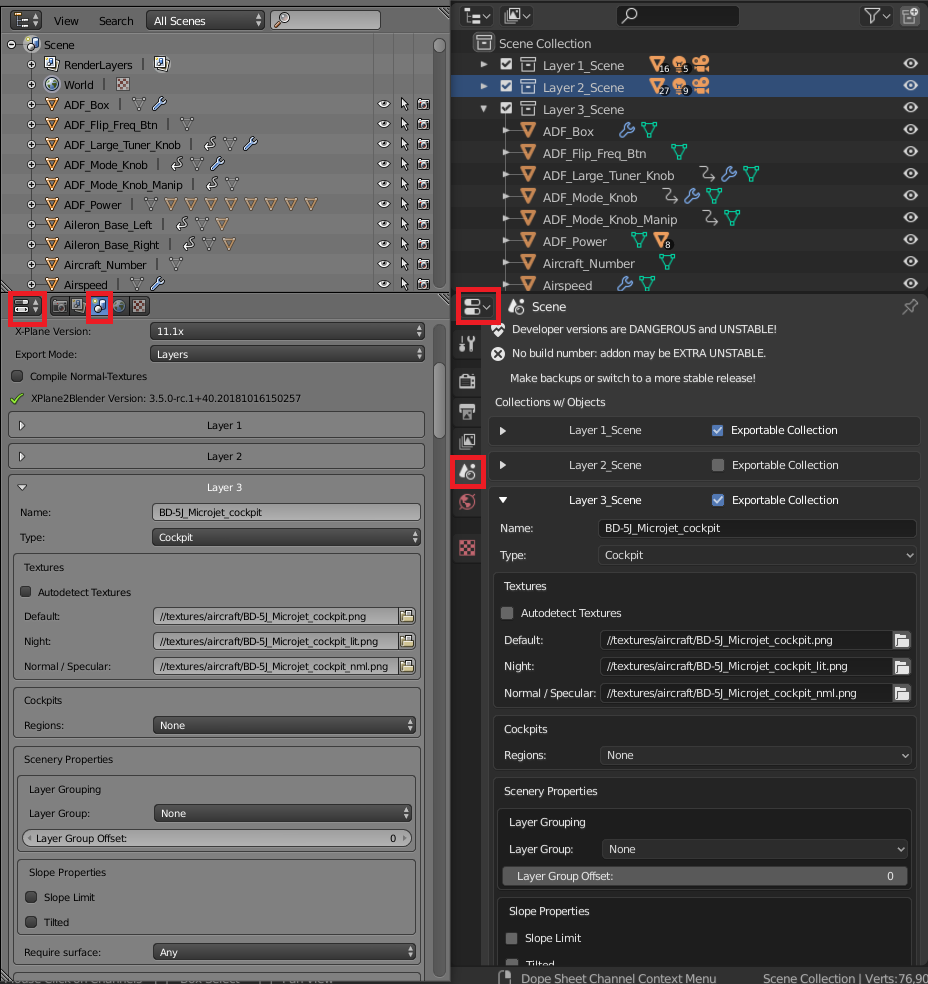
In this picture I’ve unchecked Exportable Collection on Layer 2_Scene. Now it won’t export.
Split Animations
Split Animations is one of our most exciting new features – something never before possible in XPlane2Blender! See the guide in the manual, click here to find more.
Other Bug Fixes
- #493 Unit test system slowly healing and getting back to usable.
Caveats
Things Move On Every Export
There appears to be a Blender bug in 2.80 where sometimes after every export (of any exporter) the objects drift apart. It is unknown why this happens but there are two ways to fix it.
- Restart Blender and try again and hope it works
- Select all objects and bones and use
Apply > Transformations > Scale. And if that doesn’t work,Apply > Transformations > All Transformations. These are drastic, but, if it works, please e-mail and help confirm this bug that we can report to Blender.
Updater Changes
The updater has had some changes and not all of them tested 100 times over like I normally like. I don’t think it will be a problem however. Please e-mail me if you have trouble. If you have a multi-scene project, double check your updated OBJ settings and tell me if you see an automatically made collections with names like “Collection.001”. They should have been renamed.
For those of you patiently waiting for an e-mail back from me about a problem you’ve had with your .blend file, thank you for your patience. I’m going to try to respond to all of them this week!
Thank you Ted for constant great work!!!!!!