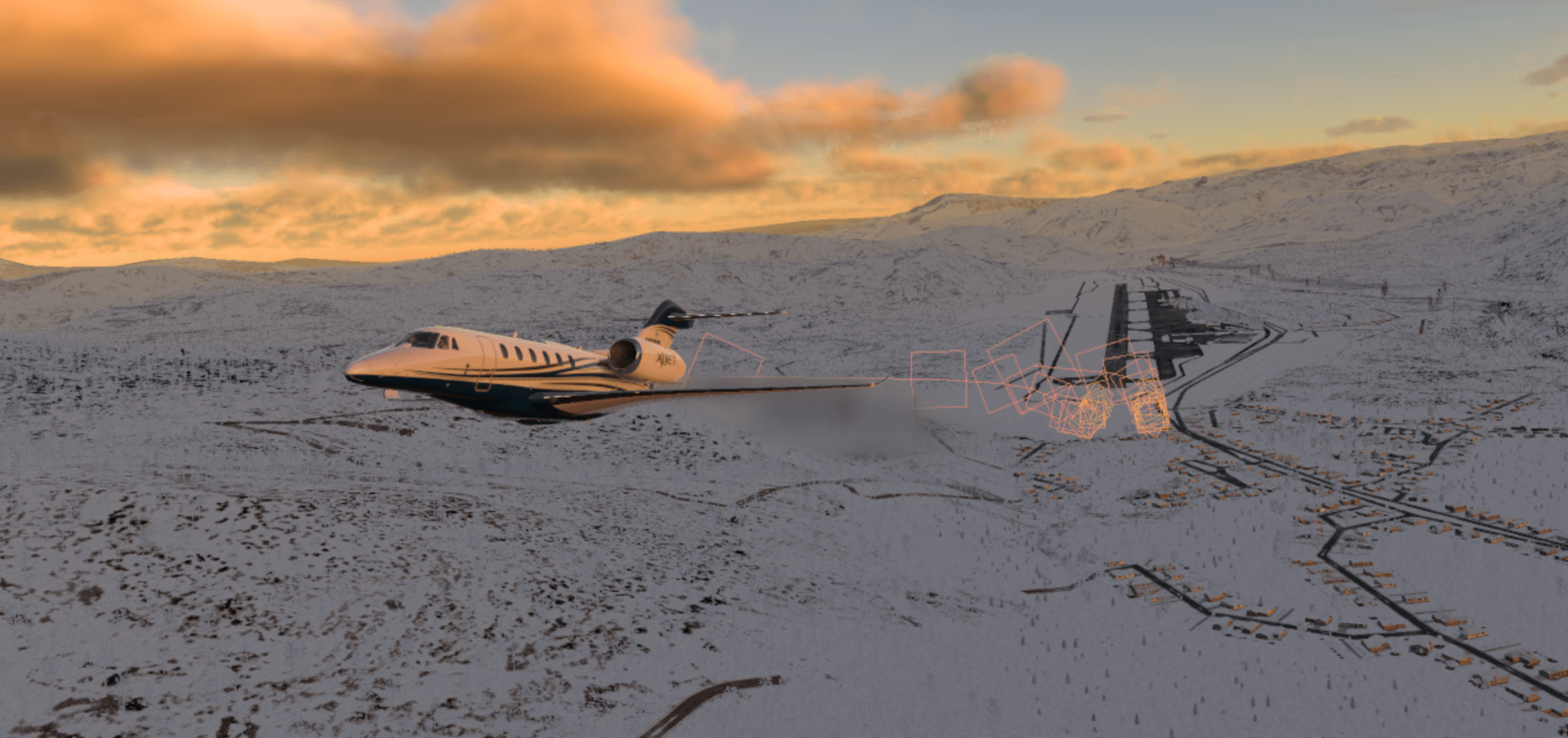
All aircraft in the X-Plane 12 world cast a wake turbulence – a wing cutting through the air in X-Plane 12 leaves a vortex in the air that swirls inward over the wingtip, and sinks slowly as it dissipates energy over time. The strength of the vortex and its lifetime depends on the lift force generated by the wing (i.e. a wing that has to lift a 172 does not create a strong vortex, whereas a wing that supports a 747 surely does). Over the course of its life, the vortex sinks slowly and is displaced by the prevailing wind.
Flying through such a vortex can be dangerous! If you cross the vortex left by an airliner while flying a 172 yourself, be prepared to be tossed around or even flipped upside down. If you do the same with roles reversed, you might see a slight bump just enough to ripple the surface of your coffee (be sure not to do this in an A350 as spilled coffee can cause in-flight engine shutdowns).

Wakes left by AI aircraft
AI aircraft in X-Plane run the full flight model. That is, each wing is calculated using the same methods and with the same accuracy as for the user aircraft. Thus the amount of energy left in the wake vortex is clearly known, it just comes from the flight model. Therefore, if ATC clears that 747 to take off before you, be sure to stay above their flight path until you can turn away from it. For landing, stay above the preceding planes path and touch down slightly further down the runway than they did to stay safe.
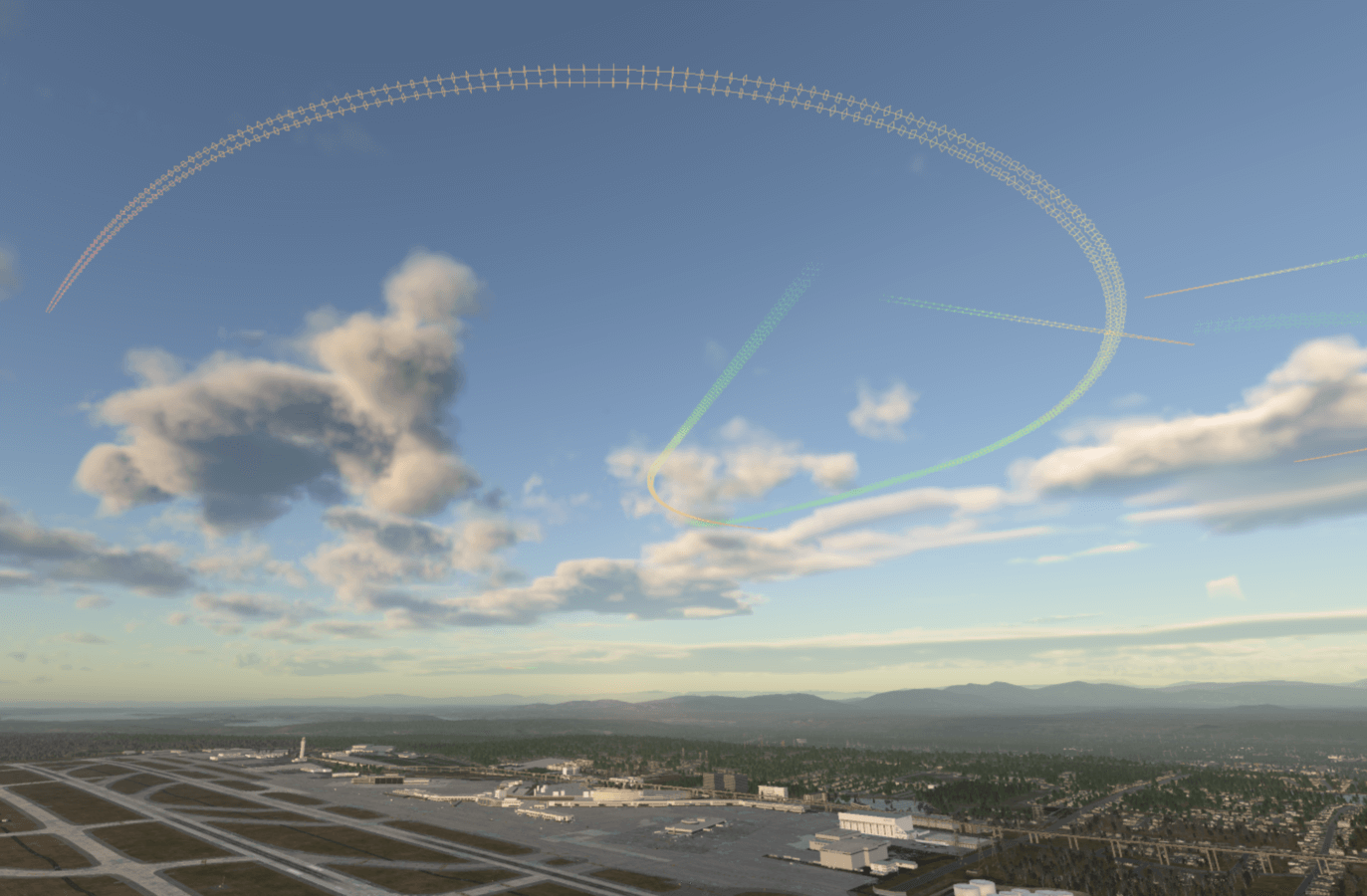
Wakes left by online traffic, live traffic, and other plugins
For aircraft that are not run by the X-Plane flight model, such as other players’ aircraft from an online network, or real-world traffic injected from a plugin like Live Traffic using data from an ADS-B exchange, X-Plane makes a best effort guess based on the data provided by the plugin. The plugin can tell X-Plane how heavy the aircraft is, and its wing area and wingspan. In the absence of this data, X-Plane will fall back on a fairly conservative light aircraft estimate, assuming a Learjet-sized aircraft weighing 10 tons with a 12m wingspan. This means you are not going to get flipped upside down in your 737 if you end up flying through a wake left by an old plugin. This is to minimize user frustration with existing online flying plugins. Since the wakes are technically an extension of the TCAS override API used by plugins since X-Plane 11.50, all plugins that show traffic in X-Plane 11.50 are compatible with wake turbulence generation and will gain that base functionality automatically when used in X-Plane 12.
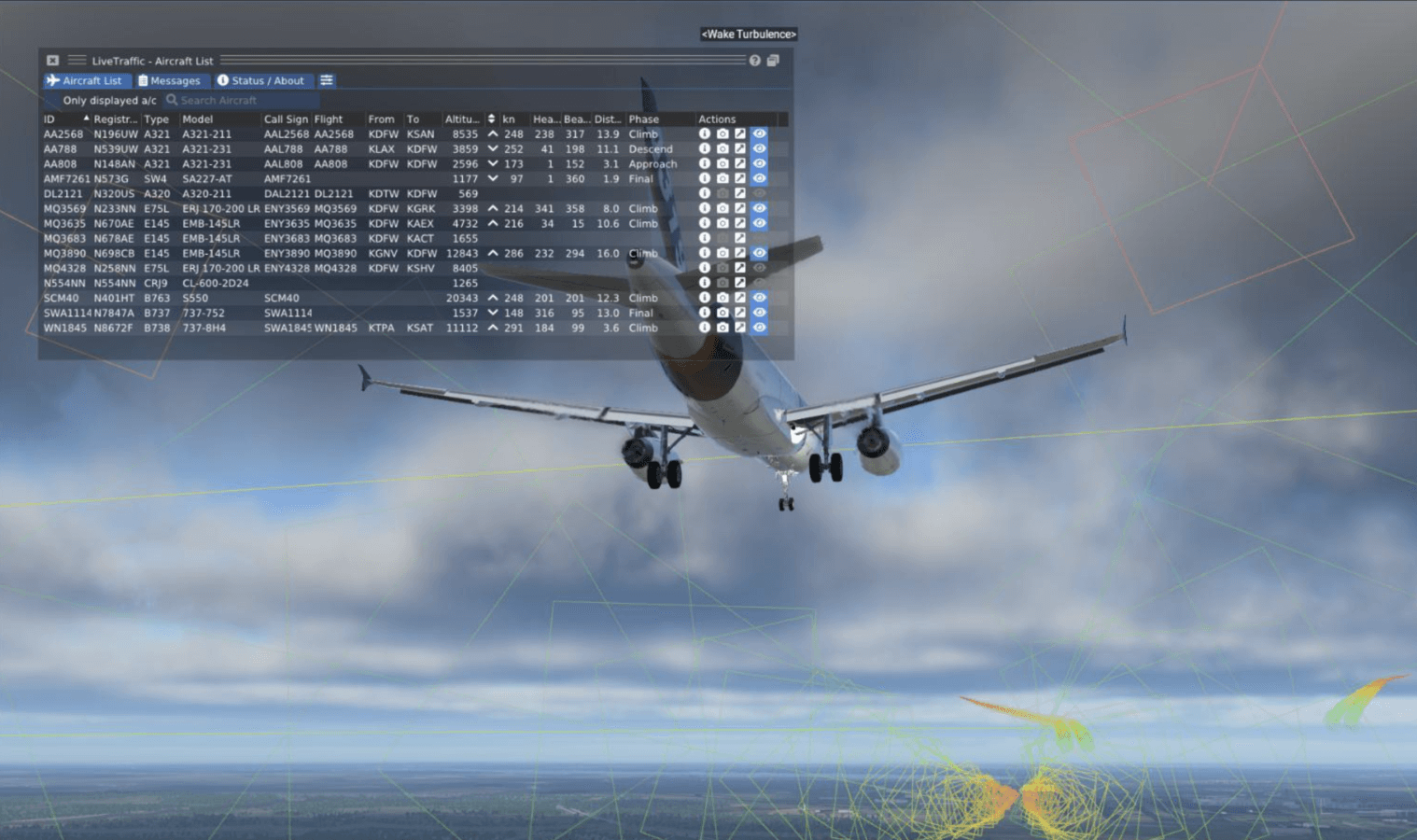
Plugins can use new datarefs starting with X-Plane 12 to inform X-Plane of physical properties of the non-player aircraft that are then used for a more accurate strength and duration of the wake. By writing to the new datarefs, a plugin providing traffic data can upgrade from the “generic Learjet wake” to an accurate wake representative of the aircraft they are actually drawing.
Learn about wake turbulence avoidance
In X-Plane, you can cheat and make the wake left by an aircraft visible by having it drawn in the sky in a color scheme showing its danger (from red over orange and yellow down to green) so you can avoid it (or fly through it on purpose to experience the effect). Wake visualization is just one of the many graphical flight model outputs available. Press Ctrl+M to toggle graphical flight model output in X-Plane. By repeatedly pressing Ctrl-M you can cycle through all the visualizations available, while a small white label tells you what you are looking at. Keep toggling until you see “Wake Turbulence” displayed and marvel at the air disturbance waiting to make your day interesting.
You can also use X-Avion on your iPad to have wake turbulence danger zones visualized – this works in real airplanes using ADS-B data, and it works in X-Plane when driving X-Avion over network.
This is fantastic news! I can’t wait to see it working with Livetraffic!
Quick question: does it mean we can expect in the future contrails from these planes too?
Contrails: They can already do that in X-Plane 11. An instanced object (such as the CSL planes) can carry particle emitters as part of the object definition. So each CSL aircraft could carry the contrail particle emitter like a default aircraft. It’s totally up to the author of the CSL 3D model to include this.
I will forward my petition to the right place then 🙂
Thanks Philipp!
Can’t wait to have wake turbulence on vatsim!
Great stuff, but without hijacking this topic, when do we see turbulence from buildings or trees when landing/take off. I think this would be much more important.
Thanks and sorry again for hijacking this topic.
Cleared for takeoff. Caution maple-leaf turbulence 🙂
I’m looking forward to trying this out in X-Plane 12. I fly a Cessna 172 in real life, and flying through wake turbulence in real life is something I’m obviously not going to intentionally try, but it would be good to get a better understanding of wake turbulence in a simulator by seeing the wake turbulence patterns and flying through a few. Thanks.
An obvious improvement (for anyone who thought it was already being modeled) to improve realism in X-Plane. Next you will be telling us about induced drag and how this affects flight performance depending on weight and AoA and that wake turbulence is somehow dependent on it too.
About time Laminar woke up to reality in flight sims and did something about the lack of it.
Well done Laminar!
any 3rd object interaction (other than collisions) development is welcome.
what blows a follower away could be translated to helicopter downwash as well.
all you need to figure out is how to make trees or lose objects react to it. That would be one of the coolest achievements in simming ever seen.
have a peak over at first person shooter games, and how these guys get objects move when shooting at them. there must be an accessible method for this.
I wonder: What will be the effects for formation flying (using identical planed)?
Also: Will wind blowing over mountain tops be modelled, too? Gibraltar airport would be a good example, for example.
Formation flying works the same as in real life, too: Try not to hit the other guys wake. We tested this with aerial refueling, which is definitely a form of formation flying. As long as you stay where the real plane stays when being refueled, you are clear of the wake of the tanker.
If it might be useful, the strength of wake turbulence is proportional to:
lift / (air density * TAS * wingspan);
(The formula above can be easily derived).
(If you know the Kutta-Joukowski theorem) you forgot to say. 😉
I checked the new wake turbulence datarefs, but I think AoA should not influence wake strength per se.
If lift, air density, TAS and wingspan are known, then you can derive an approximate wake strength (in the simplified hypothesis of elliptical lift distribution).
So, for example, full span flaps should not influence wake strength, even if they change wing AoA.
In real life, flaps do influence wake strength mostly because they’re usually not full span, so they shed additional vortices mid-span and divide the strength among more vortices.
Correct, but almost no aircraft has a full span flap – the flaps are towards the root, so they do change the lift distribution away from the tip and towards the root.
Anyway, the AoA is simply a stand-in that is not used for the wake generated by the flightmodel aircraft – here we know the actual lift distribution! We know exactly how much the flaps contribute. But we don’t for an ADS-B target or a network aircraft. There we need to make a few educated guesses as to whether they are flying with flaps or not, and for network aircraft we can at least estimate the AoA because we know the body angle for the 3D model and can derive the vertical path from the 3D position over time.
Honestly, I think the effect is probably moot anyway given the low resolution of data we are likely to get for non-flightmodel aircraft. Live Traffic for example only supplies four different types of aircraft at all, one for each ICAO wake category, so every aircraft in the same category will leave exactly the same strength of wake. Which is probably fine for educational purposes – i.e. don’t fly a 172 through a wake left by a “heavy”. You are going to end up upside down, whether the wake was weakened a bit by the flaps or not.
I’m curious if/how your are modeling the evolution and decay of the wake (viscous, turbulence-aided, or hydrodynamic instability driven). Also, are you modeling different wake characteristics based on wing loading? (e.g., a transport with flaps extended will have a wake with several pairs of counter-rotating vortices of various strengths)
I did a bunch of undergraduate and Master’s research on this topic, which is why I am particularly interested.
I’m not sure what the decay is (that’s Austin territory) but I can tell you for sure that an extended Fowler flap does not leave its own sub-wakes at each end of the flap element. With flaps extension, the lift is generated by a bigger surface at a lower AoA, which lowers the overall wake intensity as you extend the flaps, but it does not create additional smaller wakes for the flap element in X-Plane. The condensation you see trailing the flaps is a particle effect, purely visual.
If you send me an email, I’d be happy to share some papers that might be useful for the modeling.
What are the plans for regular turbulence? This is missing from the sim, and it’s incredibly important to model as we move towards parity with real-life aviation.
When one is in a light aircraft one needs to be more aware of what is on the ground approaching the threshold, the weather, and what time of day it is (is my flight path going to take me over patches of ground that are being differentially heated?).
There’s one field I used to fly into that had an allotment 20 yards from the threshold. There were patches of soil, vegetables, greenhouses, sheds. You needed to be real careful, keep speed at the upper range of your approach speed and get ready with the throttle just in case the plane suddenly lurches down (and it has happened to me).