Jim Keir here – today I’m going to talk about what’s been going on with ATC for the last six months or so, and what’s planned for the near future.
You’d be forgiven for thinking that the answer to the first is “not much”, simply because there’s been very little visible in the release notes for ATC, but that’s definitely not the case. Normal work on bugs and small improvements has been going on as usual, and 12.06 contained quite a backlog of these which I’ll go into more detail about below. Normal progress has been slowed, however, by time spent on adding one huge new feature. More on that later.
First though, a quick peek behind the curtain. This is a very high-level list of the changes that went into 12.06, now with added explanations! I’ve removed about half of it because they were maintenance, corrections to previous changes and other non-visible things, and edited some of the rest to protect the idiot innocent. Many of these changes, especially the ones starting with “Merge branch”, would be made up of many changes themselves and could cover days to weeks of work; others might be a change to a single letter.
New in 12.06
- Fix incorrect voice phrase for requested altitude change
- AI had a stupid max speed under “AI flies” at key points on the ground which was never reset
- Fix unwanted transmission possible during spawn of AI on arrival.
This simply clogged up the airwaves for the first minute or two of your session. - Fix for descent time calculations
- Merge branch ‘fix_XPD-13780_Pushback_Messages’
- Merge branch ‘fix_XPD-13783_Pushback_Dialog’
These two should make the text messages and buttons in the pushback dialog clearer and more consistent with the current state. Note that you can also request pushback by radio, from ground or tower. - Modify altitude monitoring to try and remove inappropriate warnings
This is a long-standing bug with repeated altitude correction calls from the controller, when you were already at the right altitude. Since this change I finally got a log from a bug report that let me nail the main cause, and a final (?) fix should hopefully be included in 12.07. - Allow editing of ATC flight info if required information is missing, even if a flight is under way.
- Take two for the “AI not calling downwind” bug.
AI may not always have called downwind. They still called final and landed correctly, this was just a missing radio message. - Merge branch ‘fix_tropo_jumps’
People flying airliners found that their altitude was suddenly changing during cruise, sometimes by hundreds of feet, making their autopilot want to take a bit of a lie down in a dark room. This turned out to be two subtle bugs in creating the atmosphere’s vertical temperature profile, where it was possible to get a sudden change instead of a smooth gradient. It depended on your precise location and altitude, and having real weather which had specific temperatures at very specific altitudes. - Latest airport names and combined voice changes from several branches.
- Merge branch ‘fix_XPD-13873_Wake_Sep_On_Runways’
ATC will now delay your departure clearance until the wake from the previous aircraft, whether arriving or departing, has reduced to a safe level for your aircraft. - Merge branch ‘fix_XPD-13842_Departing_AI’
The calculation for the time you would take to line up was just plain broken; sometimes it was too long, sometimes too short. This affects AI as well, of course, so this one fix should prevent you being told to line up with an A330 on short final, and also reduce AI go-arounds. It also now takes account of how far the hold-short line is from the start of the usable runway, and whether there are any sharp corners.
Why wasn’t this seen before? Because the estimate wasn’t always way too long or way too short. Sometimes it could be just right, and the airports that habitually get used for both manual and automated testing by total coincidence were just right. This one also only was able to be found and fixed after someone sent a logfile with full details. - Merge branch ‘feat_XPD-12784_multi_channel_atc’
This one’s a biggie. I’ll talk about it separately. - Merge branch ‘feat_ATC_AI_TCAS_Awareness’
ATC is now aware of TCAS aircraft – read “plugin-controlled AI” – when checking your line-up time against other aircraft using the runway to work out whether to give you departure clearance or not. This means that third-party AI aircraft systems should play a little more nicely with ATC, with no changes required to the plugins. - Contact nag was broken entirely.
Fixes the “Are you with me” if you are handed off to a new controller, change frequency but forget to check in with them. - More AI-flies changes for specific situations. Alter the test to account for fake-flow changes.
A lot of testing is done using AI aircraft, and the “AI flies” mode for the main aircraft. Getting that transition from human to AI done and having the AI pick up an aircraft mid-flight in any state whatsoever, is not simple! This also shows one of the automated tests being changed because it correctly failed as a result of another change. - Fake calm flow was only using one runway even if multiple valid runways existed.
- Allow “Missed Approach” earlier during the approach.
- Speech for airport names not being generated if the apt.dat has no country code set for that airport
Airport designers, please use correct ISO country codes! “USA”, “U.S.”, “America”, “Amercia”, “U S A”, “US of A” and so on. - Fix several problems with missed approaches
- Add option to file and send plan to FMS, and to transfer plan from FMS
Simple quality-of-life change for the “File a flightplan” tab in the ATC dialog. If you’ve set your FMS, maybe from a file downloaded from an online planner, you can now transfer your route to ATC in a single click. Likewise, if you’ve asked the ATC dialog to plan a route, you can send that to your FMS. Of course, you’re free to program your route into the FMS manually as before. - AI did not avoid user if parked on the end of the runway with no ATC interaction
If you start a flight on the runway ATC is aware of you, you will be ‘owned’ by tower and cleared for departure. The AI, however, didn’t get the memo until you made your first radio call. Oops. - Further fix for OnRunwayStartMegaHack – was dependent on immediate radio access
On-runway starts are an absolute bloody nightmare to handle! In this situation, a bug with the 737 where the radios would be unavailable for a frame or two after the sim started totally broke the AI. - XPD-13764: Approach clearance cancellation was not being spoken
You’d be given go-around vectors, but not told that your approach had been cancelled, or why. - Synthetic flows now align to the longest runway instead of using NSEW
When an airport definition has no runway flows defined, the sim has to invent them. Previously five flows would be created, one each for the cardinal directions and one for calm conditions. This change has the fake flows offset by the direction of the longest runway, which would usually be aligned to the prevailing wind. Hopefully this will reduce some of the valid “You’re using what runway, now?” questions – but not as effectively as airport designers actually adding flows to their airports! - XPD-13788: Approach cancelled if perfectly on straight-in approach a long distance away
- Another runway-start fix for switching to AI
I hate runway starts. - Route planner will consider great-circle sections
If you ask the ATC dialog to auto-route between two airports, it was previously only considering airways or nav-to-nav. Turns out there are no defined airways across the north Atlantic, and flights from KBOS to EGLL were flying halfway down Brazil before crossing the ocean… Now it will try to pick this up and use a DCT section if following airways looks silly… - XPD-10555: AI can fly great-circle routes without continual corrections
… which means the AI need to be able to actually fly them. Normally AI pop in and out of existence quite quickly and this wasn’t that noticeable – right up to the point where you ask the AI to fly a long route. Now they fly the great-circle route correctly instead of picking a straight-line heading to the destination and jink back onto the correct course every five minutes or so. This had fun consequences for trans-polar routes too; send an AI near the poles and they would just fly around it forever. - XPD-13768: Route generation can create routes which go past the destination, and can choose the wrong fix where multiple with the same name exist.
Two fixes here. First, if you asked ATC to auto-route to a destination, it could be that the best fix to head for was actually beyond the destination, which makes no sense as an actual route. That was discovered at the same time as finding that in some places, two different fixes with the same name exist within a few tens of miles of each other. That feels like a bug in reality to me, but there you go. - XPD-13767: Crash when filing from an airport with no radio facilities
Good ol’ fashioned crash bug. For 12.06, requesting IFR clearance on the ground from an untowered airport is disabled because the system was never intended to handle it. - XPD-13762: Global region now uses mbar instead of inhg for pressure.
- XPD-13759: Adjust descent rates used to predict descent timing
Please, folks, don’t use the “Request altitude change” over and over to manage your descent! Either wait for ATC to call it, or specifically request descent. Either way, this change pushed the decision for ATC to initiate descent out a bit.
Now for the big change – ‘feat_XPD-12784_multi_channel_atc’. This one’s been queued for quite a long time. Until now, radio frequency use was handled very simply. All controllers would both transmit and receive on all of their allocated frequencies at the same time, and you’d always be told to use the lowest frequency in their list. For small airport towers they probably only have one frequency, but for approach and regional controllers they may have more than one. In fact, some especially large controllers have dozens.
Also previously (i.e. X-Plane 11), everyone being on the same frequency really didn’t matter. AI was used less, ATC was definitely used less, and also had a lot less to say. In X-Plane 12, though, that’s changed. If you’re using both AI and ATC you’ve almost certainly found that near larger airports or even just flying cross-country legs with a controller covering a large area, you just can’t get a word in edgeways. This leads to missed turns, inability to make time-sensitive requests, avoidable go-arounds and other assorted havoc – and that was with human radio time prioritised over the AI.
It was even worse for the AI because they are totally dependent on ATC instructions, so even short delays can put them into a situation where they suddenly need a burst of revector instructions – which increase radio load further. You can see where this is going.
With this change, a controller will actively manage frequency allocation. Instead of everyone always transmitting on a single frequency and the control facility simul-casting on all frequencies, aircraft will be allocated to other frequencies based on both anticipated and actual load. This means that, while you might still end up waiting for a burst of radio traffic to go away, you should be able to speak without too much of a delay. You might also, of course, be asked to change to a different frequency yourself (or, in betas 1 and 2, continually given this call… my bad, fixed for b3).
To be clear, this isn’t a full model of controller sectors, we just don’t have that data available. If you think of it as ‘sectors-lite’, where there are aircraft around you which are being directed by the same control facility but different staff within that facility on different frequencies, you won’t be far wrong. The short version, I hope, is that one of the key frustrations with the ATC system, a valid frustration which I saw people saying simply stopped them using ATC at all, should be gone.
And for the future? Normally of course we don’t go into too much detail about what’s planned unless it’s a hot topic, simply because shit happens and things that are planned, even if the code’s done, don’t always make it in to the next release. Or the one after that. Just this once though, I think it’s worth a little glimpse of what’s going on, just to show that outward signs of (in)activity can be misleading!
First there’s another list of fixes and improvements to come. As with the 12.06 list, here’s some of what I’m hoping will be in a very near-future release. Also as with 12.06, this is cut down and edited a little.
Coming in 12.07 (ish)
- Ensure we issue altimeter setting for aircraft that start in the VFR/IFR approach position (i.e. 3NM/10NM from the runway, airborne).
- XPD-14246: Fix discrepancy between flight model and ATC ISA altitude
This is part two of the “stop whining about my altitude” bug. - Prevent flow changes while any aircraft is on zone 2 or higher, instead of just on final.
You should be less likely to be revectored for a different approach if you’re already approaching. - Merge branch ‘feat_Untowered_Flightplan’
This adds the ability to file an IFR flightplan with a regional controller, while on the ground at an untowered airport, including timed departure. - XPD-14239: Radio calls used correct indicated altitude even if altimeter setting was wrong
When you called to check in with a controller, the altitude spoken by the pilot if you were below the transition layer was the correct one even if you’d not set your altimeter correctly. - Any airport with procedures can’t be a FISO.
Airports with some kind of radio support can be full ATC or FISO. This was new for X-Plane 12 so, while this can be set per-airport in WED, most don’t have the information set about which control type they are so the sim has to guess. This simply says that if an airport has SIDs or STARs, it’s going to fully controlled. - Fix Austin’s AI switching control modes at intermediate hold-short points
AI might behave differently after crossing hold points while enroute to or from the active runway. - Fix rotating the aircraft using the compass in the map in pause mode
OK, I admit it, this one’s for me. I use this constantly, when testing. Previously if you used the map to change your aircraft’s heading in pause mode, the heading reset if you then changed anything else. Now the heading sticks. - XPD-14193: Request diversion mentions the previous destination instead of the new one.
Duh-level typo ☹ - Uncertain of Position wasn’t always available when it should have been.
- XPD-14192: Ensure the AI closes *all* aircraft doors, not just the ones it would have opened itself, when service completed.
Yet another switch-to-AI oddity, when an AI would taxi and depart with doors open if a human opened them and the AI wouldn’t have. - XPD-14190: Don’t continually regenerate fake flows except at load time – if the flows are unusable, this never stops.
- XPD-14189: LSO left/right commands were reversed
- Disable most ATC functions in external-visuals machines.
Only the main computer handles ATC, so why waste cycles? - Additional condition for allowing on-runway flightplan editing.
- Add “Departure clearance cancelled”
If you’re on the runway with takeoff clearance and then request taxi to parking – forgot your lunch maybe – you’ll have that clearance explicitly revoked. - Make com[12]_[rt]x datarefs work on aircraft with no Garmin unit
- Fix altitudes in ATC check-in calls
- Potential fix for being unable to contact ATC at all after cancelling services
If you cancelled IFR in-flight then, depending on the exact state when you did it and what you do next, it was possible to end up in a situation where you couldn’t call any controller at all. - Change some ATC calls to allow use as VFR when filed but not cleared.
Related to the previous bug. If you filed a flightplan, the only valid action would then be to activate it by requesting clearance. If you didn’t make this request, and took off VFR/uncontrolled, some calls were blocked. - Fix double call for “Cleared to Land” for VFR flights to controlled airport
- Allow request for a different parking spot when one is already allocated. Add new “TaxiIn” state.
You can now request a specific parking spot even after ATC has allocated a different one. - Expand log for inappropriate radio frequency.
Finally, this is an example of one of the “no visible change” bugs that I’ve removed from the lists. There is a very rare problem detected in internal testing, where the system flags that an AI is on the wrong frequency. Right now there’s no clear cause, so this just adds more logging around the warning – which doesn’t appear in public builds – to help find and fix this.
Hopefully this has given an idea of some of the impact of the changes that are already in place, and what those terse bullet-points in the official release notes mean. It might also give an indication of the graceful, swan-like visible progress (hah!) compared to the furious paddling that’s normally hidden below the waterline, and I think it’s fair to say the same for all of the developers and designers, not just me working on ATC.
Looking a little further ahead
Oh yeah, nearly forgot. SIDs and STARs. If the lists of fixes and new features above look a bit sparser than you’d hope, now that Ben’s officially let the cat out of the bag I can say that this is why. SID/STAR support is written – past tense – and about to hit a lengthy period of polishing and internal testing. The key word here being “lengthy” – don’t expect to see these in 12.07, 12.08 or twelve point whatever I listed last plus one – but SID/STAR support is on the way.
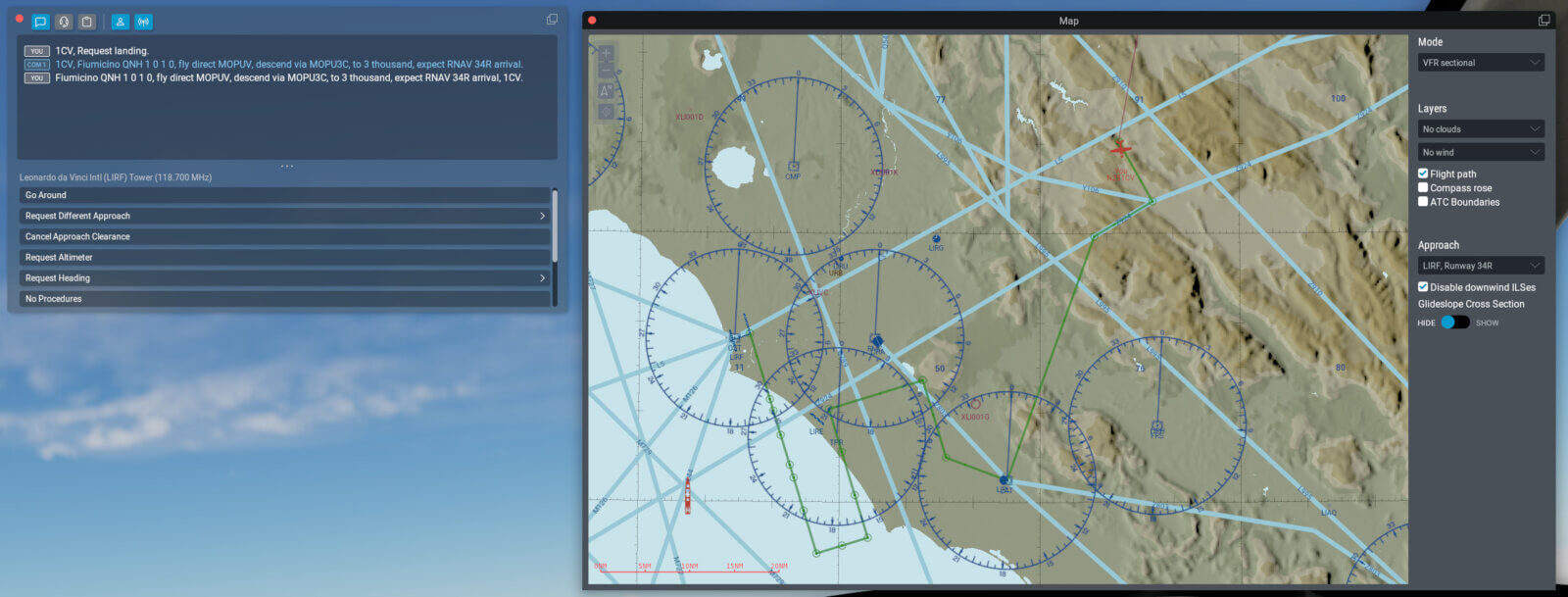
Here’s something to warm the hearts of the people who complained that an overhead join with three left turns was being “vectored all over the sky”!
Looking good Jim 😀 having seen your work from a previous atc utility plugin, I know this is in good hands!
A proposal if I may… it would be cool to see some sort of “Airport gateway” but for CSLs. We’ve seen the sheer amount of definitions in other third party packages, that I doubt Laminae can cover all by themselves. The idea being that Laminar provide the base models for aircraft, and the community can paint and update airline information. We then have a universal modern solution for traffic models.
Probably not, sorry! There’s already public availability of these and CSL isn’t a part of the simulator as such. For reference, Traffic Global doesn’t use CSL either, so it’s not universal 😉
As ATC evidently can “see” live traffic (I had 2 warnings on close aircraft without designated ai-traffic) why not add chatter with those contacts like calling in to the controller and “proceed as planned”. That’ll could livn up the sky quite a bit!
Because it would be meaningless. ATC currently has no way of influencing what they do or telling what they intend to do, so any transmissions would be giving false situational awareness.
ATC status news and updates is by far the most boring aspect of the X-Plane development. Simply because I never use the ATC function in game. In fact I think I tried it once in XP10. That does not matter at all and it really doesn’t mean it’s less important, in fact it is very important. Simply because it touches so many key aspect of the foundation of X-Plane. If something is broke with ATC, it general can be broken in other things too.
So let me be the first to reach out and thank your for working so hard on it.
So… maybe the lesson here is that it’s changed really quite a lot since X-Plane 10, and maybe if you tried it again you’d find out how much depth it adds to the experience?
YES, ATC especially for Big Iron, is essential. But I think I have traffic off, because I never hear any other planes. So I’m going to see what settings I can change so I hear other planes/controllers talking.
Deeply appreciate all the hard work on ATC and the sim. I love XP way, way more than the other guy, one big reason, I can click on icon, and be at my departure point in normally less than 1-2 minutes, this includes, failures set to off, and location/gate with engines off or on. The other guy takes 3.5 minutes just to load. I got better things to do than wait. LOVE XP-12.
Yep. If you’ve no AI running then you won’t hear any other traffic. Just 3 or 4 around you will give better immersion without clogging things up too badly.
When you test long-duration flights (e.g. cross-a-pond) either for yourself or AI, do you run the simulation in real-time?
Did all this .06 stuff go into b1? Or are we still seeing it trickle down in upcoming betas?
Generally not if the AI are flying. Running with time acceleration makes no difference to ATC/AI (unlike ground-speed acceleration, which does). All of the stuff that’s listed for 12.06 should be in 12.06b5, there’s nothing else planned for that, and the majority was in for the 12.06b1.
Hi Jim… Great stuff. What about users that don’t use the in built AI for traffic? Like most I use Traffic Global, or WorldTraffic, so feel a little bit disconnected from online ATC? Could that be a feature?
In theory yes, but it would be a major bit of work requiring coordination from the sim and plugin developers. Essentially the AI would be under hybrid control and that’s way harder to get right than just a plugin saying “hey, put a bunch of models on screen in these places, will ya?”
Good work, Jim! Not everyone flies online so I appreciate constant developed X-Plane ATC. There is one thing, when I stick to simbrief plan for runway, SID and STAR assets, X-Plane ATC tends to give me different runway, SID and STARs than the simbrief one, which actually confuses my head, any details about that?
Ding! You win a prize.
If you’re using a plan with SID/STAR elements, what I assume you mean is that you’re loading it into your FMS.
Your FMS is a tool to help you, the pilot, to navigate the plane. ATC has absolutely no idea what route you have programmed into it.
ATC is a service run by (simulated?) humans to ensure safe sharing of airspace. Your FMS has absolutely no idea what instructions they may have issued to you.
Since right now the ATC system does’t use SID/STAR data, your departure and arrival is by generic vector paths, so will almost always not match any procedure route. If you’ve programmed the wrong route into your FMS and choose to follow that instead of ATC’s instructions, that’s pilot error. Sorry.
Also, when you file a flight plan with ATC with SID/STAR names, that’s a request. If SimBrief generates a plan for a runway that’s not active, for example, you’ll be assigned a different procedure by ATC and it’s then also up to you to react to that difference – you’ll be told “as planned, except…” – and program your FMS accordingly.
Meeting the needs of the users given the staggering, mind-boggling complexity of all the other issues that go into your automated ATC generation continually amazes me. And it is FAR better than what I saw in 11. Keep up the good work!
And one other thing that I have not experienced yet in Xplane, which I appreciate greatly, is not being told 30 miles out to climb my 172 or PA-28 to 21,000 ft as part of the instructions. The competitor tells me that about every other flight! You would think they could get the aircraft limits correct. So far not a problem in Xplane, which makes Xplane my sim of choice for day-to-day practice work.
Again, keep up the good work!
Jim, thanks so much for the update and the hard work on improving ATC. Was wondering if you might address the lack of realistic general aviation support for VFR landings, whereby you are routed around for a 10nm final “IFR-like” approach. The other sim has the ability to have you enter on downwind, base or final. Any progress on this front? Thanks again!
VFR approach creation is already different to planned approaches. If you’ve got a case where it isn’t please file a bug with a screenshot of the map. Switch on ‘Show Air Traffic Paths’ in the developer menu.
One thing that periodically causes me trouble is the bug reporter form :
I’m unsure what category “AI pilot” issues fall into:
* Flight model
* “Ground model” (kind of joke by myself)
* ATC
* Some other part of the simulation
For example ground traffic taking short cuts “using the grass”, or ground traffic driving into each other.
Finally (independent of any bug report that might follow):
Shouldn’t a request to taxi include the current position? I mean: The transponder might be off, and ground might have problems to locate you for create proper taxiing instructions. Of course a dim always knows where I am, but IN REALITY…
Finally: As some pilots prefer “to do it without ATC”, shouldn’t ATC announce something like “Attention all aircraft: There is a (PLANE TYPE) taxiing/departing/landing without talking to me”?
If you want to be mean you could use that for plugin-traffic as well
Yes, there should probably be an ATC category in the bug report form, I’ll ask if this can be added. Odd taxi routes are almost certainly down to the design of the specific airport, so those should be directed to the scenery gateway (or, of course, fix it yourself and contribute the fix!).
One of the aims is that using the ATC system should be optional. The AI don’t react any differently whether you – the human pilot – are talking to ATC or not, so calling you out as not playing nice feels a bit finger-pointy.
Well, it’ll be a bit “finger pointy” when reminding only once. Seen from the other side human pilots may be also displeased when AI planes do not use ATC at all.
The “perfect sim” might allow the human to take control of any plane observable in the sim (in Flight Unlimited III that was called”teleporting”), so the same rules should apply to everyone IMHO.
Internal AI always use ATC, they can’t function without it. External AI won’t use ATC because there’s no way for the sim and a plugin to communicate intentions. I’d love it if there were, but there’s other stuff way further up the list.
Hi Jim, as was said already, great improvements and thanks for keeping us informed!
I think the complexity of the ATC now has reached a level, where it really starts to add to the immersion and fun. It really does with a couple of AI planes enabled, which adds a new dimension of interactions, just like weather, aircraft systems etc.
Imho, atm the biggest issue with AI aircraft though, is the performance hit they generate by adding a noticeable number of ms to the main rendering thread (quite linear to the total number of aircraft, times flight model iterations setting).
I assume this is not your business at all, but maybe you can say, if there are plans to move the flight model calculations away from the main thread? I think, the performance cost for even a high number of AIs would be like zero with even medium tier CPUs, in that case. And that, with keeping the (amazing) approach to let every single AI be a fully simulated aircraft.
I believe, being able to use the ATC with a good number of AI aircraft, without hurting performance, could really make ATC become one of the main features of XP.
Certainly the impact of having multiple AI on the main thread is known. There are moves to move things off to background threads wherever possible as a medium to long term aim though.
Thanks for the continued work on this. Especially now it can ‘see’ the World Traffic aircraft. I use it all the time on the likes of the Felis 742 where i need to be vectored on departure and also on final approach.
One thing i don’t understand is the limited altitudes available when asking for a change in cruise altitude. (Due to wanting to step climb as I burn fuel). Recently I was at FL350 and ideally would have liked to step to FL370 but the only options were several lower altitudes and then FL410 and FL430. Obviously i had to remain at the FL350. However i’m interested to know where ATC gets the available altitudes from.
It’s an UI design thing. To avoid having a very long list of alternatives, it generates altitudes at 1K, 2K, 5K and 10K either side of you to manage the groups of changes that are likely to be requested – this is really intended for requesting cruise altitude changes rather than step ascent/descent. Those altitudes are then made correct for the diration/altitude rule if you’re above transition.
As a fan of GA Planes and VFR flyer, I find that ATC is a big letdown for me, starting with “Radiocheck” , you can seat for hours without an answer and when you get one is “Don’t talk when the frequency is busy” even you can hear nothing going on. There is no way to choose a nearby landing site when in a casual route. I have tried to file a simple flight plan from point A to point B and I am ignored, plus the constant chatter ” Descend to level…” seems that the somebody is not listening to ATC, and is tiring. ATC seems to be geared to users in the big planes, but for the VFR and casual flyers is useless. This seems opposite to reality, because is the very base of initial pilot training to communicate with ATC in VFR situations and X-Plane fails in this respect. MSFS is much better in this situation, always gives you an option to land, it even show you the proper way for a particular airport, as you progress in your training you can turn that feature off. X-Plane 11 used to show you the ILS path , I don’t see that feature in XP 12.
I have been using X-Plane since v7, and as I see XP 12 develop, ATC is not where is should be, neither is MSFS, but they try to make it easy for the learning. You hear the same phrasing all the time, and you can almost feel that you can say it yourself. This lead me to the next problem, the volume. I know that in certain places, ATC maybe hard to hear, why make it so hard in the sim? Most users are pretending to be pilots, so I don’t really care if I am flying in a remote area, make it audible, remember that is a nice training tool, just make the airplanes real, although we know that they are an approximation. Vatsim is a nice alternative. Thank you for listening.
Sounds very like you’ve got your radio volume too low, or different Tx/Rx set. Make sure the sim’s “Pilot” volume is not at zero, too. The obvious other thing to check is that you’re on the right frequency. You can radio-check any controller you like but if they’re out of range, you obviously won’t hear their response. That’s the whole point of radio check; if you don’t hear a response, something’s wrong your end. There was a bug where you would hear the “frequency busy” response when the controller was actually out of range but that was fixed and released months ago so make sure you’re up to date.
Yes, there is. In fact there’s several. If you’re getting flight following you can request landing at a nearby controlled airport and they’ll put in the request for you. Or, you can request a frequency change to any nearby airport and you’ll be told the right frequency and autotune will even set it for you if that’s enabled. If you’re not getting flight following, just call the airport directly and request landing. There’s even a list of suitable nearby airports in the ATC dialog ready for you to just click on if you’re not up for checking the map or tuning the radio yourself.
This is just not going to happen. Are you sure you’re activating the flightplan by requesting clearance and not just filing it? And, you do mean filing it and not just entering it into your FMS, right? That seems to be a very common mistake with people who are more used to other simulators.
Because that’s how it is for real. The volume in the sim is never reduced so low that it’s completely inaudible even when it probably should be so you need to train yourself to listen carefully, as with a real VHF radio, and make use of the “Say Again” call if you need it. You always get the written transcript in the ATC dialog as well, if you want confirmation.
I suggest you read this which has a whole section on the new VFR features, and ask for some help getting started on a forum.
For SSG-747, you the pilot in command have to turn on the radio for you to be able to hear ATC. It’s not on by default, clicking the button on the radio brings it too active. Additionally, if I start out using my speakers, and it’s time for BH to go to bed, I switch over to headphones, but XP does not know this, so “go to sounds, and change the output device to headphones” and then it works fine.
This may also be applicable to other planes, as in some, my guess is the radio is off by default and has to be turned on. Before you “say it don’t work” please ensure that you know how the radios work in the plane you are flying.
Cold and Dark – I like to learn how to start up all the systems in the plane from inactive state. One of the things is the avionics, need to be active for the radios to work. I have a switch on my Throttle assembly to turn them on, it works in all the basic plane choice, but no effect on aftermarket planes, so I have to check for things to be working if flying aftermarket plane. All of this is a learning curve for us all.
Please, please, change the taxi way direction colors. I can hardly see the “yellow”, make it red, or purple, or something we can all see. I constantly miss turns because I cannot follow those lines. I do not think this is customizable by me the user, I will look in the manual, please, this is a major event for me. NOT color blind, but yellow on yellow is just wrong.
That’s already been mentioned a few times and no, it’s not customisable. Noted.