This document contains some quick visual tips for avoiding common pitfalls that cause airports to get declined by the Gateway moderator. Situations vary, and these suggestions may not apply in all instances.
In World Editor (WED)
Ramp Starts
Place WED in “Taxi+Flow” Mode when working with ramp starts. Ramp start footprints are displayed which are useful for managing incursions.
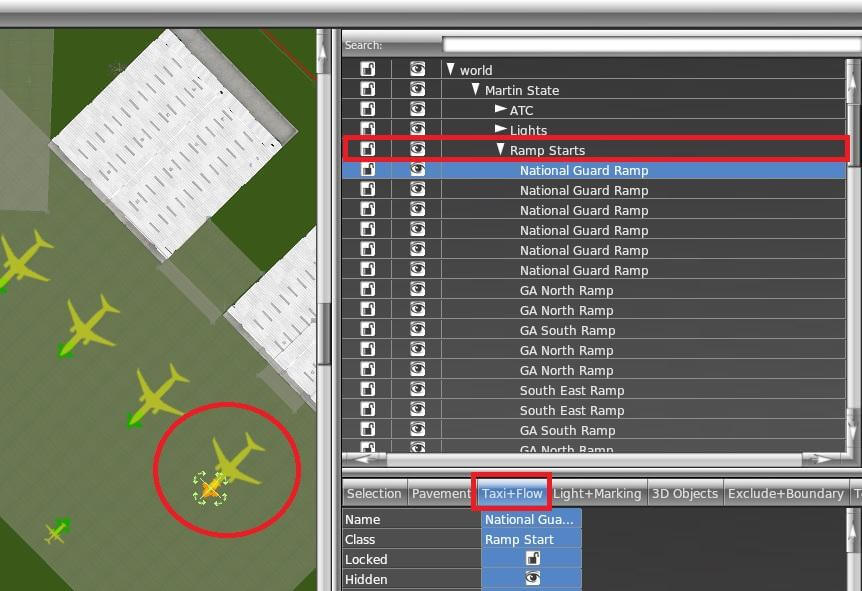
Examples of incursions:
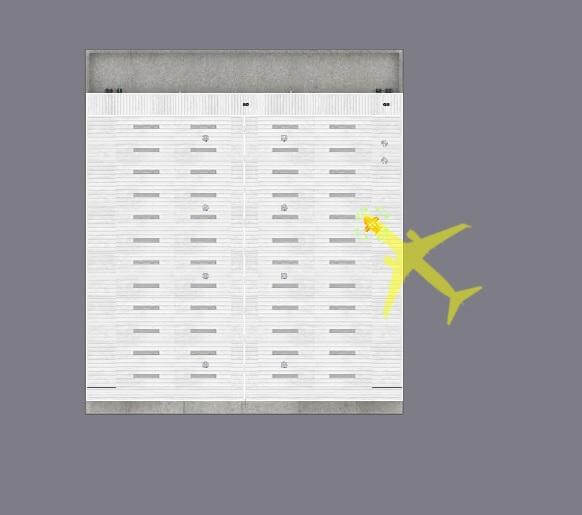
WRONG |
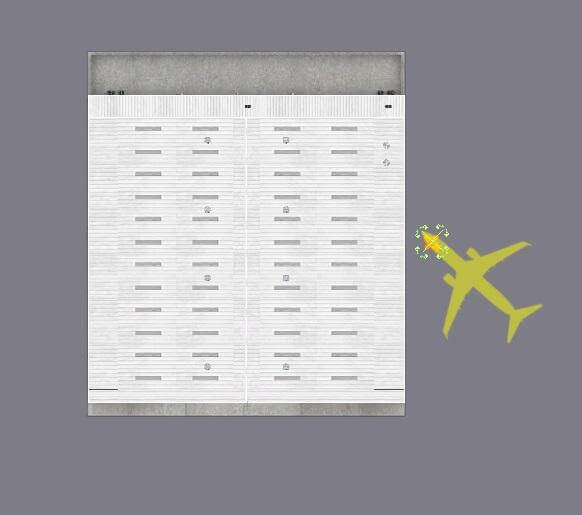
RIGHT |

WRONG |

RIGHT |
Appropriateness of ramp sizes is also considered:
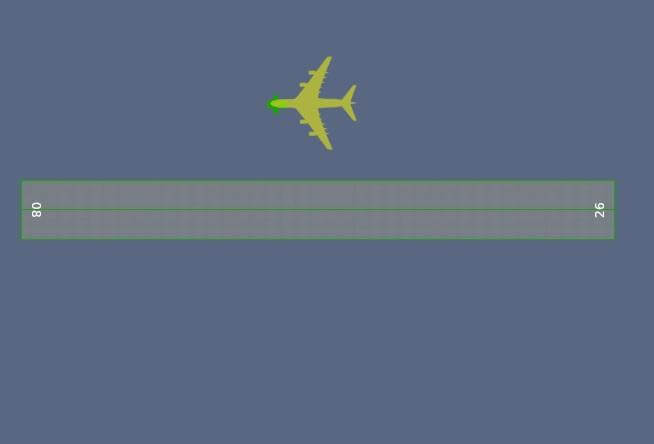
WRONG (Too large for the runway at this airport.) |
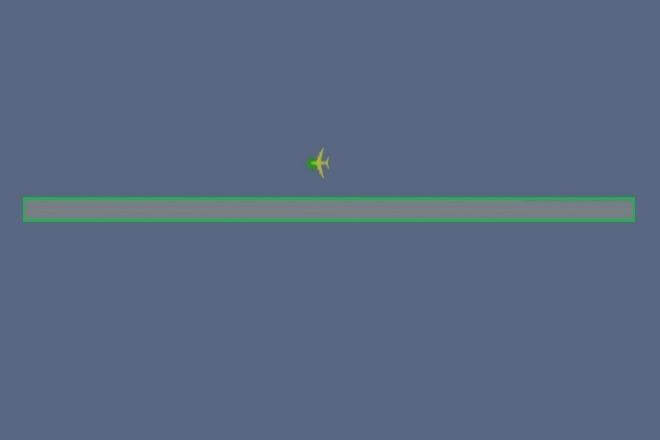
RIGHT (Suited to the runway at this airport.) |
Taxiway / Runways
Joins for runways with shoulders should overlap up to the runway edge. (See “Correctly Forming Taxiways and Junctions“ for more information.)
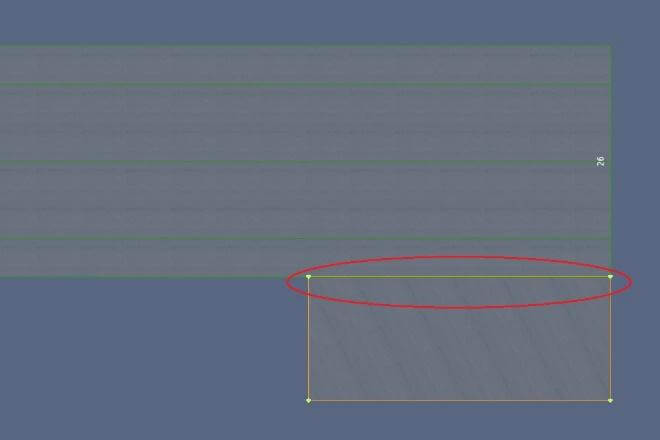
WRONG |
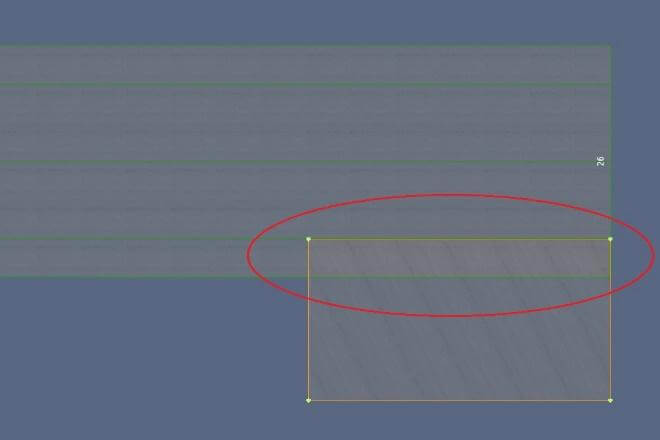
RIGHT |
Airport Boundary
There is a fine line to walk between making the boundary too loose versus too complex. Also ensure that all runways, taxiways and ramps are completely inside the airport boundary.
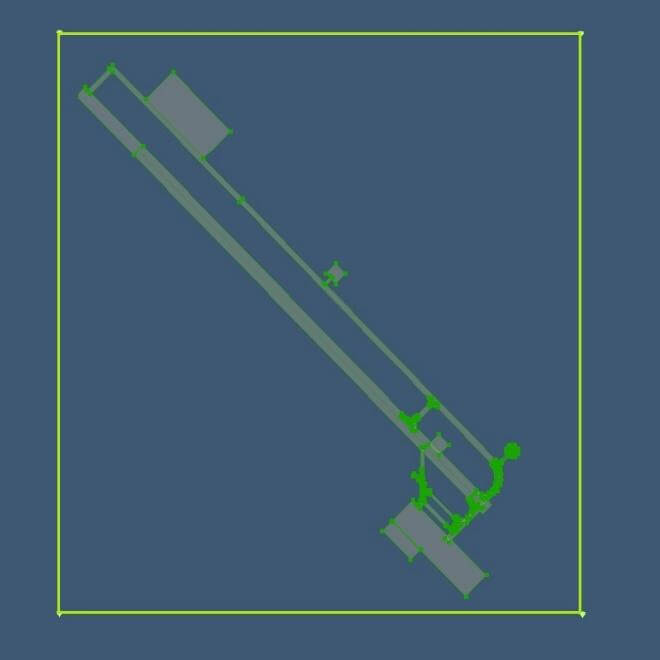
WRONG (Too loose) |
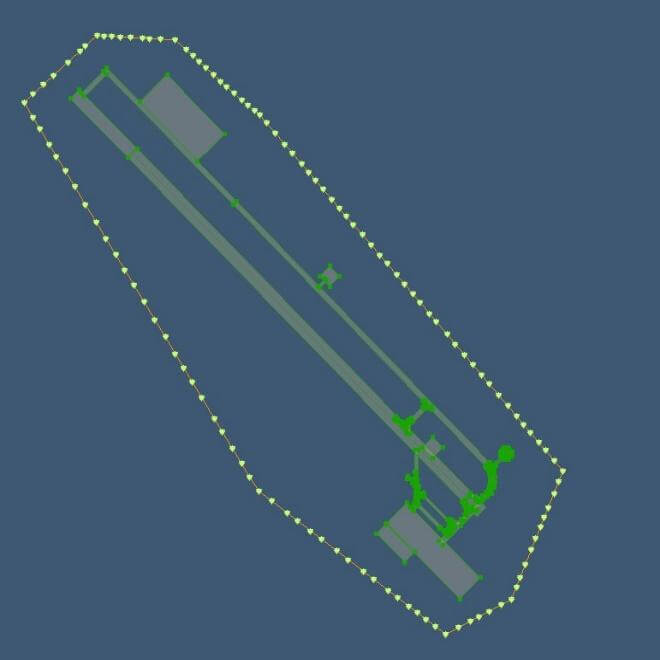
WRONG (Too complex) |
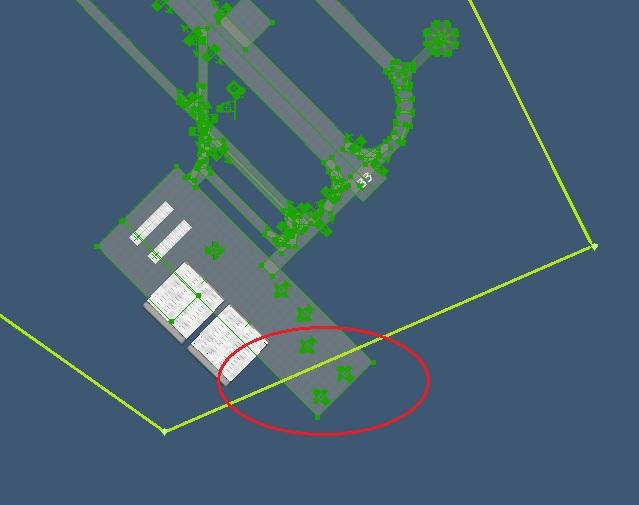
WRONG |
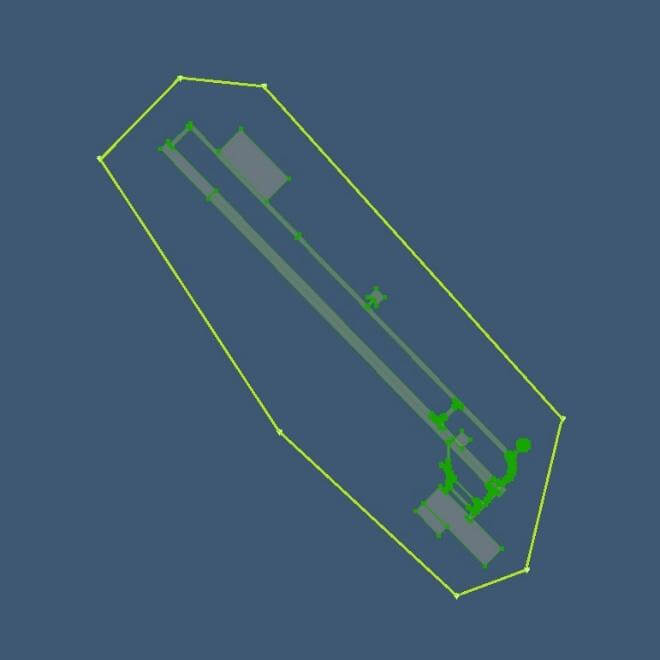
RIGHT |
Taxi Routes
For guidelines on how to properly draw taxi routes, see “ATC Taxi Route Authoring.”
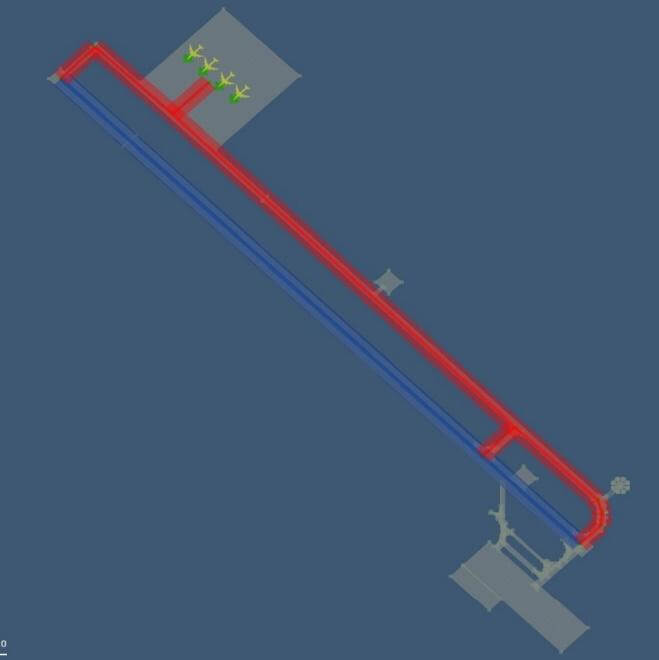
WRONG (Hot zone extends too far) |
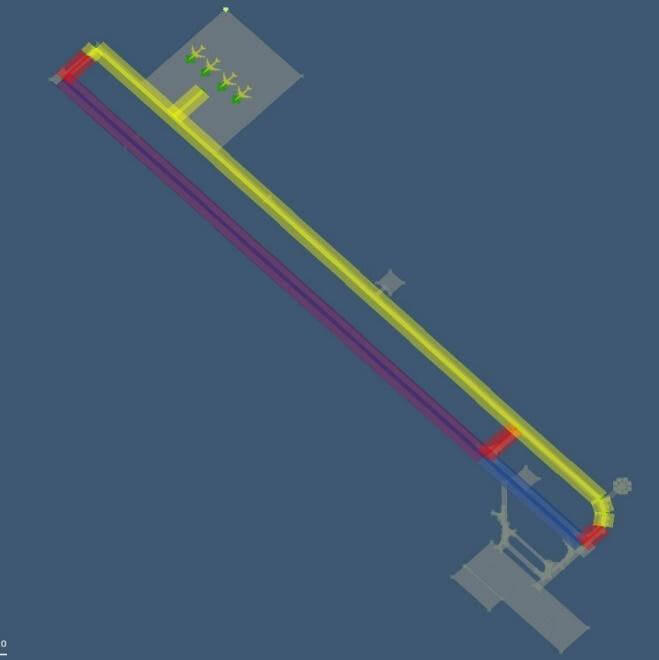
WRONG (Hot zone overlays runway) |

WRONG (Micro-management of taxi routes) |
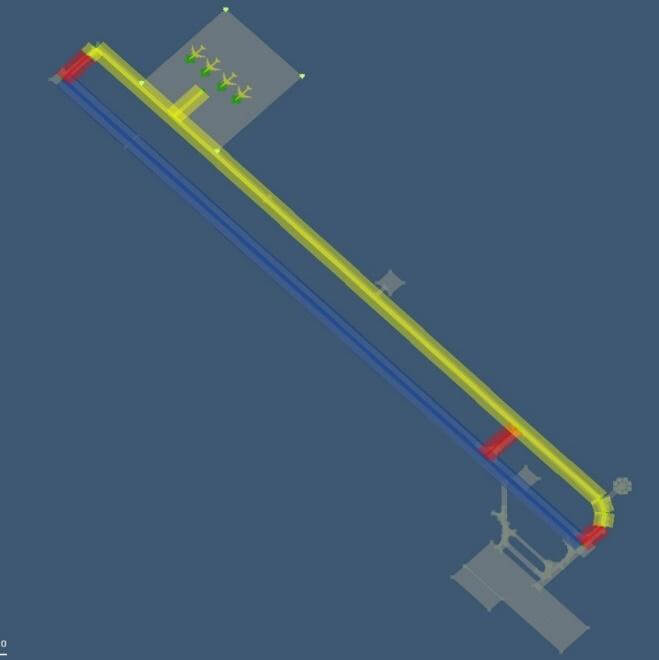
RIGHT |
Ground Routes
Details on creating proper service vehicle routes can be found here in the WED manual.
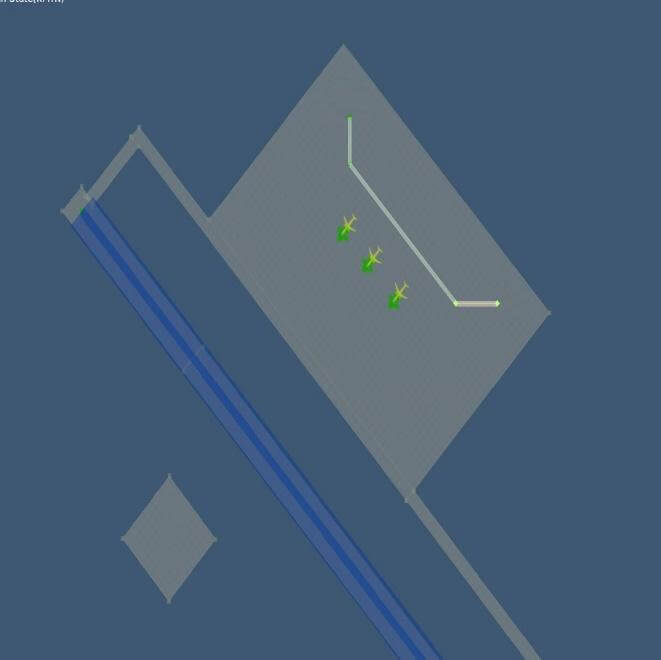
WRONG (Route exists without parking spot(s) or destination(s) – must have both) |

WRONG (Mismatched parking and destination types) |
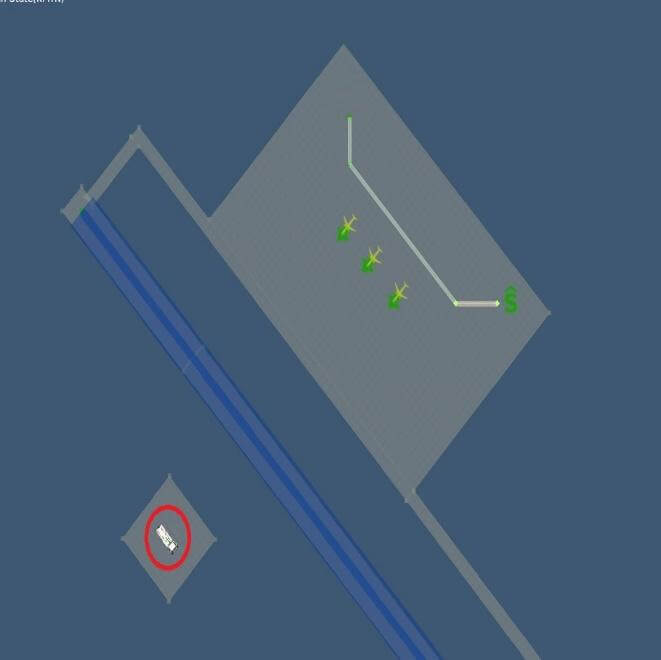
WRONG (Parking spot(s) too far from ground route network) |

RIGHT (Parking spots and corresponding destinations – close to network) |
Avoid route incursions as well:
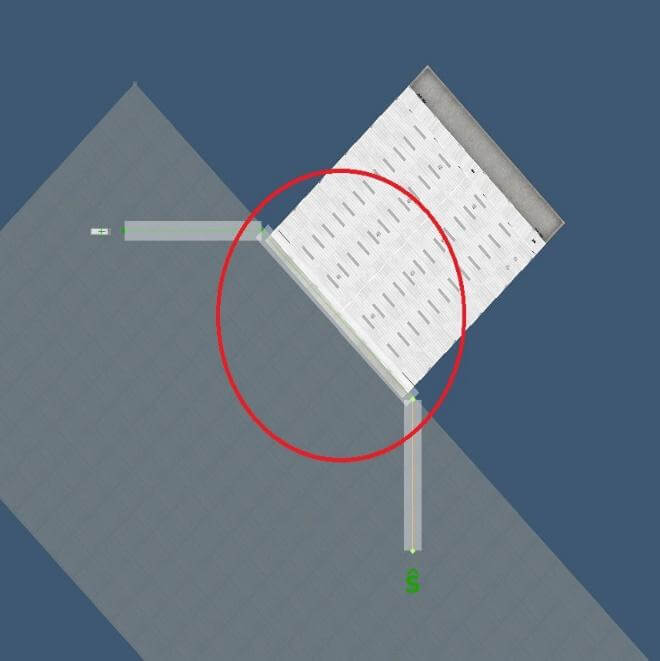
WRONG (Route is touching, or too close to, an object/facade) |
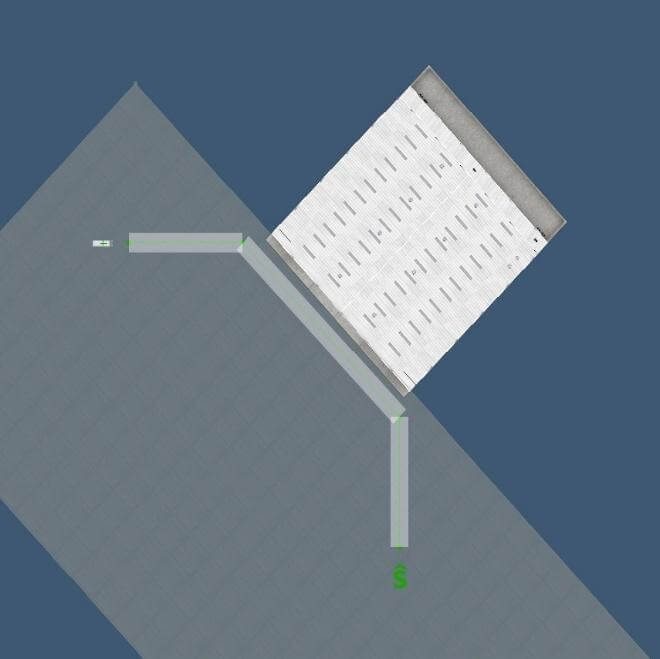
RIGHT (Ground traffic has room to maneuver and avoid objects and facades) |
Avoid trying to micromanage the route:
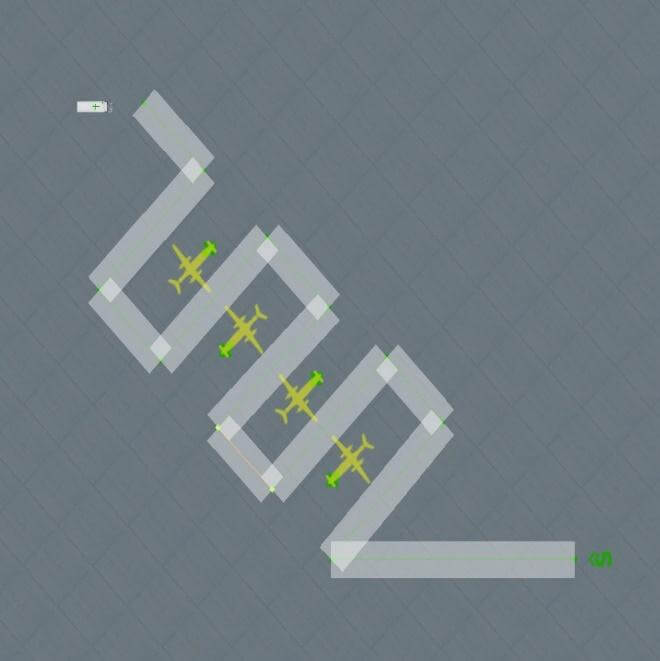
WRONG (Micro-management of ground routes will compete with desired behavior when servicing aircraft, or parking) |
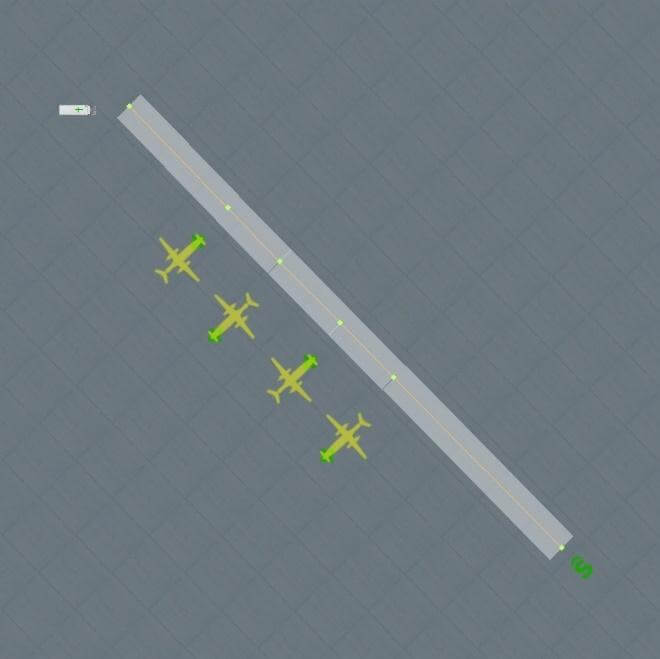
RIGHT (Place a ground-route node near each aircraft. This is where the trucks will leave, and join the network, when providing service) |
In X-Plane
Temporarily remove the Custom Scenery/Global Airports folder when testing your airport in X-Plane.
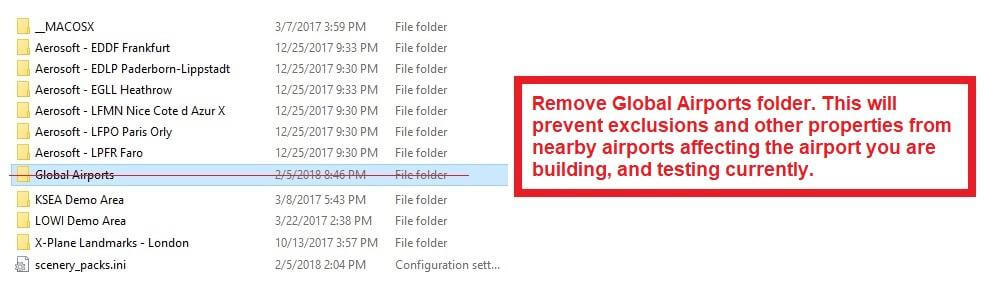
Use maximum World Objects setting when testing your airport.

Incursions
Check for trees on ramps, taxiways or runways:

Check for road network segments on ramps, taxiways or runways:
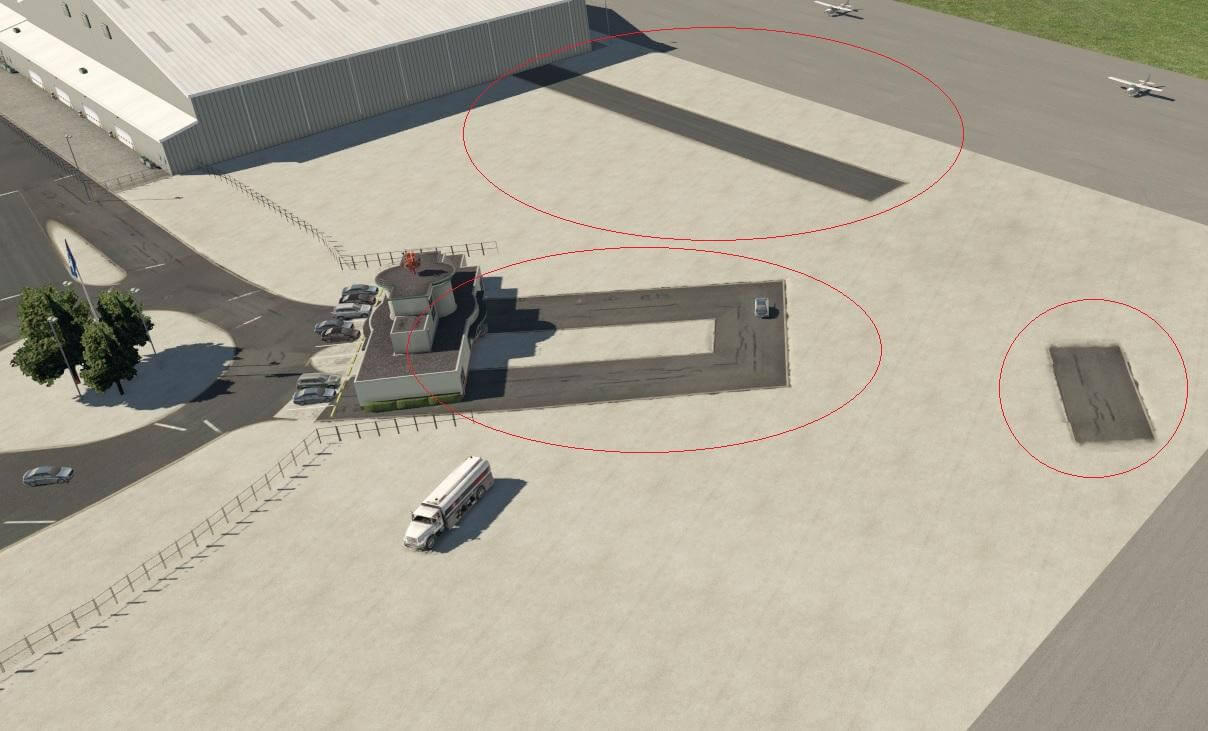
Check for objects partially buried inside other objects:

Runway Layout and Appearance
Check runway hierarchy to ensure numbers are not obscured by an overlaying runway:

WRONG |
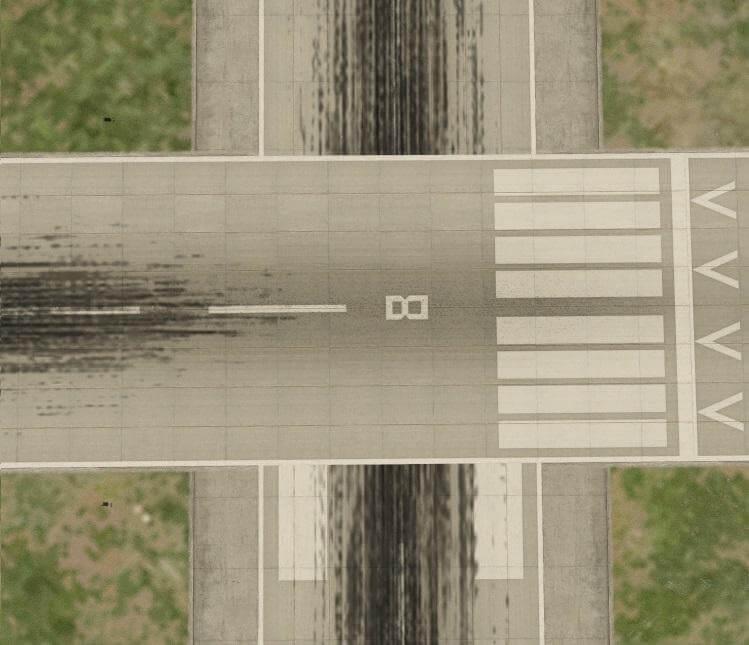
RIGHT |
Check runway numbers are present at both ends of the runway (except where runway numbers are not present in reality):
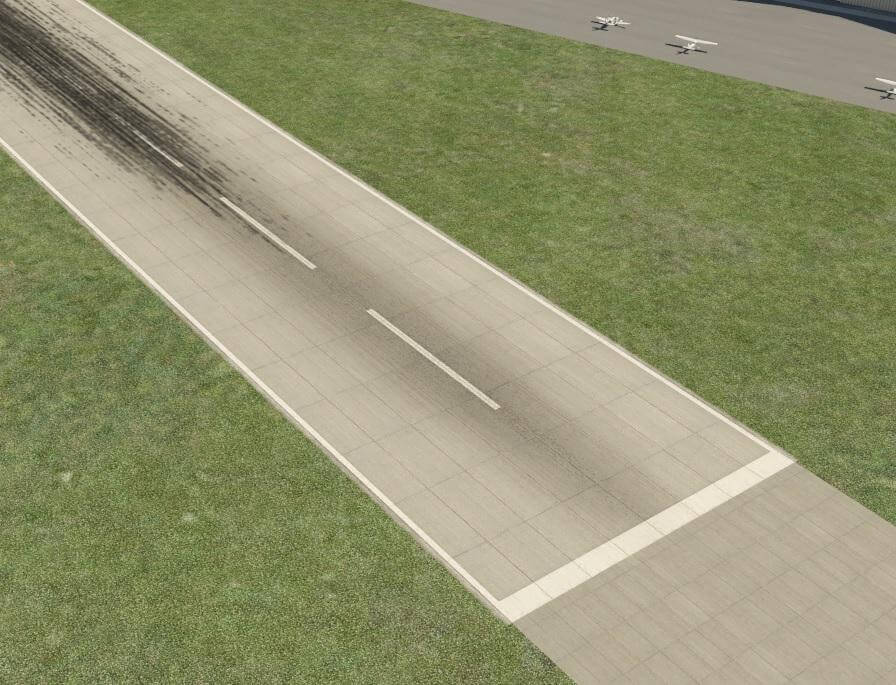
Check grass/gravel/dirt is not above pavement:
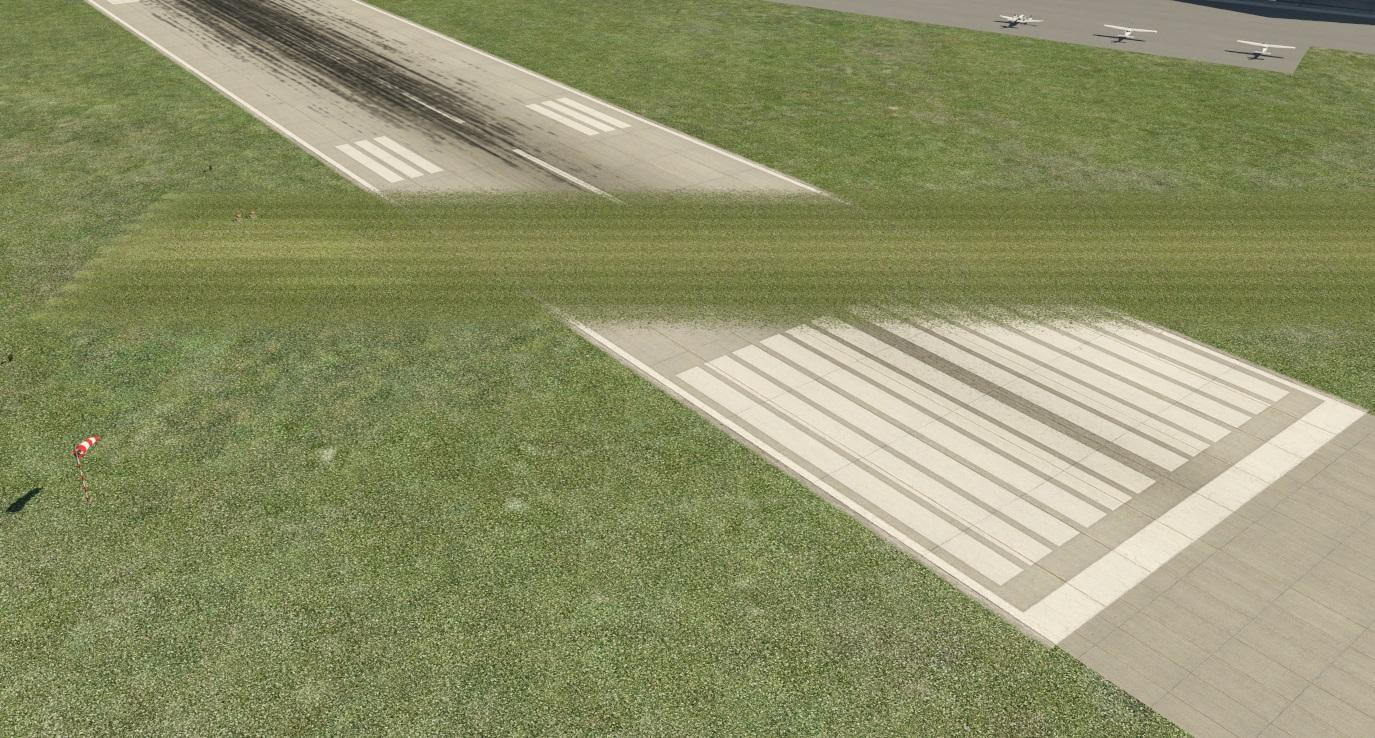
How do I do to show a 3D scenery in Gateway Scenery?
Whenever I send an airport (made in 3D) it only appears as 2D.
Please contact the Gateway moderator, Julian, for this. His email address is his first name @x-plane.com.
Thanks.
I have a question about uploading real airports not included in XP-11. I have been working on scenery for the Bahamas, there are a lot of airports not included in the basic airport. When I try to upload the airport to the gateway using the latest non-Beta WED, I get a server 404 error, no airport with that name.
You’ll need to submit a “New Airport Code Request” using the Gateway bug reporter. Once the moderation staff creates the airport code for you, you’ll be able to upload airports with that airport ID.
Suppose U want to make a fictional airport and give is an identifier e.g: EGWP would that be allowed?
When you file a New Airport Code Request, you’ll be asked if the airport has a real-world ICAO code; if no, the system will automatically assign you a fictional code for use within X-Plane.
But no, fictional airports are not allowed to be uploaded to the Scenery Gateway AT ALL!
thank you all Gurus for gateway.
I am currently working on ETHF Fritzlar. I am by far not close to completion, and steadily use validation set to Gateway to ensure that errors are being caught. I downloaded the recommended pack here, and immediately verified the runway co-ord. with several online sources, skyvector and navigraph and others. As well, I double checked the information using Google and Map Pins as ref. Each validation from gateway states that my project is ” Runway threshold not 10m of location mandated by Gateway CIFP. ” Can you inform me as to where the problem lies? Thanks
Maybe you have old AIRAC data?
You problem is that you don’t take the error message verbatim:
The CIFP data on the **Scenery Gateway** server is the **only** criteria the runway is measured by. There is no way for any gateway artist or the gateway moderator to change that data or demand changes to it.
Possibly, if runway has extended threshold it is included as part of runway length, Blast pads are not and can be drawn separate. So you need to adjust the Xtended threshold length in the runway properties. Extended thresholds are drawn as part of runway. That got me in the beginning.
I noticed that modifying ATC Taxi ground routes while both X-Plane and WED were running leads to a X-Plane crash, quasi systematically on xp11.36r2. In my opinion, taxi routes are “cosmetics” on airport layer and must be aggregated with obj/facades instead of being stuck in airport layer as it is painful to reload the whole simulator instead of just the current scenery.
What if the runway at the real-world airport has been modified? I am attempting to update a runway to match real-world conditions, but the gateway rejects it. If I have to draw fake thresholds and blast zones it won’t look as good, since lead-in lights will be in the wrong places as they are attached to the “allowed” runway, not to the custom-drawn portion of the runway.
I should clarify, I am drawing a Canadian airport. I checked for the latest CIFP dataset, and then discovered that the FAA has now removed Canadian content. So, if the CIFP no longer references Canadian data, and WED is complaining that my runways are invalid due to having to reference CIFP data that I no longer have access to, what then? is drawing Canadian scenery for the Gateway a dead prospect?
One thing I believe is cruisial for future development of airports, is the need of Exclusion-zones.
Its becoming more and more common to edit your own airport and share the benafits of thirdparty developer. But. They almost all miss accurate Exclusion zones. This means autogen is putting forests, trees, and objects in the wrong place, too much or too little.