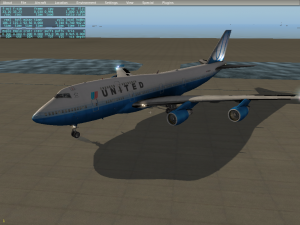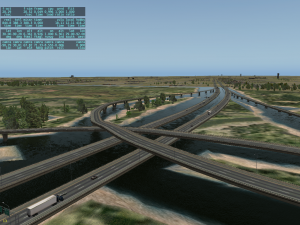First a quick note: X-Plane 10.10 Beta 11 is now out. What happened to beta 10? It lasted about 15 seconds, from when it went live to when I realized that aircraft were missing and code signing was screwed up.
We’ve had a few of these “beta bounces” where a beta lasts less time than a Plutonium isotope. The basic policy is this: if we cut a beta and it is live on the net at all, even for one second, and we then realize the beta is borked, we cut a new beta with a new beta number. Thus the very short life span of beta 10 – we didn’t reuse the number 10.10b10 when we fixed the problems.
Why not just reuse the beta number? Because we want to make sure that anyone who accidentally gets the broken beta gets the new beta, and to do that we have to bump the version number. Now that X-Plane auto-checks for updates, people get the new beta within seconds of it going live.
Autogen
A while ago I posted a road map for our autogen cities. Part of the work involved improving the road generation algorithm (a lot of which has been done for 10.10, and some of which still needs more work) and part involved new art assets.
Our original plan was to include the latest art assets with 10.10, but we are now planning on releasing the next round of city art assets with 10.20, the 64-bit version of X-Plane. There are two reasons for this:
- The urban assets aren’t entirely done, but they are very inter-dependent. To maximize framerate, Propsman shares as much texture as possible betewen parts of the urban package, so it’s quite tricky to release part of the autogen.
- The new autogen does take a little bit more memory. Not tons more, but for a user on the red line with 32 bits, upgraded autogen might require memory that isn’t available.
So rather than take up Propsman’s time finding a way to cut off and release part of the art assets, only to hear from users that thy are out of memory on OS X, we’re thinking it’s better to get on with 64-bit and release the art assets as a whole on a build that can handle them.
I think we may be able to release the new road pack with 10.10, and a number of other art assets are already in the 10.10 betas – new aircraft, upgraded global terrain, and new lights.
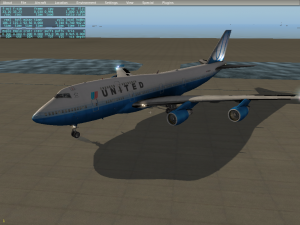 This rather odd 747 picture is from a quick test I did to make sure the shadow options in Plane-Maker were working right after beating the shadow code silly with a hammer. The wing objects have been marked “interior only” for shadows, and since we are in an exterior view…the wings don’t cast shadows. 🙂
This rather odd 747 picture is from a quick test I did to make sure the shadow options in Plane-Maker were working right after beating the shadow code silly with a hammer. The wing objects have been marked “interior only” for shadows, and since we are in an exterior view…the wings don’t cast shadows. 🙂
Now this is a totally silly way to use the feature, but there is a legitimate use: mark as many of your interior objects as “inside shadow only” as possible; for example, in the 747 the interior passenger cabin object can be marked as interior only – it doesn’t cast meaningful shadows on anything outside the airport.
By marking an object as no-shadow in Plane-Maker you save the sim the work of drawing the object, which is good for fps. If your airplane is used for an AI plane, this makes AI plane drawing less expensive.
In fact, you save it the work of drawing it multiple times. X-Plane using a shadowing technique called “cascading shadow maps”. Basically X-Plane renders different parts of the world at different resolutions, so that the closer shadows (that can be seen in more detail on screen) have a higher resolution. The user’s plane ends up being drawn in a lot of these rendering passes, and as a result the cost of high-geometry-count objects in an airplane can be amplified several times over by shadows. So savings in object-shadow count matter!
(Given the choice of turning off shadows in Plane-Maker or via GLOBAL_no_shadow, use Plane-Maker; it stops drawing earlier and thus saves more CPU.)
[Scene opens with a joystick being thrown across the room in frustration. Camera angle is from the ceiling looking down. A rotating and twisting view creates tension as it centers on the joystick, laying abandoned on its side as the dust settles. Cut away to a different angle. In the background is an iMac with Google Chrome open in the background just barely in focus.]
[In walks developer Chris Serio wearing a pair of Ray-Ban sunglasses. He nudges the joystick with his boot before crouching down and removing his sunglasses to get a closer look.]
Chris: “Looks like someone really had it out for this Joystick”
Ben: “Yeap…tossed it like a salad at Denny’s. What do you think ticked them off?”
Chris: “I bet Google’s behind this somehow…”
Ben: “Google? Really? I thought their motto was to do no harm?”
Chris: “On the contratry…They’re involved in everything!”
[Chris stands up and walks over to the computer…the camera zooms in as Google Chrome comes into focus on the screen]
Chris: “You see this? Chrome…that’s not a coincidence. I want the computer’s ip address…run it through CODIS. Bag it and tag it”
[The camera moves back and zooms out as Chris pulls his sunglasses from his pocket, placing them on his face as he pauses to speak]
Chris: “This Joystick killer’s about to get…..yoked”
[Cut to opening credits as The Who’s “Won’t Get Fooled Again” plays loudly]

Ok so perhaps I’ve seen too many episodes of CSI in my time…but sometimes I must say I do feel like more of a detective than a developer.
The latest weirdness with joysticks is that on Mac only, sometimes they do not seem to work at all. In the log, you’ll see an error message stating that the device could not be opened. I’ve seen it myself before and it’s odd because typically device access is shared between processes. Imagine if your keyboard only worked in your word processor because it demanded exclusive access and none of the other applications on your computer could use it once the word processor was opened. That’d be silly right?
I started killing processes on my system one at a time until the joystick finally started working again. Killing Google Chrome is what did it. Why on earth would a web browser be touching my Joystick hardware?!
After a bit of research and a run through Chrome’s source code (isn’t open source great?), I discovered a new system in HTML5 compliant browsers like Chrome called Gamepad. Gamepad allows new HTML5 pages to access your joystick hardware! Because of the Olympics, the daily Google Doodles have been little mini games which are stealing Joystick access! So Olympics + HTML5 kills Joysticks in X-Plane….amazing.
The solution is a simple change for them. They just need to pass a different flag so that they share the device with other applications. I’ve already filed a bug and spoken with the developer and the fix will likely be in Version 22 of Chrome but for now, make sure your browsers are closed if you appear to be having intermittent Joystick issues on Mac.
Sometimes reality is stranger than fiction…
***EDIT*** I do have to say, I got an immediate response from the engineer in charge of this Chrome feature and within an hour the bug was fixed and checked in for release in future versions. I can’t ask for better support than that.
Conventional 3-d games like first-person-shooters and racing games are just full of cheats in the rendering engine. And that is not a bad thing! By cheat I mean they find clever ways to optimize performance that make the game look good while doing less work. The result: better framerate, better graphics.
I look at these games with a bit of envy because those cheats are often inapplicable to general purpose flight simulators for two reasons:
- The unrestricted viewpoint of a flight simulator is incompatible with a number of optimizations that on-the-ground or movement-constricted games can apply.
- Since a lot of our content comes from a third party, we can’t apply restrictions and optimizations across the entire set of content for the sim.
Despite these limitations, rendering-engine specific optimizations are beginning to creep into X-Plane as the engine becomes more powerful. These options and optimizations are unsurprising to anyone used to making 3-d game content but new to X-Plane itself.
What Is a Light Group?
Light groups are a cheatoptimization available in many 3-d rendering engines. The basic idea of a light group is that the author of 3-d content can create 3-d lights, meshes, and then specify which lights apply to which meshes.
There are two big advantages to light groups:
- Lights are expensive in traditional (non-deferred) rendering engines; by restricting which lights affect which objects, an artist can reduce the average number of lights applied to their 3-d meshes, which is good for framerate. (Using light groups to remove lights from objects that are out of the light’s range can be done automatically by a pre-processing tool.)
- Lights in games often do not cast shadows, either because the engine can’t support this (this is the case for X-Plane now) or just because shadows are expensive to generate. With a light group, artists can get correct results without shadows by simply marking geometry that is shadowed by the light as not in the light group.
As an example of the second case, imagine that you have two rooms separated by an internal wall and a powerful light source in one room. If the light source casts shadows, the unlit room will be dark because the entire room is shadowed by the internal wall. But if the lights do not shadow, the light from the lit room will “leak out” into the second room.
With light groups, an artist simply marks the second room as not being part of the light’s group, and the rendering engine doesn’t even consider the light. The dark room renders faster and has no incorrect light leakage.
Light Groups in X-Plane
X-Plane implicitly has two light groups: the exterior of the user’s aircraft, all AI aircraft and the entire world, and the interior of the user’s aircraft. In X-Plane 9, landing lights don’t light up the cabin interior, and the 3-d lights inside the cockpit don’t light up the runway or the landing gear.
In X-Plane 10.05r1 HDR mode was not supporting these light groups correctly; one obvious example was the Piaggio tail landing light spilling light on the cabin seats. This is now fixed in X-Plane 10.10. Just like X-Plane 9, your choice of “interior” or “exterior” for Plane-Maker objects matters for lighting!
Light Groups and Spill
What if you include spill manually by attaching a named light that casts spill to an object? What light group should the spill cast light on?
My idea to resolve this is:
- Spill lights attached to “exterior” Plane-Maker objects will be part of the exterior light group and only light up the aircraft exterior and surrounding scenery.
- Spill lights attached to “interior” Plane-Maker objects will be part of the interior light group and only light up the aircraft interior.
- Scenery-attached spill lights will light up everything. (Perhaps this should be “exterior” instead? I am not sure!)
For a non-enclosed aircraft (E.g. an old biplane with no cabin) you would not use the interior light group at all – everything would be exterior and all lights would affect everything.
If an aircraft has two light groups (interior and exterior) and a light affects both, you can simply include the spill light in two objects; the spills are cheap. This also means you could make effects. For example, if the spill light does actually light up the interior a little bit, rather than having the actual landing light blast the cabin with directional light, you could include an exterior spill for the landing lights themselves and a second interior spill that is omnidirectional, dimmer, and tinted, to represent the reflected light that makes it into the cabin.
I have updated the OBJ8 specification with the new X-Plane 10.10 commands. This blog post explains why we added some of these commands.
Pixel-Space Drag Manipulator
The pixel-space drag manipulator is a new axis manipulator whose drag length is measured in screen pixels instead of meters; its drag axes are always screen aligned, but it works both horizontally and vertically.
The goal of this manipulator is to make draggable knobs that:
- Have a good response speed for both slow and fast drags via a non-linear curve and
- Have the same drag sensitivity no matter what camera angle.
The axis manipulator has the problem that it works in 3-d; depending on how you look at the manipulation target (both position and rotation) the sensitivity of the drag can change radically.
Recommendation: use the regular drag-axis manipulator for levers and other physically moving items. Use the pixel-space drag manipulator for drags where the underlying target does not move, like knobs. Use button-type clicks for anything that just toggles – it’s easier on the user.
No Shadows
Three new attributes (GLOBAL_no_shadow, ATTR_no_shadow, and ATTR_shadow) allow you to exclude part or all of your object from shadow casting. Shadows can make certain types of geometry, like grass billboards, look silly; excluding them from shadows fixes artifacts.
Note that ATTR_no_shadow is different from ATTR_shadow_blend..
- ATTR_no_shadow: the geometry simply does not cast a shadow! This is meant to exclude objects like vegetation.
- ATTR_shadow_blend: the geometry does cast a shadow, but only if the alpha is greater than a certain ratio. This is meant to make windows with tint cast shadows correctly.
Recommendation: fix shadowing bugs using ATTR_no_shadow for non-instanced objects, and GLOBAL_no_shadow for instanced objects. Use the Plane-Maker check-box for parts on aircraft.
GLOBAL_cockpit_lit
This attribute lets you have your cake and eat it. In X-Plane 9, ATTR_cockpit gives you alpha blending, but ATTR_cockpit_region gives you correct 3-d lighting. You have to pick one or the other.
In X-Plane 10.10, GLOBAL_cockpit_lit gives you both. It makes ATTR_cockpit use 3-d lighting (while maintaining translucency) and it makes ATTR_cockpit_region respect alpha translucency (while maintaining cockpit lighting).
You can add this attribute to any airplane. This attribute should make it easier for authors to adopt correct 3-d lighting in their airplanes.
Recommendation: use GLOBAL_cockpit_lit on any airplane that uses ATTR_cockpit to change to 3-d lighting for your panel texture. Also see here for more guidance.
…between myself and X-Plane’s deferred rendering engine. It is a battle to get correct alpha blending behavior when scenery objects fade with distance. Current casualties include a good chunk of the existing HDR shader code and my sanity. Once there is a victory (no guarantees it will be me) we’ll cut beta five.
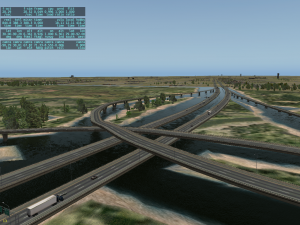 When I saw this near KMSY in New Orleans my first thought was: oh hell, what bug created that? All of the roads seemed to run over these channels of water, as if someone had created mini-rivers for them. I assumed bad OSM data.
When I saw this near KMSY in New Orleans my first thought was: oh hell, what bug created that? All of the roads seemed to run over these channels of water, as if someone had created mini-rivers for them. I assumed bad OSM data.
Then I looked the area up on Google and…no, they actually built the road over water intentionally.
View Larger Map
Just a few quick notes on the 10.10 beta process…
First, we have received well over 1000 automatic crash reports. For those who have not figured it out from reading forum posts, 10.10b1 crashes on startup with some combinations of joystick hardware and its associated software. Chris has a fix for this which will ship in beta 2, some time this weekend.
Thank you to everyone who has clicked “send to Laminar”. Receiving such comprehensive and complete crash data is really really helpful. We get a very clear picture of what’s happening with complete details. Clicking “send to Laminar” is better for us than filing a bug (because the crash reporter is very thorough in grabbing forensic crash data and the crash submission system pre-processes the crash for us, saving us labor) and hopefully it’s easier for you too.
Also, thank you to everyone who has filed bugs on the bug report form! We really do read every one of them, even though we do not reply to all of them. We try to list fixes in the release notes so you can see what’s going on.
Overall behavior re: posting bug reports on the comments section has been quite good, but I will continue to trash bug reports here. I apologize for the inconvenience, but my fear is that if I start responding to bug reports here, it will encourage other users to “file” bug reports on the blog too and then we’ll have a mess on our hands.
To be clear: my goal is not to snuff out negative feedback. This is not “if you have nothing nice to say”. But…most negative feedback really should be a bug report, e.g. “X used to work and now it is broken” really belongs on the bug report form.
I am fixing my last bug for beta 2, which I hope to have cut over the weekend.
***CHRIS’S EDIT*** We’re aware that having a joystick plugged in destroys frame rate…That’s already fixed and will also be in Beta 2.
Here’s another thing that’s new in 10.10: safe mode on startup.
One of the most common sources of tech support is users who can’t start X-Plane because their previous rendering settings crash the sim when restarted. This often happens from maxing out system VRAM or process address space, but it can also happen due to driver incompatibility. The problem that hoses users is that the setting change takes effect on restart, causing a “lock-out” condition.
X-Plane 10.10 knows if it shut down cleanly or crashed; if upon start, it realizes that it crashed, it will offer to run with default rendering settings. This makes it easy to restart an rebuild rendering settings without losing all preferences.
This is not a replacement for improvements in rendering engine stability and 64-bit but it should help for now and will always help for edge cases where a particular hardware combination crashes in a way we’ve never seen.
While working on the HDR pipeline, I ended up with these. Clearly not what we want to ship, but I do think they’re pretty cool looking.