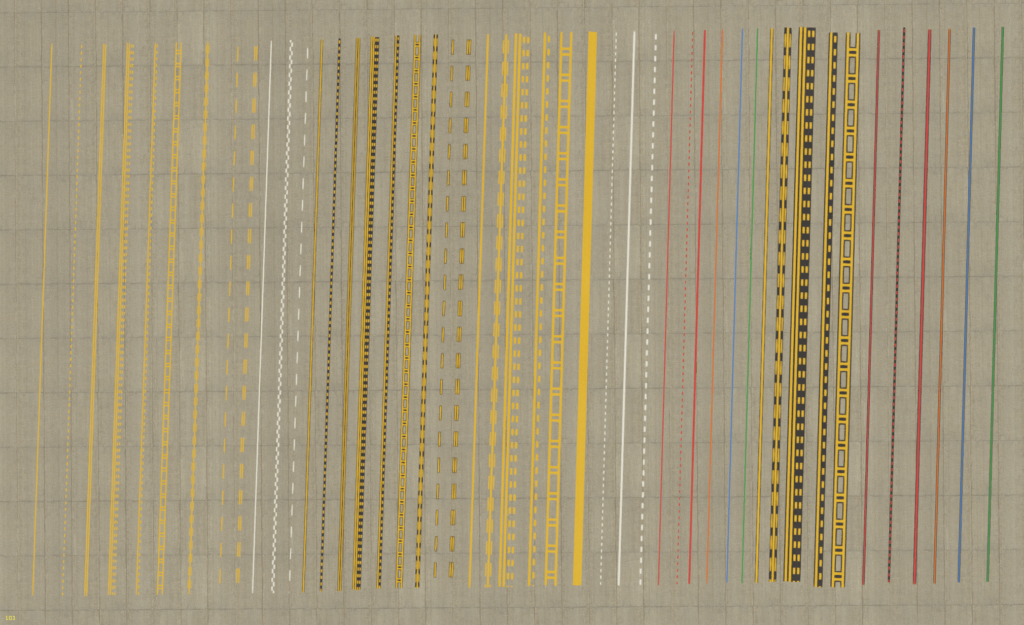As Tyler previously posted, we’re doing another X-Plane Live video stream this Wednesday – this one a bit earlier for Europe.
A number of commenters pointed out that the Q&A has been a bit of a free-for-all in the past live-streams. It’s hard for us to pick up all of the questions, things get missed, etc.
So this time, we’re going to do a mix of live questions and questions submitted ahead of time. If you have something you want to bring up, please post in the comments section for this post. You can also ask questions via Facebook or Twitter – Thompson will post start a feedback thread on FB tomorrow.
Please only use this blog post for questions for the live session next week.
We are almost certainly not going to be able to answer everything that gets asked, and there will probably be questions where the answer is more or less “we’re working on stuff but it’s rully rully secret right now”. But we will read everything that gets asked here and do our best to make sure big things don’t get lost.
Posted in News
by
Ben Supnik |
Edit: the X-Plane live session is actually on the 14th – today, Tuesday.
At the request of our European friends, the next round of X-Plane live Q&A will take place on August 15th—excuse me, 15 August! August 14—at 20:00 UTC (translate that to your time zone). Previous Q&A sessions have been scheduled at times that were convenient primarily for Americans, but why should they get to have all the fun?!
In case you missed the first and second rounds of this, this is a streaming broadcast (via YouTube) featuring:
- Austin Meyer, owner & creator of X-Plane
- Ben Supnik, desktop product manager
- Chris Serio, mobile product manager
- Alex Unruh, art director
- …and anyone else we happen to drum up. 🙂
Dear Europeans, the fate of the livestream is in your hands! 😀
Posted in News
by
Tyler Young |
X-Plane 11.25 release candidate 1 is live. If you were using an 11.25 beta, you’ll be auto-notified to update. If you’re not using the beta, you can check “get betas” to get the beta. (Steam users: 11.25b1 is available as a Steam public beta – we’ll put the release candidate on Steam early next week if nothing blows up.) Release notes are here.
This update includes the addition of the “High Roller” Ferris wheel/rotating bar to the strip – when we were at FSExpo, the High Roller was very close to the Flamingo, and it was quite clear how visible it was to the skyline.
X-Plane 11.25 Beta 1 went live while we were in Las Vegas this weekend. To get it, run the installer, update, and make sure “get betas” is checked. We do not auto-notify you for betas when you are flying a release build. We’ll have a Steam build up soon.
X-Plane 11.25 updates X-Plane’s Las Vegas landmarks to include a much more detailed version of the strip, and also includes landmarks in Chicago and 645 new 3-d airports from the X-Plane Scenery gateway.
Besides these headline features, we have something for authors too:
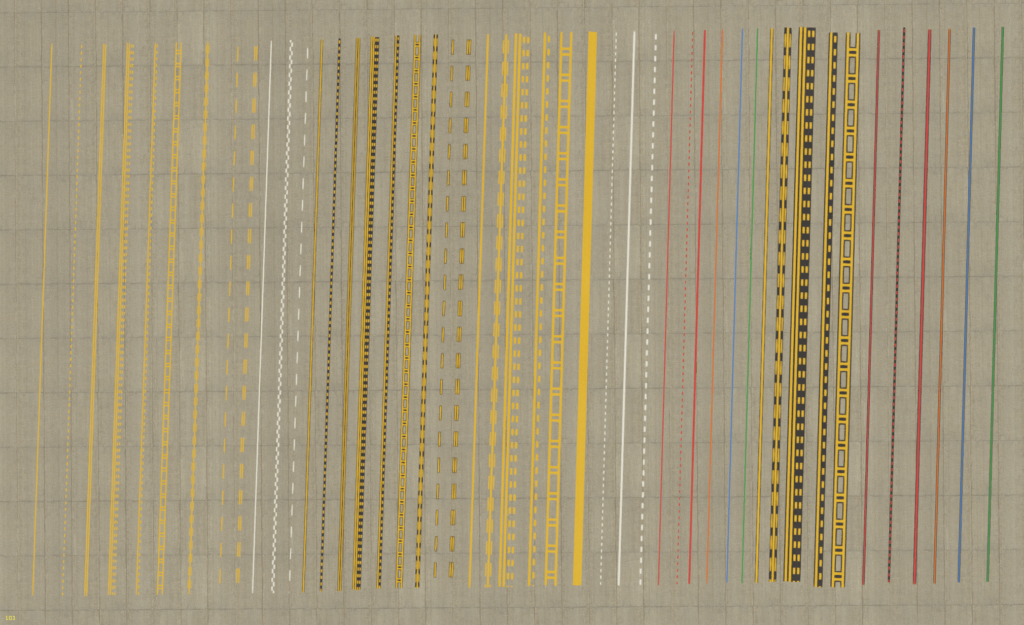
Petr has updated the art definitions for our lines and added a lot of new line types. Apt.dat support for the lines will come in WED 1.7.1 and beta 2, both on their way; beta 1 contains the lines as .lin files in the library. 11.25 also fixes a long-standing bug where line markings would become trapezoidal and skewed at inappropriate times.
Please do not build “lines” by using small pieces of the ground-marking .pol files (e.g. a small yellow bit) with long polygons. Use these new lines instead. They are meant for the job and are more efficiently handled inside X-Plane.
Posted in News
by
Ben Supnik |
Thanks to everyone who came out to see us at FlightSimExpo – it was great to get to meet so many people in person. Just a few quick notes:
I don’t have an ETA yet on video of our talk that was shot by the event coordinators (the cameras you might have seen dead-center). We’ll post slides soon. There is an audience-shot video that some people have seen – the audio is understandable.
Regarding the new particle effects system, the biggest single question has been: will it work on scenery objects? The answer is: yes, eventually. Right now you can attach a particle system to an object attached to an airplane or created with the XPLMInstance API. Scenery-attached particles are on our road map, and if they don’t make the initial release in 11.30, we’ll get them as soon after as we can. (The same thing actually goes for FMOD sound – we intend to have FMOD sound on scenery objects, but we don’t have this done yet.)
Regarding “research mode”: the intent here is to have a non-versioned beta flight model available for longer periods of time in an otherwise final sim so that people doing experiments on the flight model or building new aircraft designs have access to the latest in Austin’s physics without having to build a new permanent version for the physics on every single release. Up to now, it has been really hard for Austin to get useful feedback on the FM because it is either hidden (non-beta) or locked down, except for tiny 8-week windows, during which the rest of the sim is so unstable that aircraft developers don’t want to touch it.
So you can think of research mode as getting access to in-progress 11.40 physics within 11.30. If you’re the kind of person who holds a flair over the air-stream of your aircraft, this is a useful way to compare the real world to Austin’s latest work.
Research mode is not available in Plane-Maker as a setting because there’s no versioning control, so an add-on that depends on it is asking for trouble. When we reach a point where the research-mode physics seem well-behaved, we’ll make a real “version” and make them default for all non-old aircraft (as defined by when saved in Plane-Maker).
A lot of the new systems announced (new engine types, new auto-pilots), etc. are strictly opt-in. e.g. the old behavior is unaffected if you pick an old autopilot or engine model. This is a case that’s fairly easy for us to do without compatibility problems.
Posted in News
by
Ben Supnik |
I have a bunch of stuff I need to post that I haven’t gotten to because this week has been the usual last minute chaos that always precedes a show.
In this case that show is FilghtSimExpo in Las Vegas, and if you click on that link you’ll see what a user told me — Saturday is completely sold out! While this is unfortunate for any X-Plane users who were on the fence about going and hadn’t registered, I think it’s great for flight simulation. For years now we’ve been wondering if the US can have a “big” flight sim trade show like the ones in the UK and Europe, and I think the answer is a resounding yes.
For those not going, there will be a team video taping the Laminar Research talk, and it sounds like they’re bringing some serious equipment, so I’m hopeful for the resulting video.
One note for third party developers: if you need to talk with me about a technical issue (e.g. you have some programming or add-on problem you want to get resolved) and you’re arriving at the show the day before, email me and maybe we can set up a time to talk early. For family reasons I have to leave very early Sunday morning so getting time to talk Saturday is going to be hard.
We are bringing almost the entire X-Plane development team, so with Philipp, Alex and Ted also present there will be plenty of people around to get add-on questions answered even when I’m not.
There have been a lot of questions about X-Plane’s road map and we’ll get into them in a lot more detail on the developer blog once the show is over.
Posted in News
by
Ben Supnik |
X-Plane 11.21 is available in public beta. Like most “.1” releases, this is last minute bug fixes to 11.20.
Like every other website and app you use, X-Plane will now pop up a GDPR notification. We’ve been rolling notices into all of our apps and websites, and unlike RC1, in RC2 you can actually click the check-box to accept the notice and move on with life. (In RC1, the check box was outside the dialog box for some users, making the sim impossible to authorize.) Our actual private data use is almost entirely unchanged; we’re really not in the business of collecting or selling private data, and the data we do collect are for very specific purposes (e.g. your email address for the Q/A site so that you can receive notices that your question was answered. Once you accept GDPR, it is saved to prefs so you won’t get asked again.
Posted in News
by
Ben Supnik |
Fourth Time’s a charm. RC4 is out and and fixes issues with the 747 autopilot. Hopefully this one is a keeper. Steam build coming Real Soon Now™.
Posted in News
by
Ben Supnik |
Third time’s charm? Maybe? RC3 fixes plugin issues we were seeing in RC2. Thanks to the plugin developers who tested our repaired XPLM DLLs yesterday. We’ll update Steam to RC3 soon if this build isn’t on fire.
Posted in News
by
Ben Supnik |
X-Plane will be attending FlightSimExpo 2018 in Las Vegas, NV on June 8-10. Nearly the entire team will be there–they’re even letting me attend this event!
Members from the development team, such as Austin Meyer and Ben Supnik, will be presenting the latest news and behind-the scenes-information on our work on X-Plane on Saturday, June 9 at 10:15 am.
We’ll also have a booth open all weekend so you can stop by to say hello. Add-on developers should come by and pick our development team’s brains while we’re all in one place!
Posted in News
by
Tom Kyler |