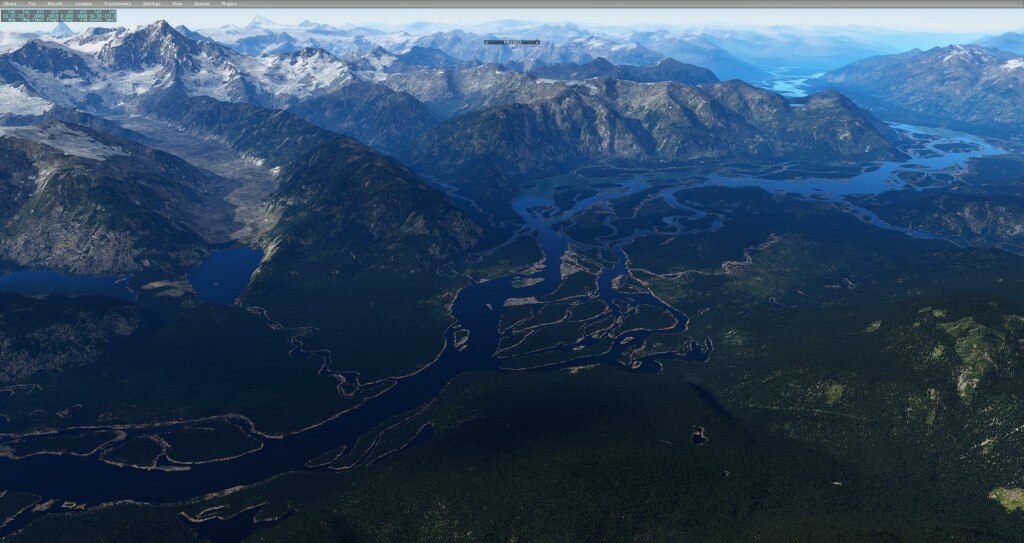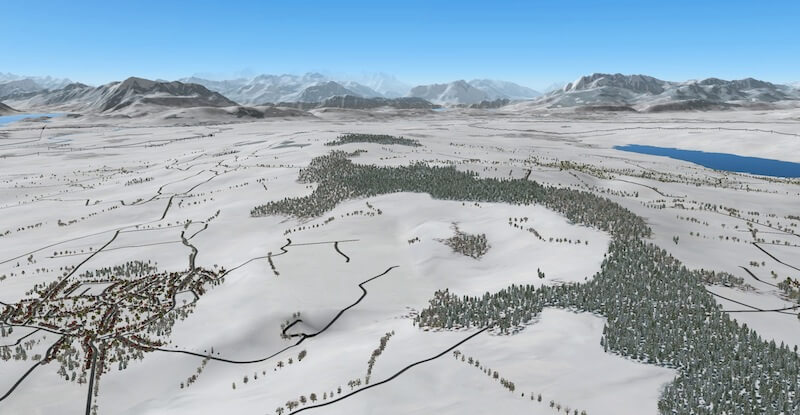X-Plane 10.35 beta 1 is out – this is mainly a release to get hundreds of new and updated airports out into the world. There are also a number of bug fixes and some features and improvements to the sim.
- Release notes – including a list of all of the airports.
- Bug in the sim? Report it here.
- Borked airport from the X-Plane Airport Gateway? Report it…here! (You use your gateway account to report bugs with airports on the gateway – or to fix those bugs by updating the airport!)
X-Plane 10.35 beta 1 is meant to be a short, tight release to get out airports; I’d like to have the whole cycle over and done with in a week or two. We’ll do a larger longer release in the future where we put in bigger features and more code change and let it sit for a while, but this one has been kept lean.
If beta 1 turns out to be reasonably stable, I’m going to look at cutting a beta 1 of WED 1.4 next.
Posted in News
by
Ben Supnik |
It’s very simple: if you want to file a scenery bug, it goes to the bug report form if it is actually a problem with X-Plane or the implementation of X-Plane’s core libraries. If the functionality actually needs to go into WED it goes into the public scenery tools code base, but if it’s a problem with the existing airport data, it goes into the X-Plane Airport Gateway bug database. Plugins have their own bug database. Simple, right?
Given the above, I can’t really be annoyed when authors, developers and users file their bugs in the wrong place. We have five bug databases running now, some public, some private, using three different bug database packages on at least three different servers, implemented in three different back-end languages.
The good news is: Tyler is creating the one bug database to end all bug databases.
Now, if you fly X-Plane and you don’t develop add-ons and you don’t create airports at the airport gateway, I won’t fault you if you don’t care at all. The rest of this post is going to be an (even more) boring discussion of bug databases. Go look at pictures on airliners.net; I won’t fault you for not finishing this post.
For the three of you still here: basically we are creating one unified bug database. The bug database is mostly private (to meet our internal development needs) with a front-end with variable access for authors to contribute. Bugs on some products will remain totally public (e.g. scenery tools), some bugs will private, and there may even be bugs where you can only see what you filed, a la Apple’s “Radar” bug filing system.
Gateway Airport Bugs
This all started when Tyler built a bug report system around the X-Plane airport gateway; it lets you use your airport gateway identity to report bugs on gateway airports. Thus a front-end to a real bug database was born. The front-end lets you have a single user log-in for both uploading airports and reporting bugs.
Scenery Tools Bugs
Tyler has now begun the next step: merging the scenery tools bug database into the new bug database. Thus the scenery tools bug database is temporarily closed to new submissions. All existing bugs will be transferred, but if you don’t have a gateway login you’ll need one to file future bugs.
The scenery tools bugs will remain fully public; the code repository is open source, so the bug base should be as well.
A small number of users have direct access to the scenery tools code repository, e.g. they contributed enough that we gave them their own set of keys. Those users will get direct bug base access as well; however, I think in the long term the front end will include all of the functionality that almost all users will need.
I’m hoping that the migration will be complete within a week or two, and be ready for WorldEditor 1.4 public beta.
Plugin Bugs
The X-plane plugin system has its own bug base; if the scenery tools bug database merge goes well, we’ll merge plugins next. The plugin bug base is a public bug base, like scenery tools, and will probably remain that way.
X-Plane Bugs
I don’t know what we are going to do with X-Plane bugs. The current bug report form does not go directly into our bug base, and I continue to say that that is a good thing: way too high of a percentage of the “bug reports” we get on X-Plane itself look like this:
Help! I just bought X-Plane 10 and it does not work; when I fly I do not see anything! Please help!
Steps to reproduce: Fly the sim!
If you have experience in software quality assurance, you can understand why I don’t want “bugs” like that piling up directly in the bug database; most of the bug reports have to get forwarded to customer support.
There is a bug in 10.32r1 Steam Edition – some kind of interaction between Steam and Gizmo causes Gizmo to crash. Since Gizmo is loaded on startup, this means users of popular add-ons like Skymaxx Pro can’t fly.
We are working on this now and I am hopeful we’ll have some kind of fix tomorrow. I’ll also post more details about the bug once we have more info. The crash affects X-Plane 10.32r1, Steam edition on OS X only, as far as we know.
In the meantime: if you get a crash on start with X-Plane 10.32r1, please file a bug. Please include your Log.txt file and any crash logs that you see go by. In particular, if a plugin is having problems only on the Steam edition (but not the Global edition of 10.32r1) or if a plugin besides Gizmo crashes, I would like to see it!
UPDATE: We have determined that the crashes are caused by Steam introducing an ABI breakage of the libstdc++ runtime when we use one of their distribution tools. We are now working with an engineer at Valve software to solve this. In the meantime, the Steam distributed X-Plane has been rolled back to 10.31.
UPDATE 2015-01-21: Thanks to quick help from Valve software, we were able to re-release X-Plane 10.32r1 on Steam today which now gets along fine with plugins again.
X-Plane 10.32 is now final – you’ll get an auto-update message when you run X-Plane.
Coming soon:
- 10.35 – we still have code to put the finishing touches on, but the plan is to release more Gateway airports in 10.35. This will not be the last gateway release (obviously 🙂 so if your airport was approved too late to make the cut, we’ll try to get the next release out soon. (Our goal is to keep gateway airports flowing rapidly so that everyone can get the full benefit of everyone else’s work easily.) I am hoping for public beta within a week.
- WED 1.4 – will include GeoJpeg2000 image support, improved orthophoto overlay creation, and importing directly from the Gateway. Again, I am hoping for public beta within week.
If you would like to know the status on the Oculus Rift, I suggest you comment on this post (even though it is off topic), any other post that is still open for editing, and every additional post we make (no matter how off topic) until Philipp posts an update; while he has not responded yet, he did assure me that he will make a statement if he gets at least 275 off-topic comments on the Rift.*
* This last paragraph is completely false, just another case of me being snarky and poorly behaved on the interwebs.
The real number is 374 posts. 😉
X-Plane 10.32r1 is now available to beta test – to get it, run the updater and click “get new betas”. Release notes here.
10.32r1 is another small patch aimed at fixing critical bugs. Hopefully soon (E.g. in a week or two) we’ll start a beta of X-Plane 10.35, which will contain new airports from the X-Plane Airport Gateway, as well as smaller feature enhancements that people have asked for.
Right now it looks like fixes for Yosemite will go into X-Plane 10.35 and improved DSF loading and longer DSF visibility will go into X-Plane 10.40 if the code is solid enough.
I want to link to two scenery add-ons that are now available for X-Plane 10:
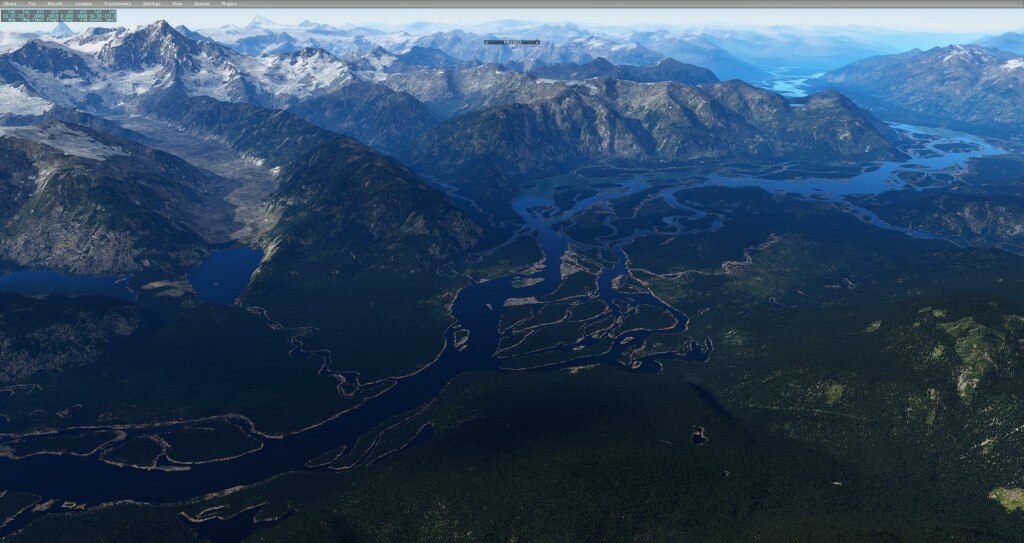
Alpilotx’s HD Scenery Mesh version 3 is out now. There’s a bunch of good stuff going on here:
- The mesh quality is cranked way up. If your machine can handle this, it makes the DSFs look a lot better.
- This is a recut from the latest OSM data, so the scenery tends to be more accurate. If there’s a tile that’s funky in the default sim, an HD tile replacement can be a nice fix.
- Alpilotx includes details that don’t go into the global scenery for space reasons – better water definitions, more exact forests, etc.
(The blue-ish atmospheric coloring is a third party add-on that Alpilotx installed that cranks up the atmospheric scattering strength.Edit: Alpilotx tweaked the atmospheric scattering himself using a Lua script – see here for more info. But there are third party add-ons that do this if you don’t want to roll your own.)
XFlyer’s Winter Package 1.1 – I’ve been meaning to post this, and it’s a great add-on to combine with the HD meshes.
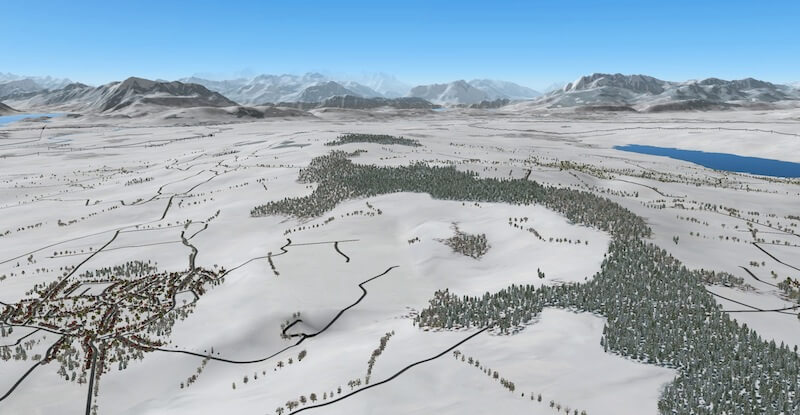
This add-on replaces the terrain textures with winterized versions. The picture links to some forum posts showing the pack in a number of conditions.
Unfortunately installation of seasonal add-ons is still trickier than add-on meshes, something I hope to fix relatively soon. You’ll find installation instructions on the .org link.
Posted in News
by
Ben Supnik |
We finally shipped X-Plane 10 Mobile! Here’s the official press release:
Laminar Research, creators of the X-Plane flight simulator franchise, has announced the release of X-Plane 10 Mobile, the premiere flight simulation product for the iPad and iPhone.X-Plane 10 Mobile was built using the same concepts in Laminar’s showcase desktop product, X- Plane 10. As with the desktop version of X-Plane, the mobile version utilizes real physics to model the aerodynamic forces found in flying an actual aircraft. The result is a product that is not just another game, but rather a highly sophisticated simulation of how aircraft actually behave in a variety of environments and weather conditions.Version 10 contains numerous features and enhancements not found in the previous mobile version of X-Plane, including:
- 2-person multiplayer over the Internet
- Many additional aircraft – – from a Piper Cub to the Airbus, and it even includes combat aircraft and a helicopter… all with 3D cockpits and available as in-app purchases
- Challenges – – over 20 scenarios including engine failures, mountain top landings, birdstrikes, and even airstrikes, where you dodge incoming anti-aircraft guns missiles
- Flight School tutorials – – including the basics of takeoffs & landings, flying traffic patterns, and how to bomb ground targets
- Brand new, modern user interface – – designed just for mobile devices
- Improved combat system- – – with better missile guidance, more accurate weapon simulation and more realistic explosions
- Realistic airport environments – – including airport buildings
X-Plane 10 Mobile is available as a free App on the Apple iTunes Store and includes a free Cessna 172 starter aircraft. Additional aircraft may be purchased using the in-App purchase feature. An Android version is also scheduled for future development.
We also managed to DDOS ourselves by creating so much traffic back to the company website with the initial announcement, but the site’s back up and stable now. (The developer blog is on the same server as the main website, so if the server’s getting killed again, you’re not reading this. 🙂
Posted in News
by
Ben Supnik |
When I was very young, it was hard to watch my younger brother get presents on his birthday. I was jealous! Why should he get all of the attention? I was here first!
When I was just a little bit older, I realized that my brother’s birthday was actually a pretty good day for me too. You see, my brother and I had one big pile of toys, so whatever my brother received as a gift would be available to me too; all I had to do was be patient and not snatch his toys for a few days.
The new announcement for X-Plane 10 Mobile is clearly trying to whip up a little bit of sibling rivalry: “X-Plane 10 Mobile will make our desktop users jealous.” Besides being a chance to plug X-Plane 10 Global to mobile users, it is also a reference to the inevitable emails we did get (for X-Plane 9 vs X-Plane 9 Mobile) and will get from desktop users who are jealous of the development resources we spend on the mobile product.
Here are a few notes on X-Plane desktop and mobile and the relationship of the two products.
First, X-Plane 9 Mobile funded the development of X-Plane 10 Global. Had we not shipped X-Plane 9 Mobile, there would not be an X-Plane 10 Global, and I probably would not still be working at Laminar Research. So even if you ignore leverage and synergies between the code and you consider mobile products to be a distraction from the true purpose of X-Plane (desktop flight simulation), you can’t ignore that mobile is part of our business, perhaps a part that should not be discarded.
Second, we have been moving to a “two fronts” strategy where we can actively develop both products at the same time, and we have hired more developers so that we can do so. X-Plane 9 waited while X-Plane 9 Mobile was developed, and then the mobile product was more or less frozen for years while we worked on X-Plane 10 desktop.
The level of ping-pong hasn’t been as bad for X-Plane 10 mobile. We shipped 64-bit support, deployed the airport gateway, ported to Steam and shipped a brand new GPS while developing X-Plane 10 Mobile.* This has not been easy, but I think it indicates that we’re making progress towards “two fronts”. Both desktop and mobile suffer if they have to sit in the penalty box for years on end while the other is developed.
Finally, mobile devices are now powerful enough that we can share code and art assets between the two code bases. A few examples:
- Our minimum OpenGL requirements for the mobile product is OpenGL ES 2.0; our minimum desktop OpenGL version is OpenGL 2.0. And the capabilities required by both (render-to-texture via VBOs, vertex and fragment shaders) really are as similar as they sound.
- I have an iPhone 6 and a 2008 8-core Mac Pro. I ran the particle system performance test code on both and they run at almost the same speed. Obviously the Mac Pro is 6 years old and the iPhone 6 is a top-end phone. But there is no gap. This means that an older but supported desktop device will have similar characteristics to the top end of mobile devices. It’s just one big spectrum of computers now.
A lot of code was moved from desktop to mobile for X-Plane 10 mobile. But code was also developed for X-Plane 10 mobile with the intention of moving it back to the desktop version of X-Plane.
My take-away point: if you use our desktop product, you don’t need to actually be jealous of new toys in X-Plane 10 Mobile. Those toys are meant to be your toys too.
* One thing to note about this list: our ability to do more than one thing at once is mostly limited by who will do the work. Different developers and artists in the company have different skill sets; our developers are not interchangeable robots. Well, one of our developers is a robot, but I’m not going to name names.
X-plane 10.31 is now final; if you’ve run X-Plane 10.30 you probably already know that. 🙂
Steam Users: the Steam Edition of 10.31 for OS X was broken, so we rolled it back to 10.30. We’ll get 10.31 out on Steam as soon as we can fix the problem – it should be a few days at worst.
Posted in News
by
Ben Supnik |
Since X-Plane 10.30 shipped, we have received a lot of feedback about the stability of X-Plane 10.30 – or rather, the lack thereof. We are getting more bug reports that the sim crashes, more tech support requests, and more discussion of crashing in the forums.
We don’t have a good way to characterize with hard data how much less stable 10.30 may be – unfortunately even the crash reports we gather don’t give us a statistically clear picture.* But with this much user reporting, stability is our first line of inquiry. 10.31 will come out shortly (and will fix a few issues) and we’ll keep investigating problems and pushing small patches (to fix stability issues without introducing new ones) until we’re back on solid ground. The rest of this post discusses some of what I’ve seen so far looking into stability issues.
How To Use the Automatic Crash Reporter
Since X-Plane 10.10, we’ve had the ability to send crash reports** directly to Laminar Research. Here are a few suggestions:
- If you need help, contact tech support! This is the most important thing. We do not read every single crash report! Instead we use statistical queries to locate and identify common crashes. If you crash and write in the comment field “please help me”, your cry for help will probably be lost.
- Please do report every time X-Plane crashes, even if the crash fields are blank. The reporter can handle huge quantities of crashes, and we’re trying to gather a statistical picture of crashes. If you get a crash every day, we want to know that it wasn’t a one-time thing.
- If you hit a reproducible crash (e.g. every time you follow a simple set of steps the sim crashes with a crash-auto-report dialog box), please file a bug and include the crash report (from Output/crash_reports). Reproducible does not mean “fly the sim and it crashes”. It means “start the sim with no prefs, open the C172, flip the avionics switch 3 times and the sim crashes” – specific steps with a known crash outcome every time.
Reproduction steps are gold to us – sometimes we’ll see a crash and the proximate cause is “hrm – the sim crashed drawing an OBJ”. Sadly this doesn’t tell us much about how to reproduce the crash – and clearly the sim does not crash every time you draw an OBJ; it wouldn’t start up.
The Problem with OpenGL Drivers and 64-Bit
Our crash reporter can only trace the origins of a crash through X-Plane code.*** Unfortunately, of the top 5 Windows 64-bit crashes in 10.30r2 (and this represents most of the crashing going on), 87% of the crashes originated in an OpenGL driver from AMD, NVidia or Intel. (This does not mean the driver is bad – it could mean that X-Plane sent the driver junk data. Or it could be the driver’s fault. We don’t know.)
Unfortunately that means that for the vast majority of 64-bit crashes, we have no idea what the sim was doing when it crashed – the trace from the driver will contain junk. All we know is that we were, in fact, in the driver at the time of death. (We also have the log.txt but often it just indicates the user was flying.)
This is a long term problem that we need to address as developers with our crash report technology; we have some ideas on how to fix it but they will take time to implement. Clearly we’ve hit a point where the low hanging fruit (crashes that affect a lot of users but are entirely in X-Plane code) are gone.
Coping With Add-On Crashes
We do not have good statistics (yet) for what percentage of submitted crashes were on X-Plane installations heavily augmented with add-ons, but it is not uncommon to see a user with a custom aircraft running a custom plugin, an online flight plugin, tons of custom scenery packs, and general utility plugins.
This kind of customization is great! We wouldn’t have added the SDKs if we didn’t want people to use them. But when it comes to isolating a crash it does make things quite a bit more difficult.
My goal for X-Plane is to not have X-Plane crash due to bad third party add-on data, no matter how badly it is formed. To that end, when I find cases where bad data will crash the sim, I am adding code to protect, document, and shut down based on the error. (Some errors are recoverable, some are not, but the important thing is to give the author some feedback as to what is going on.)
In the long term I think we need to add better diagnostics to our crash reporting to show what add-ons are involved in a crash. If you have 1000 scenery packs, I can’t go download them all in an attempt to reproduce a crash.
In the short term, if you are seeing instability and you have third party add-ons installed:
- Please run without the third party add-ons – the goal here is not to have a more boring flight, and it is not a cure – it is a diagnostic tool.
- By running with different sets of add-ons you can isolate which add-on causes a problem with a given flight.
- If you find a problem with a plugin (whether it’s in an aircraft or the add-on itself is a plugin), you probably need to contact the plugin author – the plugin contains its own code that we don’t have source to.
- If you find a problem with data (e.g. a scenery pack or airplane without plugins), please file a bug, including where to get the scenery pack or aircraft, and how to reproduce the bug.
Reproduction steps are gold to us! The combination of the add-on and simple steps to reproduce let us find and fix problems, even with third party add-ons. If you have a flight that crashes, please try to simplify it. Try going directly to the location that you were at where you crashed, starting with the engines on, etc.
Yosemite
While we’re talking about stability, I have to mention Yosemite: on OS X the vast majority of bug reports we’re getting that involve “weird stuff” and crashes involve Yosemite. We’re still trying to sort out the issues, but Yosemite is definitely the most disruptive OS X major version release we’ve had in a long time, and because it’s free, a lot of people downloaded it.
- If you haven’t updated to Yosemite on you’re using X-Plane, consider waiting until things settle down. We’ll work around problems, and Apple will issue patches.
- If you have an older machine, consider never updating. Perhaps this is heresy but often the maximum OS version your machine can run is limited by hardware requirements, e.g. this is the OS that just about knocks your machine over. How well is it going to run X-Plane? How much of the hardware resources are left for us?
- When a new OS comes out, don’t just click “download” even if it’s free; wait a week or two and see how well it works for other people first.
A major OS upgrade is when the OS vendor can make major changes, drop old technology, etc. On OS X it also means new OpenGL drivers (because the drivers are always packed with the OS), so it’s a potentially disruptive update.
Update: it turns out Yosemite also broke our automatic crash reporter, which would explain why none of the common Yosemite crashes show up in our top crash list. 🙁 Some users have sent me the Apple crash reports that appear (since our crash reporting doesn’t run) so that we can diagnose what’s going on.
Next Steps
10.31 should be out in a day or so (including Steam); as we continue to find and fix stability problems we’ll continue to issue small patches. We’re looking to do a 10.35-type release with small features and new airports; the current plan is that Julian and Tyler will do a public beta of the new airports (as a single separate scenery pack) so that people can try the new airports and spot problems before we get into beta.
* Crash reports don’t tell us how many times the sim was run overall; users with stable systems don’t send us any data, so an increasing crash report incidence would be meaningless – we don’t have data about increasing or decreasing use of the sim.
** Here we’re talking about true program crashes – the uncontrolled exit of the sim for unknown reasons. If you have a controlled failure, e.g. you load scenery and it’s missing objects and the sim refuses to run, you don’t get a chance to auto-report that. We also don’t view this as a stability issue – X-Plane can be very unforgiving about broken third party content, and we can have a separate argument about whether this is a necessary evil or terrible user experience (or both!), but there’s no diagnostic information to gather.
Update 2: Blog comments are now working again.
*** The problem is that for 64-bit there is no standard for back-tracing a stack without the debug symbols to decode the stack linkage; there is no standard link register. I’m guessing that the ABI designers thought they were helping the compiler guys optimize, but in practice it makes debugging other people’s DLLs miserable. Microsoft publishes debug symbols for every DLL they make ,which is a big help, but the driver writers do not.